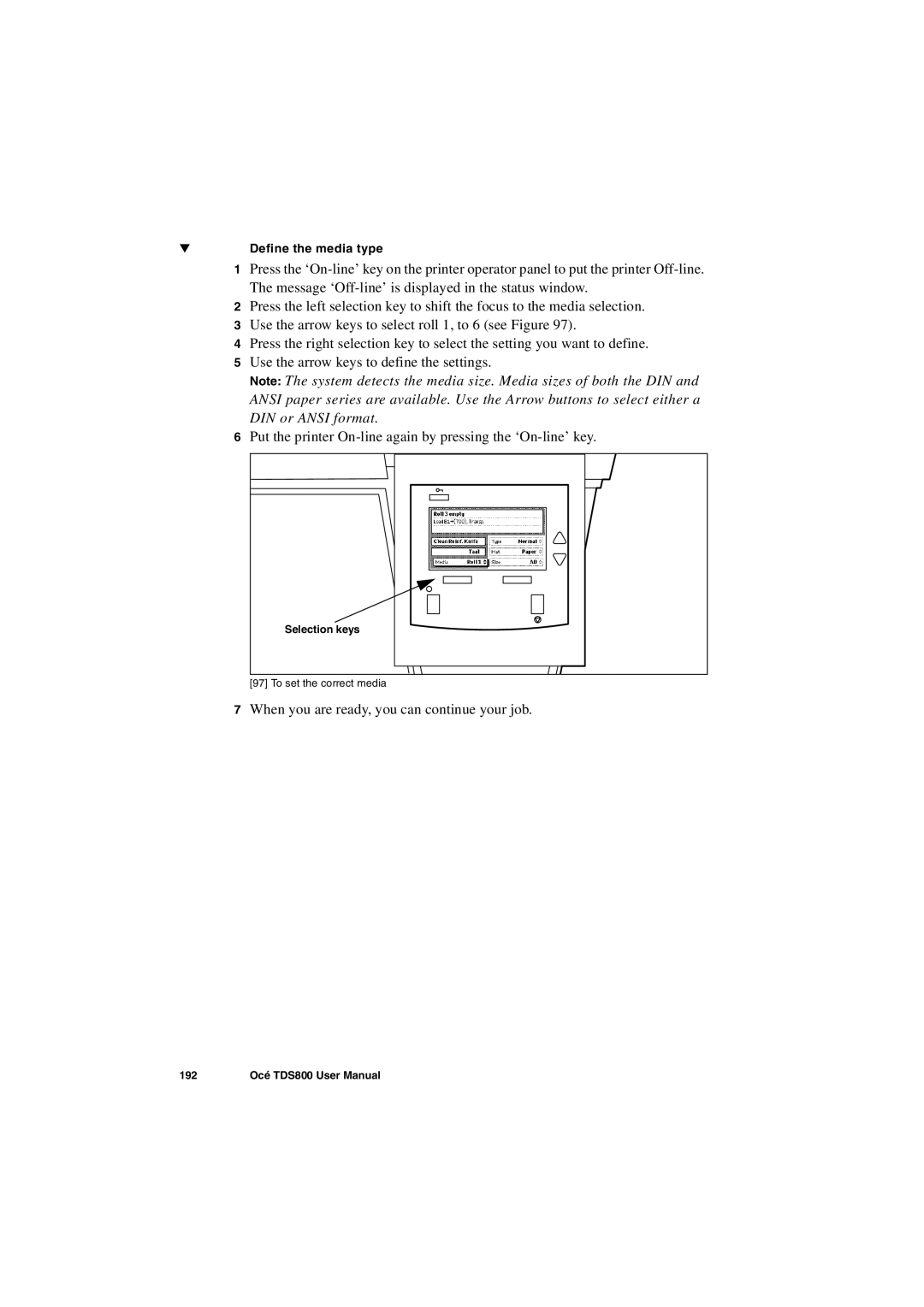▼Define the media type
1Press the
2Press the left selection key to shift the focus to the media selection.
3Use the arrow keys to select roll 1, to 6 (see Figure 97).
4Press the right selection key to select the setting you want to define.
5Use the arrow keys to define the settings.
Note: The system detects the media size. Media sizes of both the DIN and ANSI paper series are available. Use the Arrow buttons to select either a DIN or ANSI format.
6Put the printer
Ready to print |
Selection keys |
[97] To set the correct media
7When you are ready, you can continue your job.
192 | Océ TDS800 User Manual |