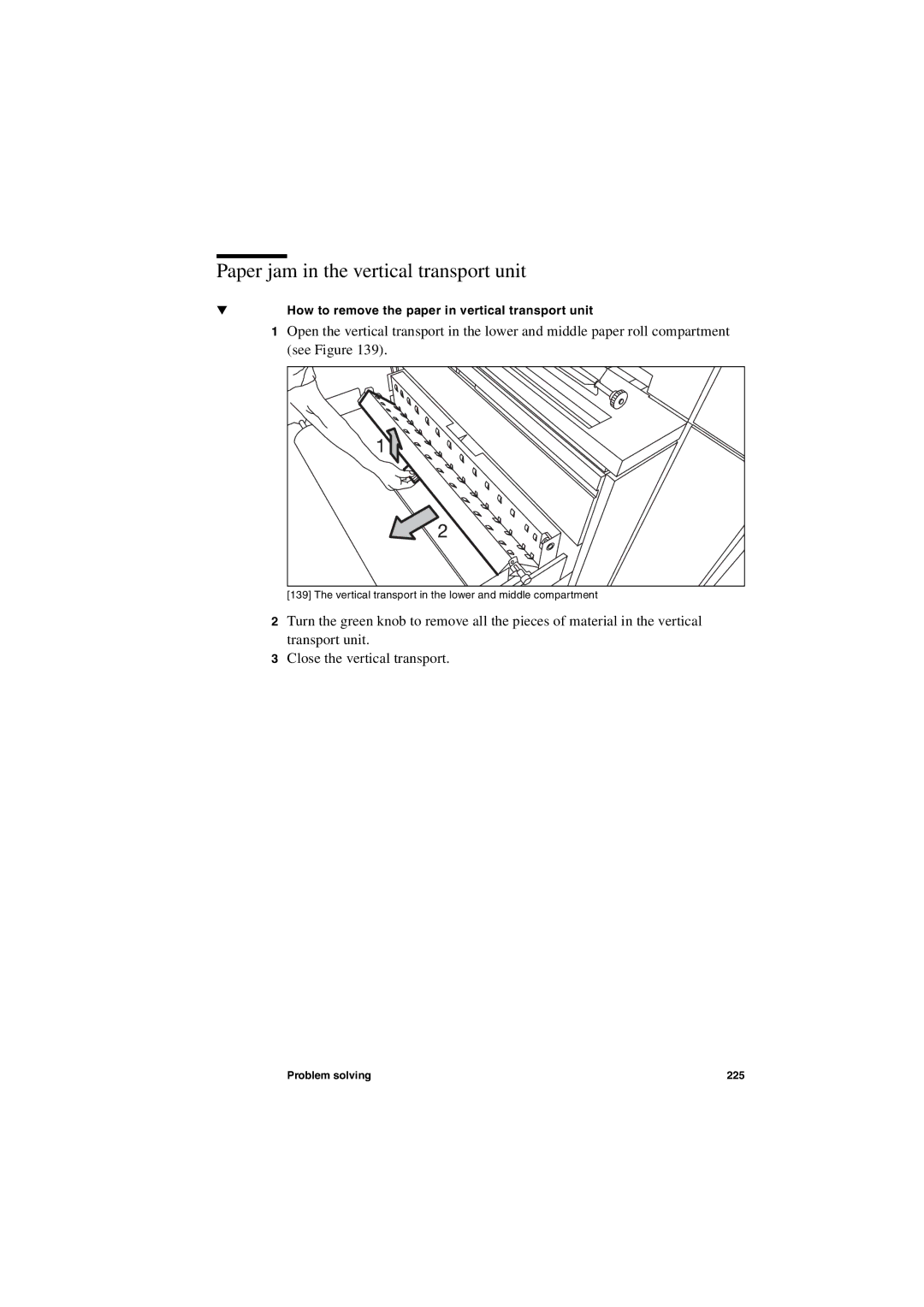Paper jam in the vertical transport unit
▼How to remove the paper in vertical transport unit
1Open the vertical transport in the lower and middle paper roll compartment (see Figure 139).
[139] The vertical transport in the lower and middle compartment
2Turn the green knob to remove all the pieces of material in the vertical transport unit.
3Close the vertical transport.
Problem solving | 225 |