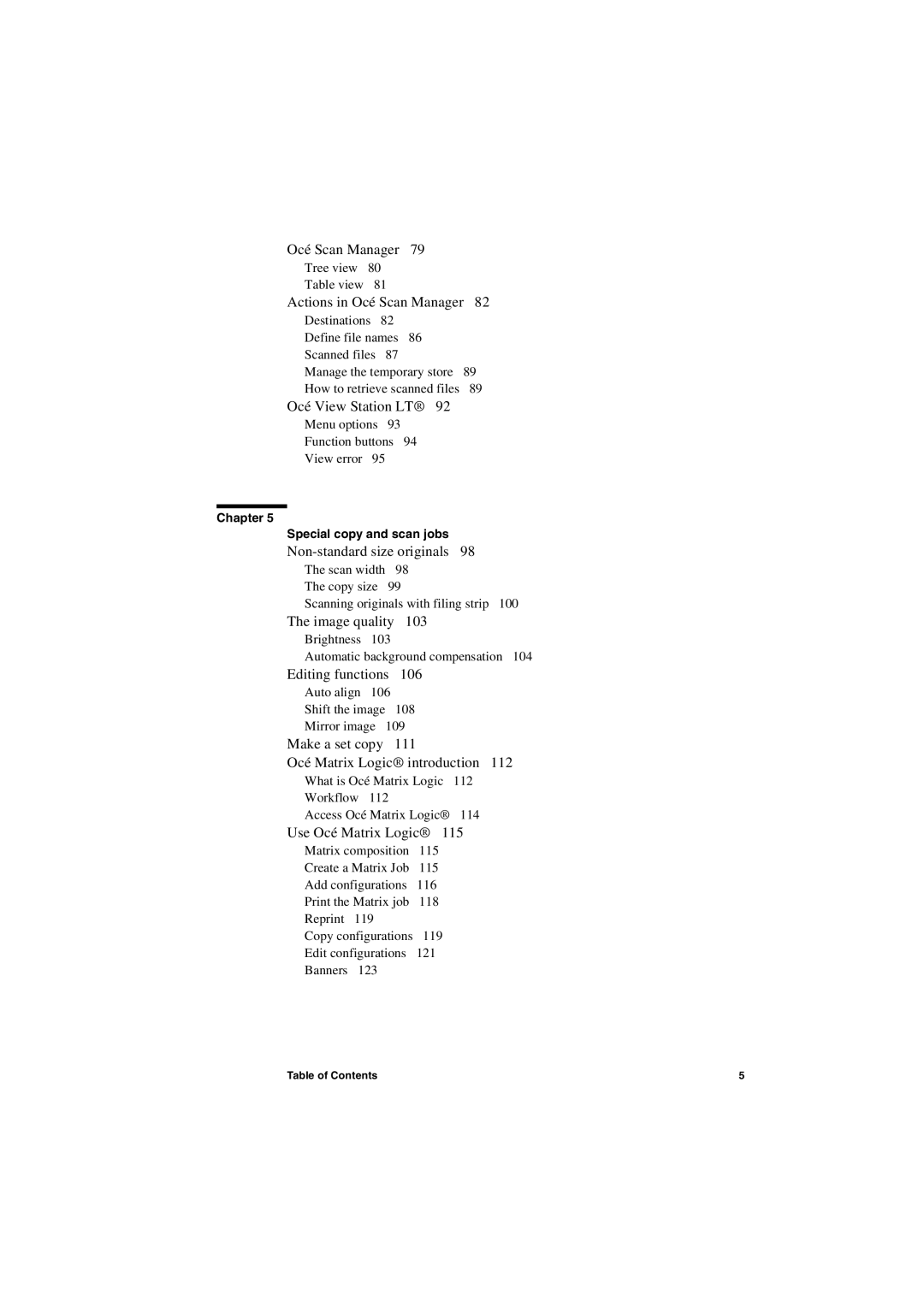Océ Scan Manager 79
Tree view 80
Table view 81
Actions in Océ Scan Manager 82
Destinations 82 |
|
Define file names 86 |
|
Scanned files 87 |
|
Manage the temporary store | 89 |
How to retrieve scanned files | 89 |
Océ View Station LT® 92
Menu options 93
Function buttons 94
View error 95
Chapter 5
Special copy and scan jobs
Non-standard size originals 98
The scan width 98 The copy size 99
Scanning originals with filing strip 100 The image quality 103
Brightness 103
Automatic background compensation 104
Editing functions 106
Auto align 106
Shift the image 108
Mirror image 109
Make a set copy 111
Océ Matrix Logic® introduction 112
What is Océ Matrix Logic 112
Workflow 112
Access Océ Matrix Logic® 114
Use Océ Matrix Logic® 115
Matrix composition 115
Create a Matrix Job 115
Add configurations 116
Print the Matrix job 118
Reprint 119
Copy configurations 119
Edit configurations 121
Banners 123
Table of Contents | 5 |