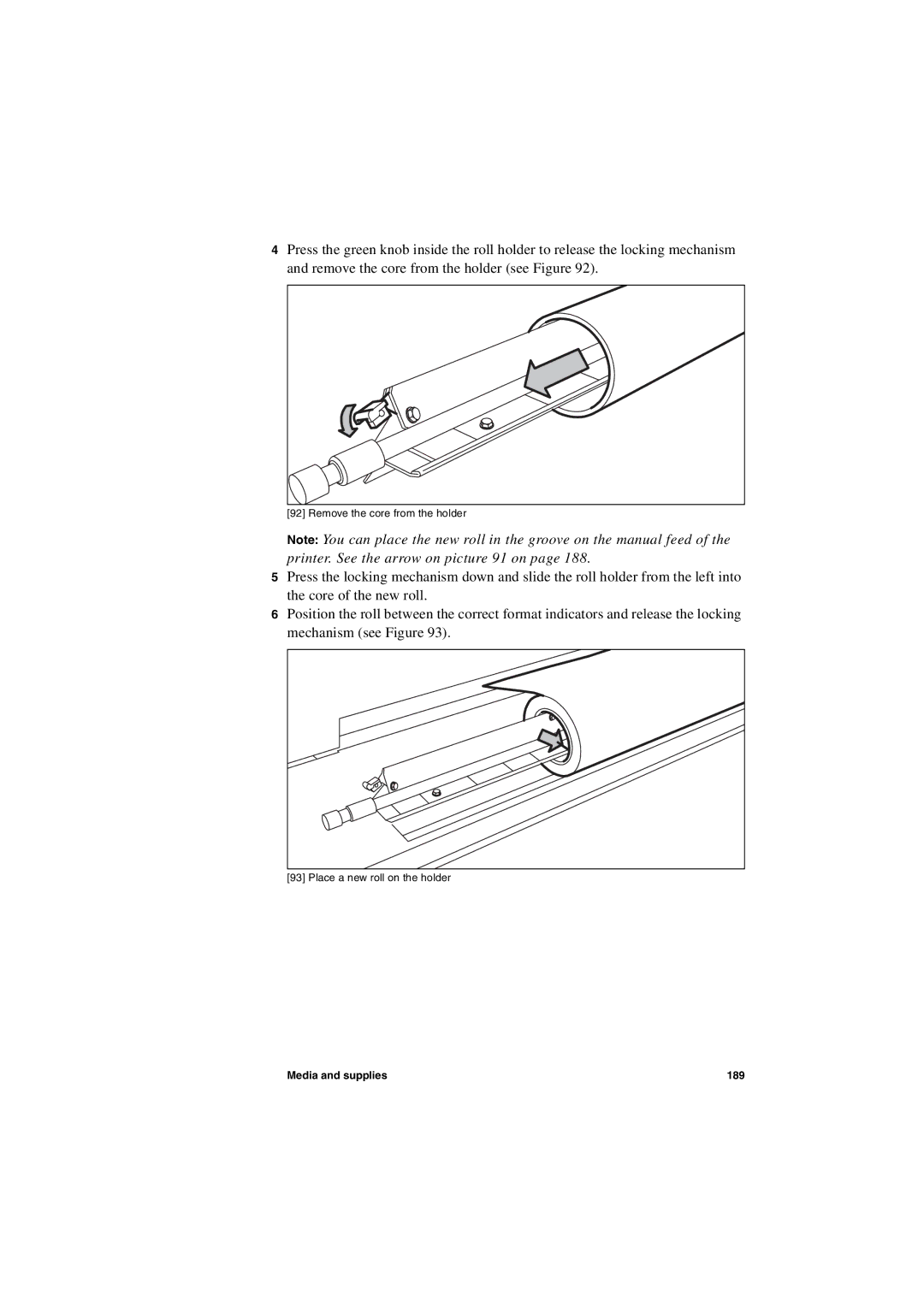4Press the green knob inside the roll holder to release the locking mechanism and remove the core from the holder (see Figure 92).
[92] Remove the core from the holder
Note: You can place the new roll in the groove on the manual feed of the printer. See the arrow on picture 91 on page 188.
5Press the locking mechanism down and slide the roll holder from the left into the core of the new roll.
6Position the roll between the correct format indicators and release the locking mechanism (see Figure 93).
[93] Place a new roll on the holder
Media and supplies | 189 |