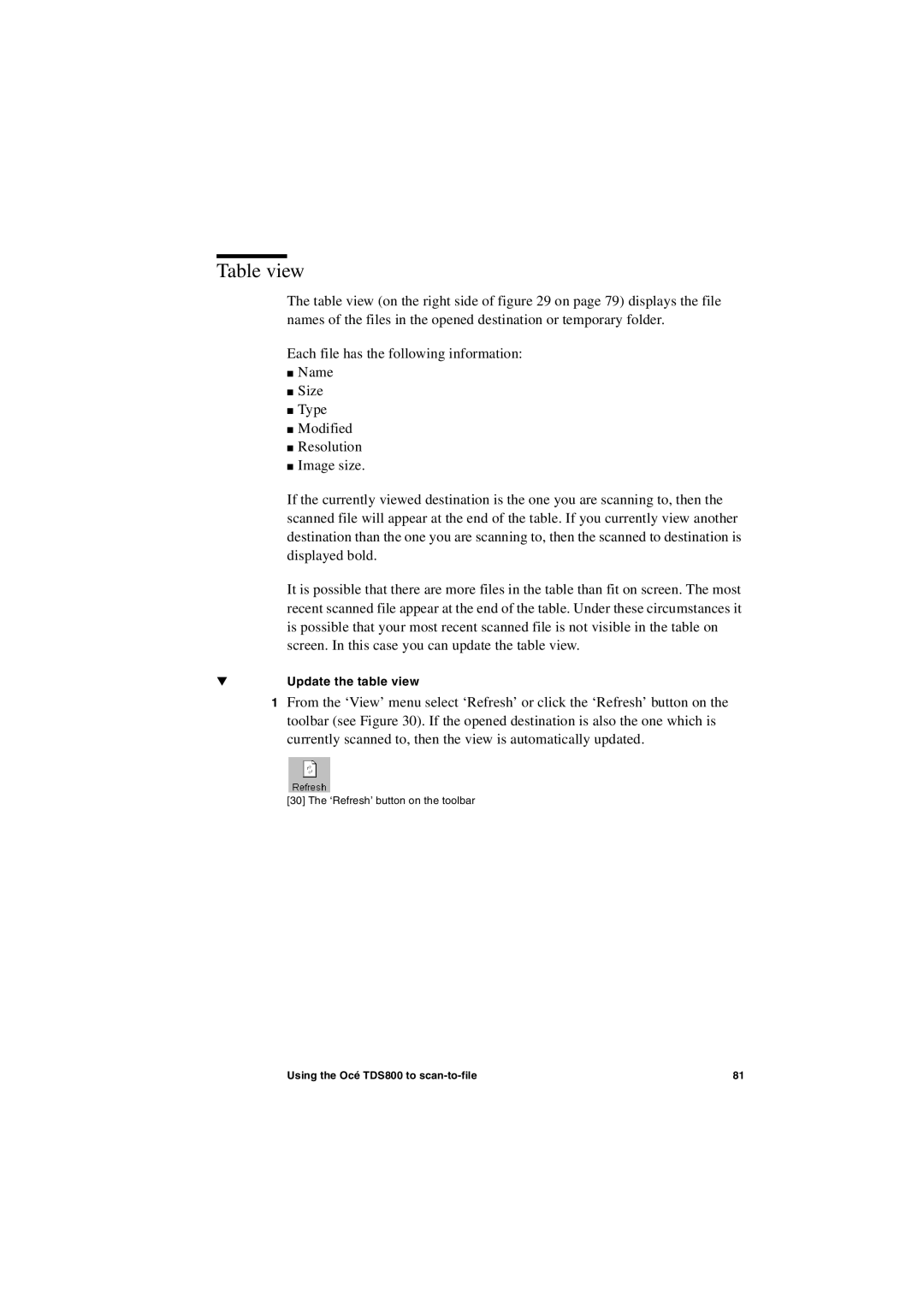Table view
The table view (on the right side of figure 29 on page 79) displays the file names of the files in the opened destination or temporary folder.
Each file has the following information:
■Name
■Size
■Type
■Modified
■Resolution
■Image size.
If the currently viewed destination is the one you are scanning to, then the scanned file will appear at the end of the table. If you currently view another destination than the one you are scanning to, then the scanned to destination is displayed bold.
It is possible that there are more files in the table than fit on screen. The most recent scanned file appear at the end of the table. Under these circumstances it is possible that your most recent scanned file is not visible in the table on screen. In this case you can update the table view.
▼Update the table view
1From the ‘View’ menu select ‘Refresh’ or click the ‘Refresh’ button on the toolbar (see Figure 30). If the opened destination is also the one which is currently scanned to, then the view is automatically updated.
[30] The ‘Refresh’ button on the toolbar
Using the Océ TDS800 to | 81 |