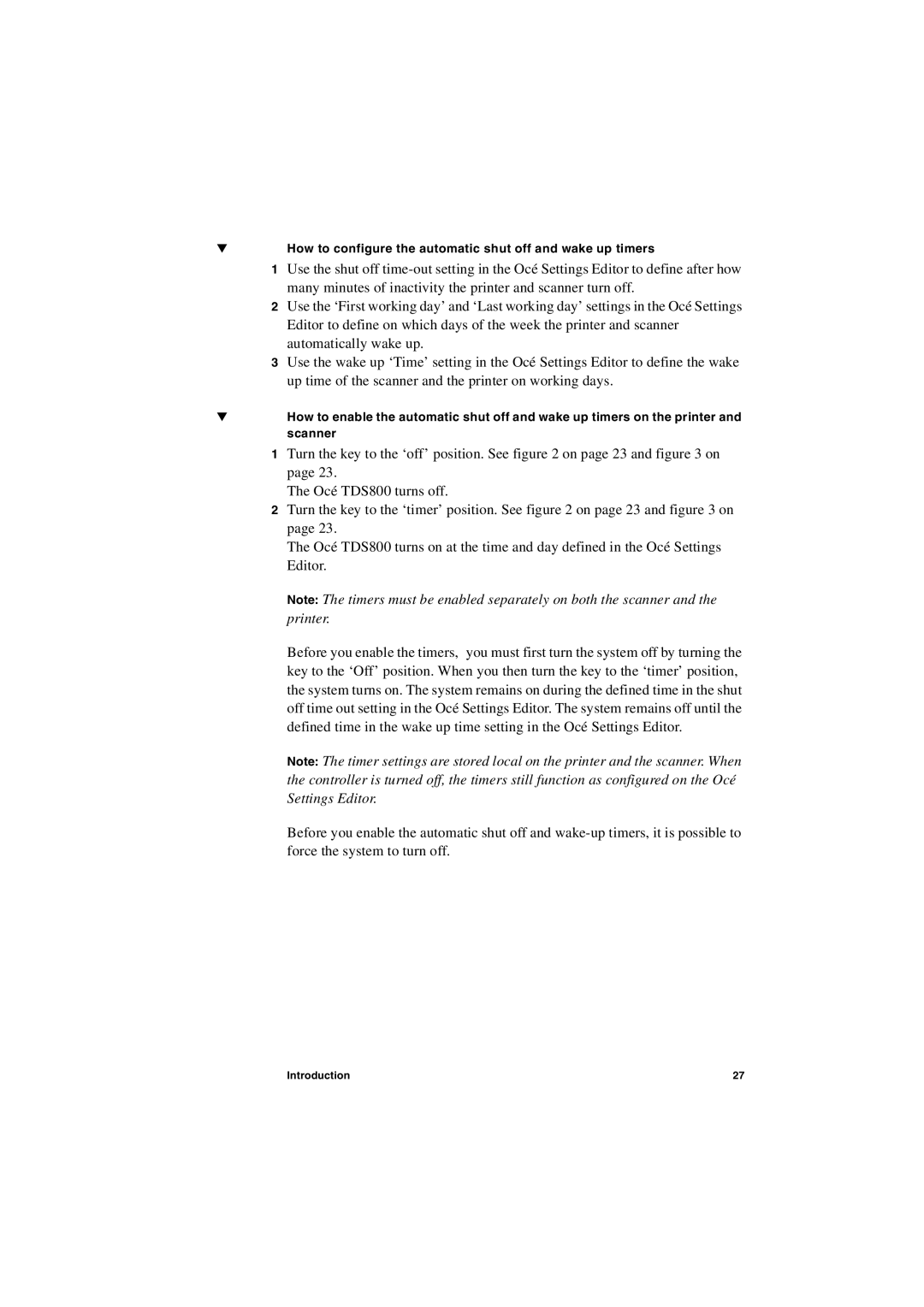▼How to configure the automatic shut off and wake up timers
1Use the shut off
2Use the ‘First working day’ and ‘Last working day’ settings in the Océ Settings Editor to define on which days of the week the printer and scanner automatically wake up.
3Use the wake up ‘Time’ setting in the Océ Settings Editor to define the wake up time of the scanner and the printer on working days.
▼How to enable the automatic shut off and wake up timers on the printer and scanner
1Turn the key to the ‘off’ position. See figure 2 on page 23 and figure 3 on page 23.
The Océ TDS800 turns off.
2Turn the key to the ‘timer’ position. See figure 2 on page 23 and figure 3 on page 23.
The Océ TDS800 turns on at the time and day defined in the Océ Settings Editor.
Note: The timers must be enabled separately on both the scanner and the printer.
Before you enable the timers, you must first turn the system off by turning the key to the ‘Off’ position. When you then turn the key to the ‘timer’ position, the system turns on. The system remains on during the defined time in the shut off time out setting in the Océ Settings Editor. The system remains off until the defined time in the wake up time setting in the Océ Settings Editor.
Note: The timer settings are stored local on the printer and the scanner. When the controller is turned off, the timers still function as configured on the Océ Settings Editor.
Before you enable the automatic shut off and
Introduction | 27 |