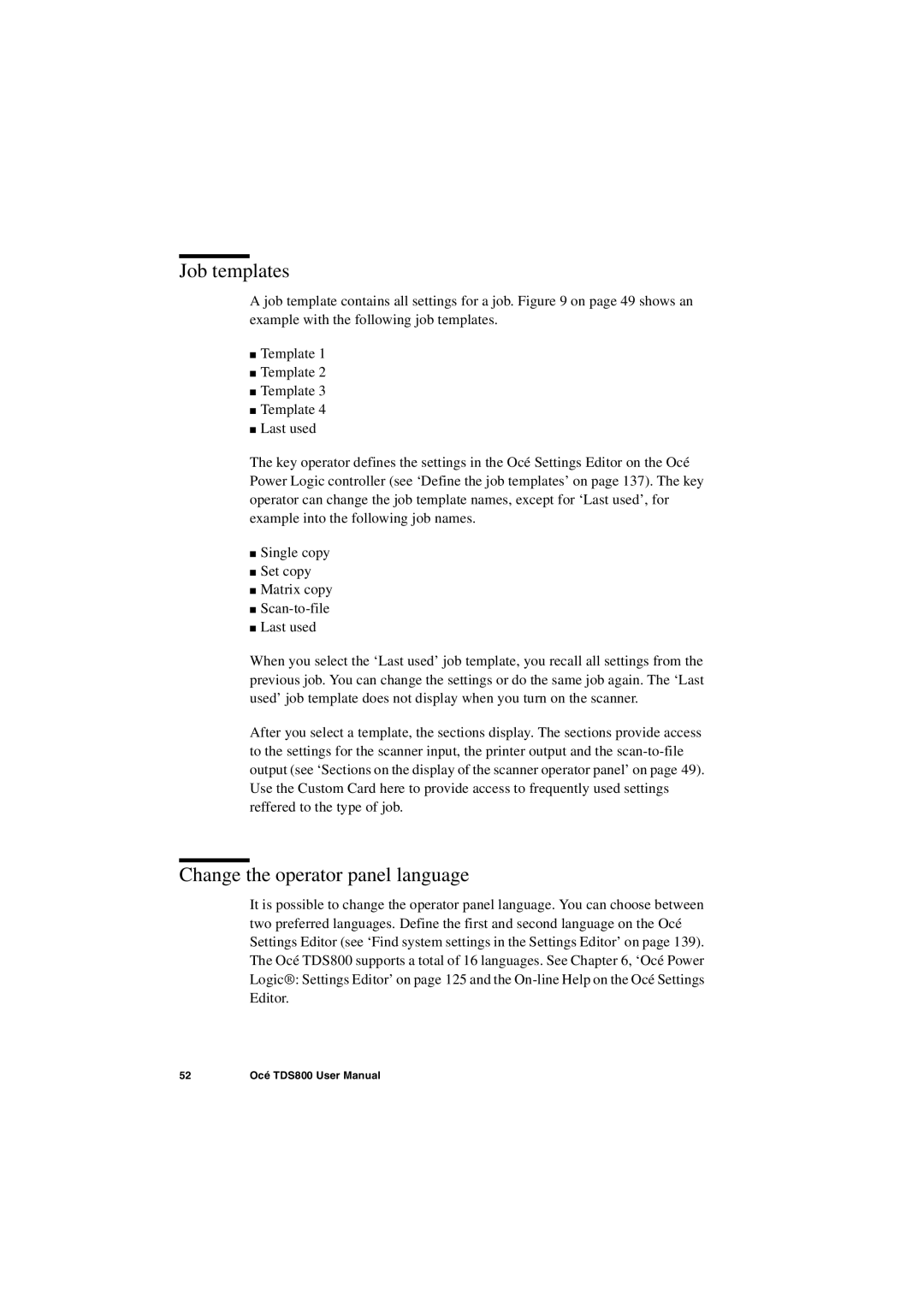Job templates
A job template contains all settings for a job. Figure 9 on page 49 shows an example with the following job templates.
■Template 1
■Template 2
■Template 3
■Template 4
■Last used
The key operator defines the settings in the Océ Settings Editor on the Océ Power Logic controller (see ‘Define the job templates’ on page 137). The key operator can change the job template names, except for ‘Last used’, for example into the following job names.
■Single copy
■Set copy
■Matrix copy
■
■Last used
When you select the ‘Last used’ job template, you recall all settings from the previous job. You can change the settings or do the same job again. The ‘Last used’ job template does not display when you turn on the scanner.
After you select a template, the sections display. The sections provide access to the settings for the scanner input, the printer output and the
Change the operator panel language
It is possible to change the operator panel language. You can choose between two preferred languages. Define the first and second language on the Océ Settings Editor (see ‘Find system settings in the Settings Editor’ on page 139). The Océ TDS800 supports a total of 16 languages. See Chapter 6, ‘Océ Power Logic®: Settings Editor’ on page 125 and the
52 | Océ TDS800 User Manual |