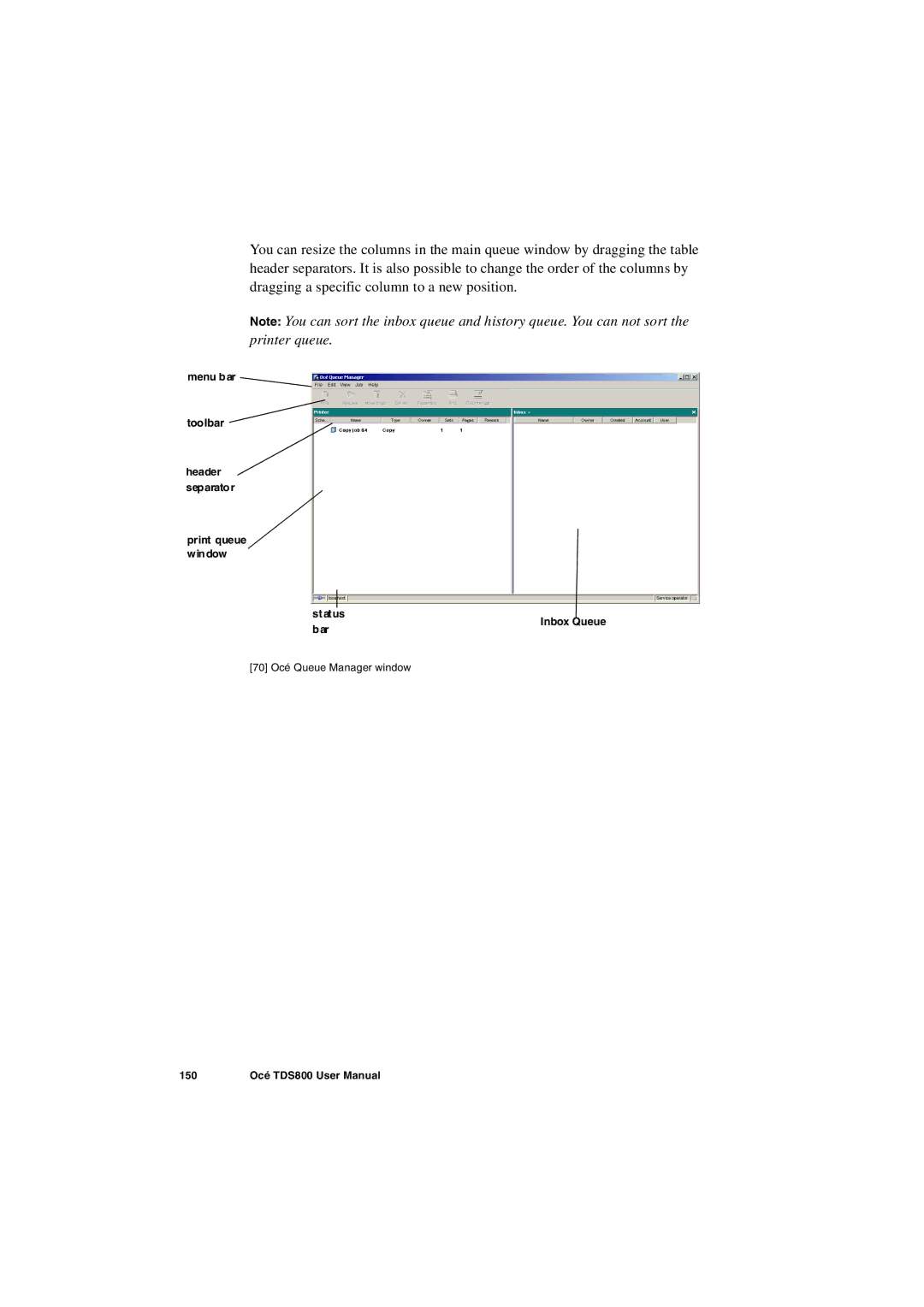You can resize the columns in the main queue window by dragging the table header separators. It is also possible to change the order of the columns by dragging a specific column to a new position.
Note: You can sort the inbox queue and history queue. You can not sort the printer queue.
menu b ar
toolbar ![]()
header separator
print queue window
status
Inbox Queue
bar
[70]Océ Queue Manager window
150 | Océ TDS800 User Manual |