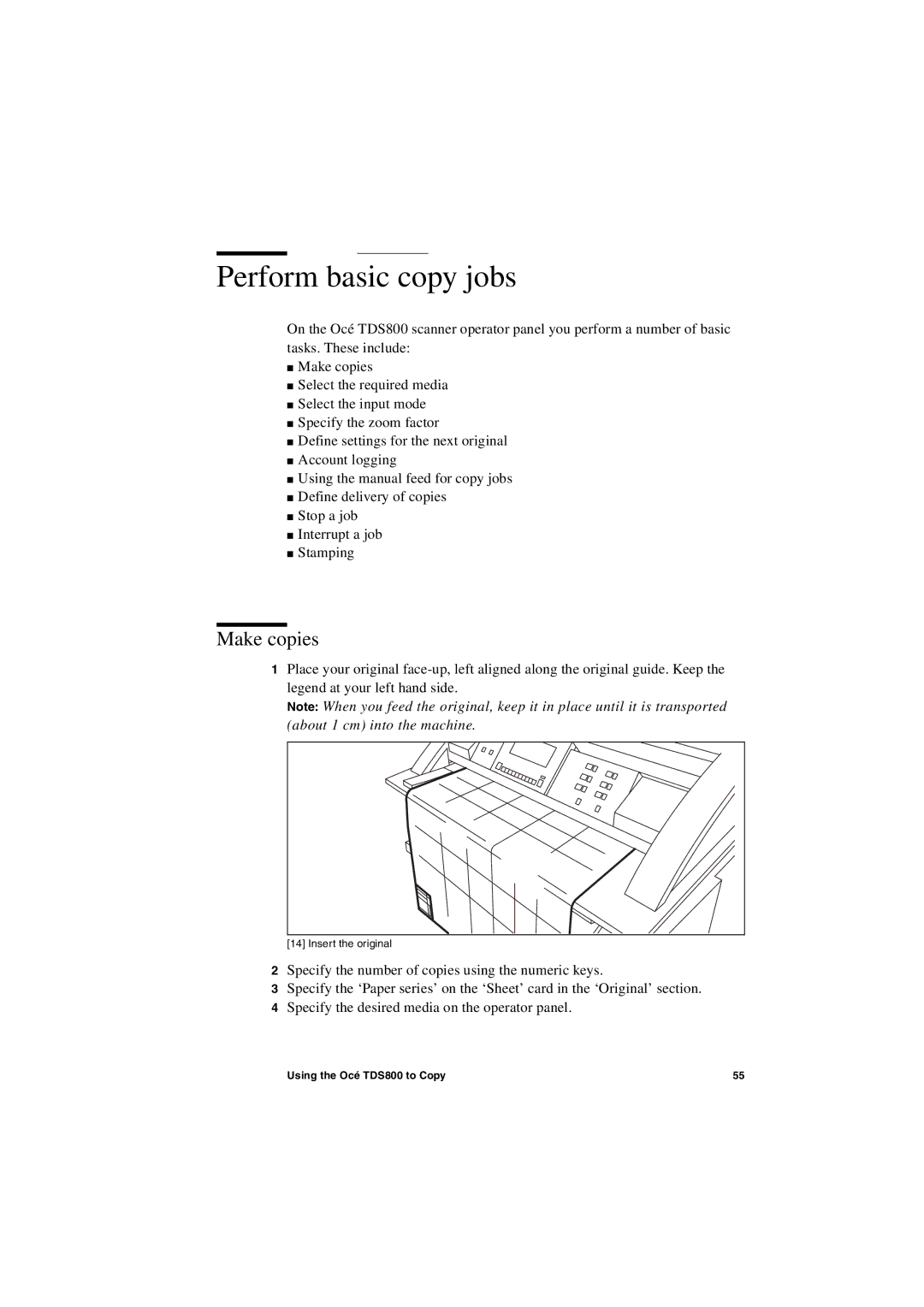Perform basic copy jobs
On the Océ TDS800 scanner operator panel you perform a number of basic tasks. These include:
■Make copies
■Select the required media
■Select the input mode
■Specify the zoom factor
■Define settings for the next original
■Account logging
■Using the manual feed for copy jobs
■Define delivery of copies
■Stop a job
■Interrupt a job
■Stamping
Make copies
1Place your original
Note: When you feed the original, keep it in place until it is transported (about 1 cm) into the machine.
[14] Insert the original
2Specify the number of copies using the numeric keys.
3Specify the ‘Paper series’ on the ‘Sheet’ card in the ‘Original’ section.
4Specify the desired media on the operator panel.
Using the Océ TDS800 to Copy | 55 |