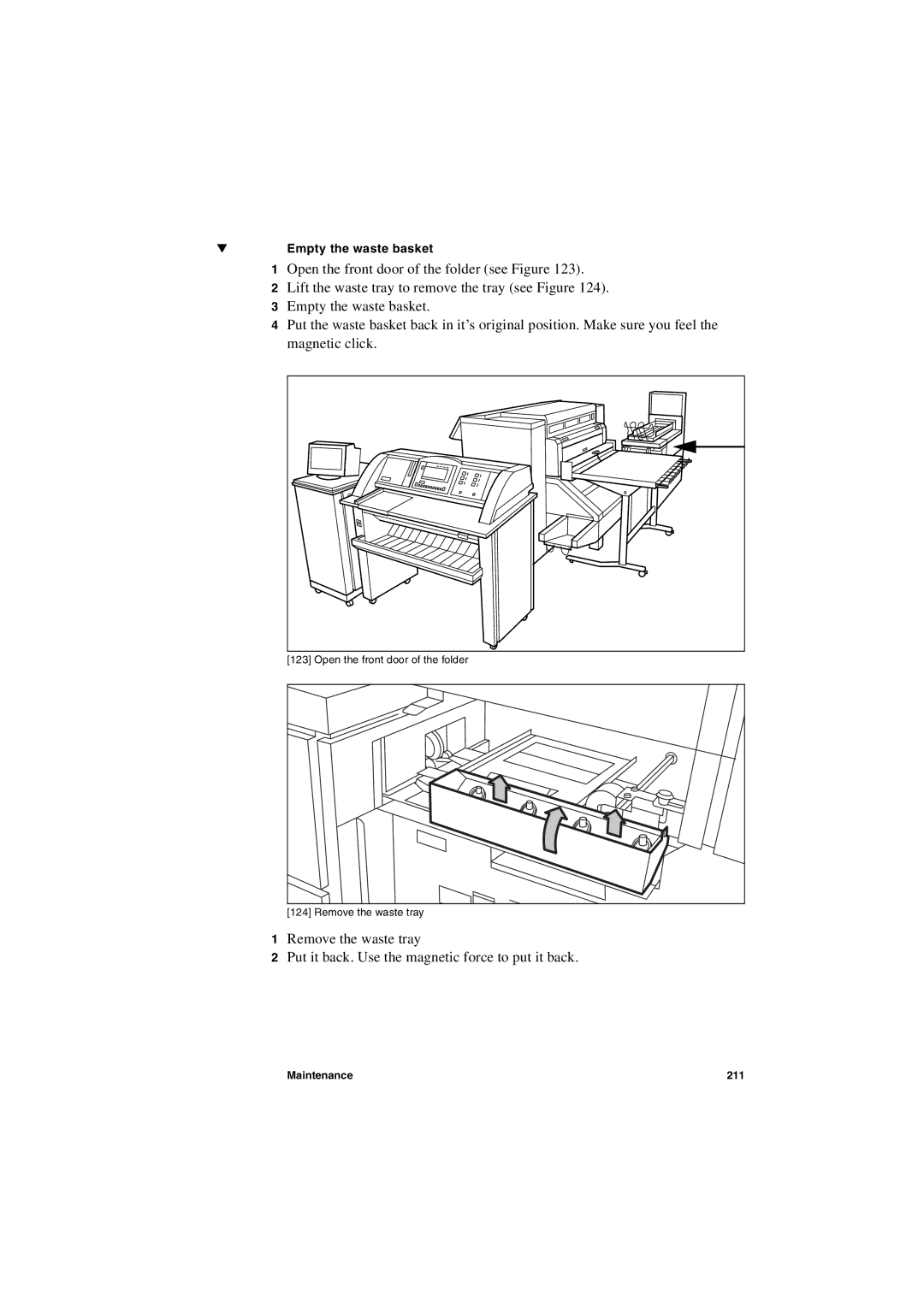▼Empty the waste basket
1Open the front door of the folder (see Figure 123).
2Lift the waste tray to remove the tray (see Figure 124).
3Empty the waste basket.
4Put the waste basket back in it’s original position. Make sure you feel the magnetic click.
[123] Open the front door of the folder
[124] Remove the waste tray
1Remove the waste tray
2Put it back. Use the magnetic force to put it back.
Maintenance | 211 |