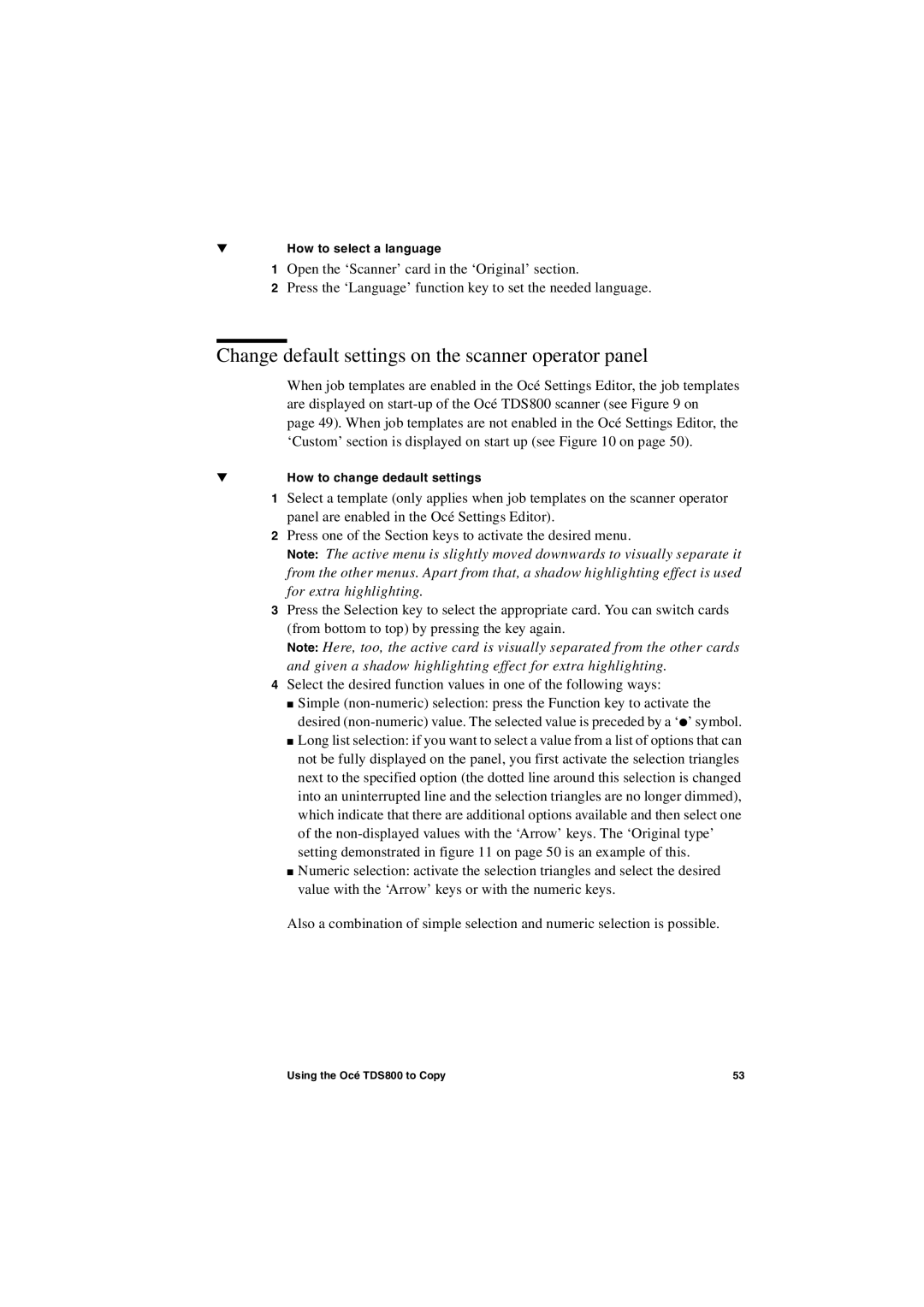▼How to select a language
1Open the ‘Scanner’ card in the ‘Original’ section.
2Press the ‘Language’ function key to set the needed language.
Change default settings on the scanner operator panel
When job templates are enabled in the Océ Settings Editor, the job templates are displayed on
▼How to change dedault settings
1Select a template (only applies when job templates on the scanner operator panel are enabled in the Océ Settings Editor).
2Press one of the Section keys to activate the desired menu.
Note: The active menu is slightly moved downwards to visually separate it from the other menus. Apart from that, a shadow highlighting effect is used for extra highlighting.
3Press the Selection key to select the appropriate card. You can switch cards (from bottom to top) by pressing the key again.
Note: Here, too, the active card is visually separated from the other cards and given a shadow highlighting effect for extra highlighting.
4Select the desired function values in one of the following ways:
■Simple
■Long list selection: if you want to select a value from a list of options that can not be fully displayed on the panel, you first activate the selection triangles next to the specified option (the dotted line around this selection is changed into an uninterrupted line and the selection triangles are no longer dimmed), which indicate that there are additional options available and then select one of the
■Numeric selection: activate the selection triangles and select the desired value with the ‘Arrow’ keys or with the numeric keys.
Also a combination of simple selection and numeric selection is possible.
Using the Océ TDS800 to Copy | 53 |