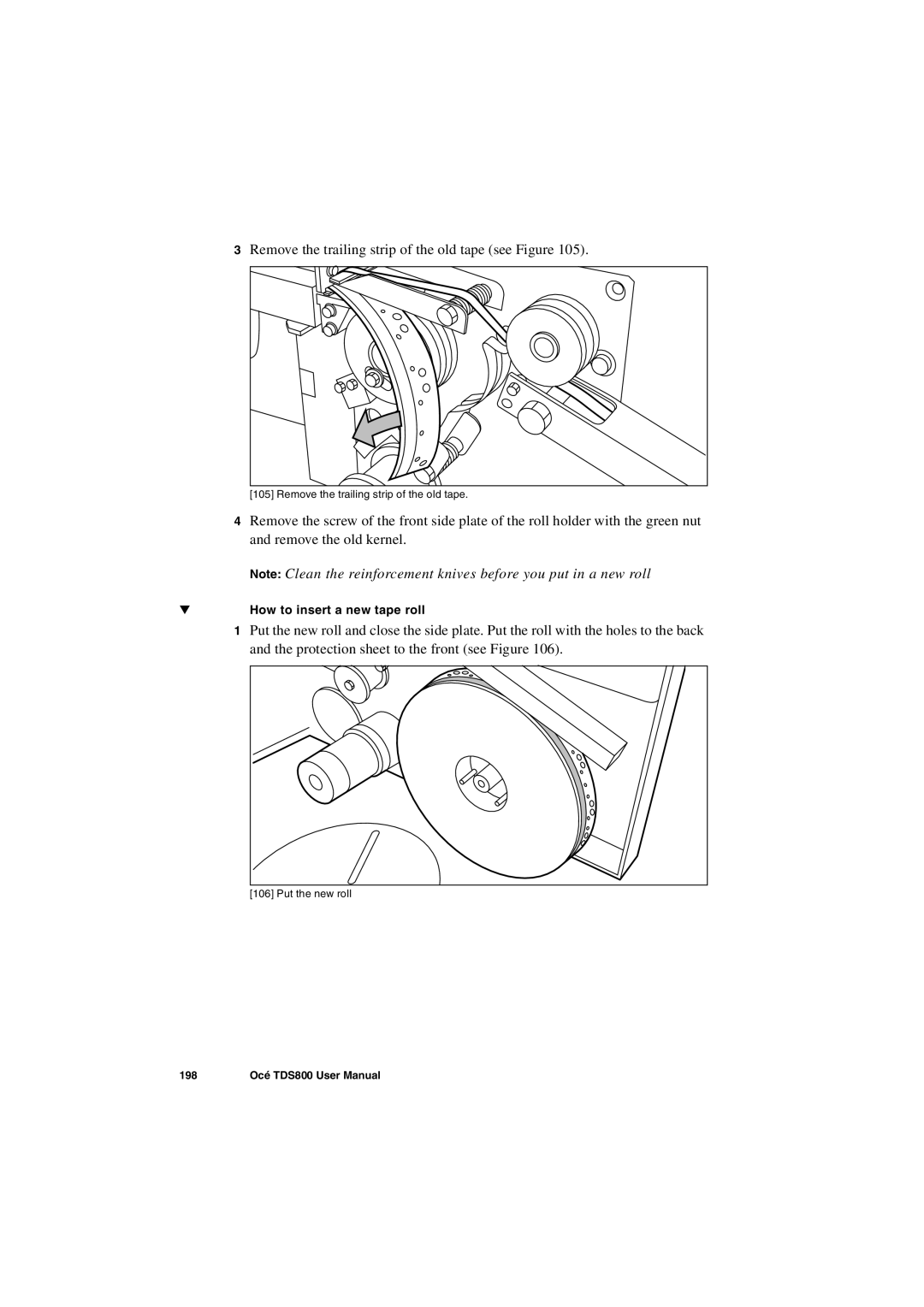3Remove the trailing strip of the old tape (see Figure 105).
[105] Remove the trailing strip of the old tape.
4Remove the screw of the front side plate of the roll holder with the green nut and remove the old kernel.
Note: Clean the reinforcement knives before you put in a new roll
▼How to insert a new tape roll
1Put the new roll and close the side plate. Put the roll with the holes to the back and the protection sheet to the front (see Figure 106).
[106] Put the new roll
198 | Océ TDS800 User Manual |