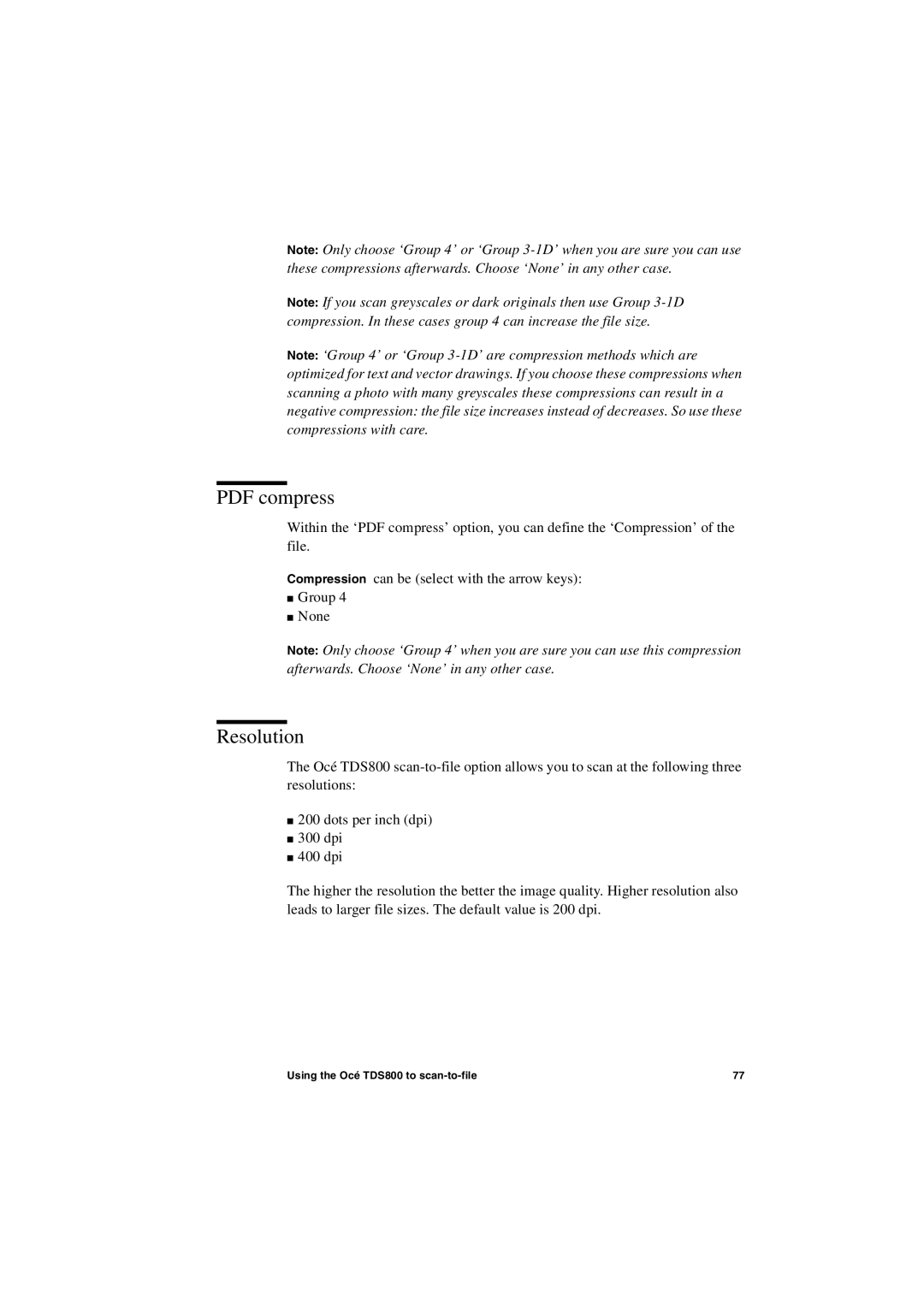Note: Only choose ‘Group 4’ or ‘Group
Note: If you scan greyscales or dark originals then use Group
Note: ‘Group 4’ or ‘Group
PDF compress
Within the ‘PDF compress’ option, you can define the ‘Compression’ of the file.
Compression can be (select with the arrow keys):
■Group 4
■None
Note: Only choose ‘Group 4’ when you are sure you can use this compression afterwards. Choose ‘None’ in any other case.
Resolution
The Océ TDS800
■200 dots per inch (dpi)
■300 dpi
■400 dpi
The higher the resolution the better the image quality. Higher resolution also leads to larger file sizes. The default value is 200 dpi.
Using the Océ TDS800 to | 77 |