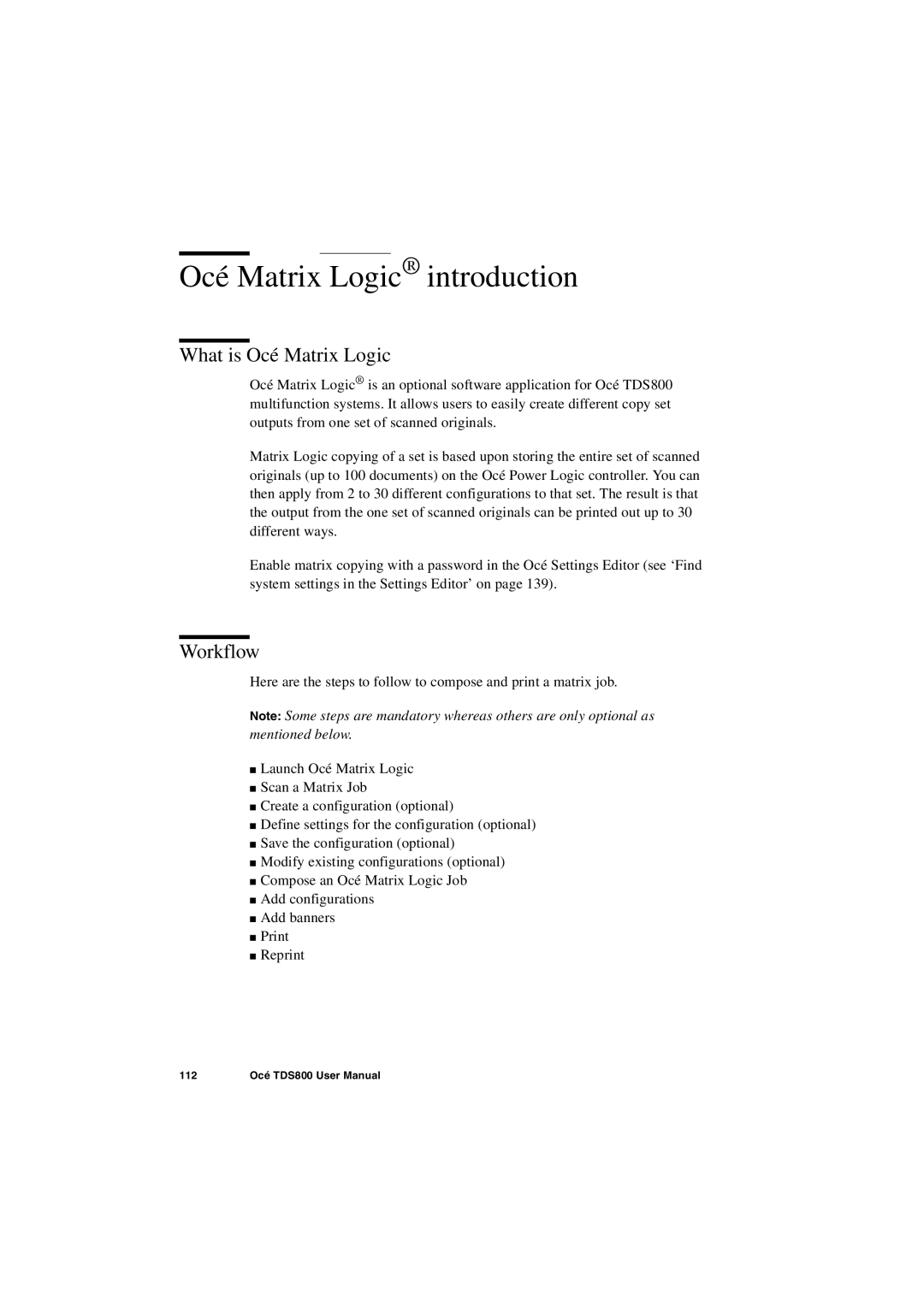Océ Matrix Logic® introduction
What is Océ Matrix Logic
Océ Matrix Logic® is an optional software application for Océ TDS800 multifunction systems. It allows users to easily create different copy set outputs from one set of scanned originals.
Matrix Logic copying of a set is based upon storing the entire set of scanned originals (up to 100 documents) on the Océ Power Logic controller. You can then apply from 2 to 30 different configurations to that set. The result is that the output from the one set of scanned originals can be printed out up to 30 different ways.
Enable matrix copying with a password in the Océ Settings Editor (see ‘Find system settings in the Settings Editor’ on page 139).
Workflow
Here are the steps to follow to compose and print a matrix job.
Note: Some steps are mandatory whereas others are only optional as mentioned below.
■Launch Océ Matrix Logic
■Scan a Matrix Job
■Create a configuration (optional)
■Define settings for the configuration (optional)
■Save the configuration (optional)
■Modify existing configurations (optional)
■Compose an Océ Matrix Logic Job
■Add configurations
■Add banners
■Reprint
112 | Océ TDS800 User Manual |