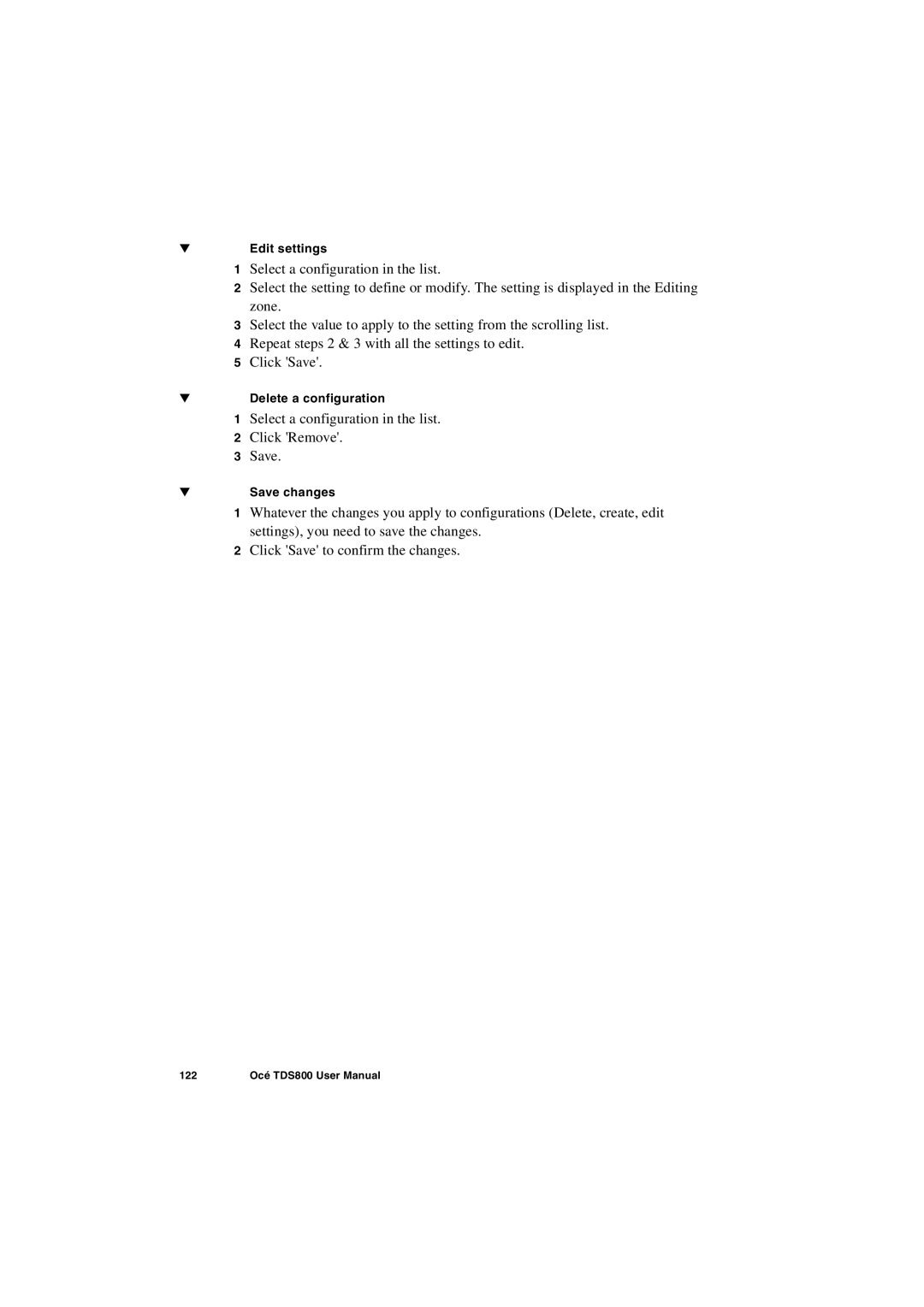▼Edit settings
1Select a configuration in the list.
2Select the setting to define or modify. The setting is displayed in the Editing zone.
3Select the value to apply to the setting from the scrolling list.
4Repeat steps 2 & 3 with all the settings to edit.
5Click 'Save'.
▼Delete a configuration
1Select a configuration in the list.
2Click 'Remove'.
3Save.
▼Save changes
1Whatever the changes you apply to configurations (Delete, create, edit settings), you need to save the changes.
2Click 'Save' to confirm the changes.
122 | Océ TDS800 User Manual |