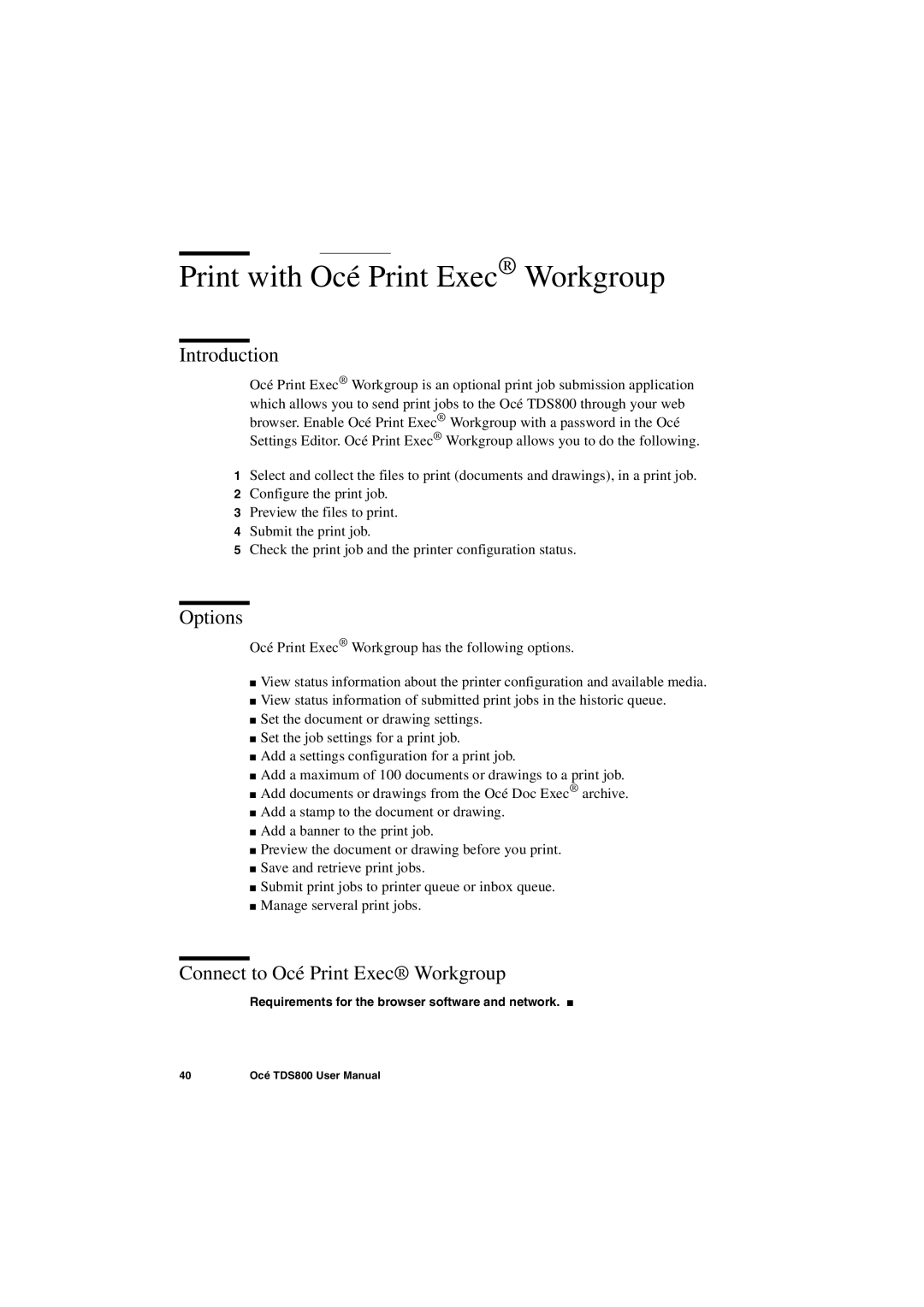Print with Océ Print Exec® Workgroup
Introduction
Océ Print Exec® Workgroup is an optional print job submission application which allows you to send print jobs to the Océ TDS800 through your web browser. Enable Océ Print Exec® Workgroup with a password in the Océ Settings Editor. Océ Print Exec® Workgroup allows you to do the following.
1Select and collect the files to print (documents and drawings), in a print job.
2Configure the print job.
3Preview the files to print.
4Submit the print job.
5Check the print job and the printer configuration status.
Options
Océ Print Exec® Workgroup has the following options.
■View status information about the printer configuration and available media.
■View status information of submitted print jobs in the historic queue.
■Set the document or drawing settings.
■Set the job settings for a print job.
■Add a settings configuration for a print job.
■Add a maximum of 100 documents or drawings to a print job.
■Add documents or drawings from the Océ Doc Exec® archive.
■Add a stamp to the document or drawing.
■Add a banner to the print job.
■Preview the document or drawing before you print.
■Save and retrieve print jobs.
■Submit print jobs to printer queue or inbox queue.
■Manage serveral print jobs.
Connect to Océ Print Exec® Workgroup
Requirements for the browser software and network. ■
40 | Océ TDS800 User Manual |