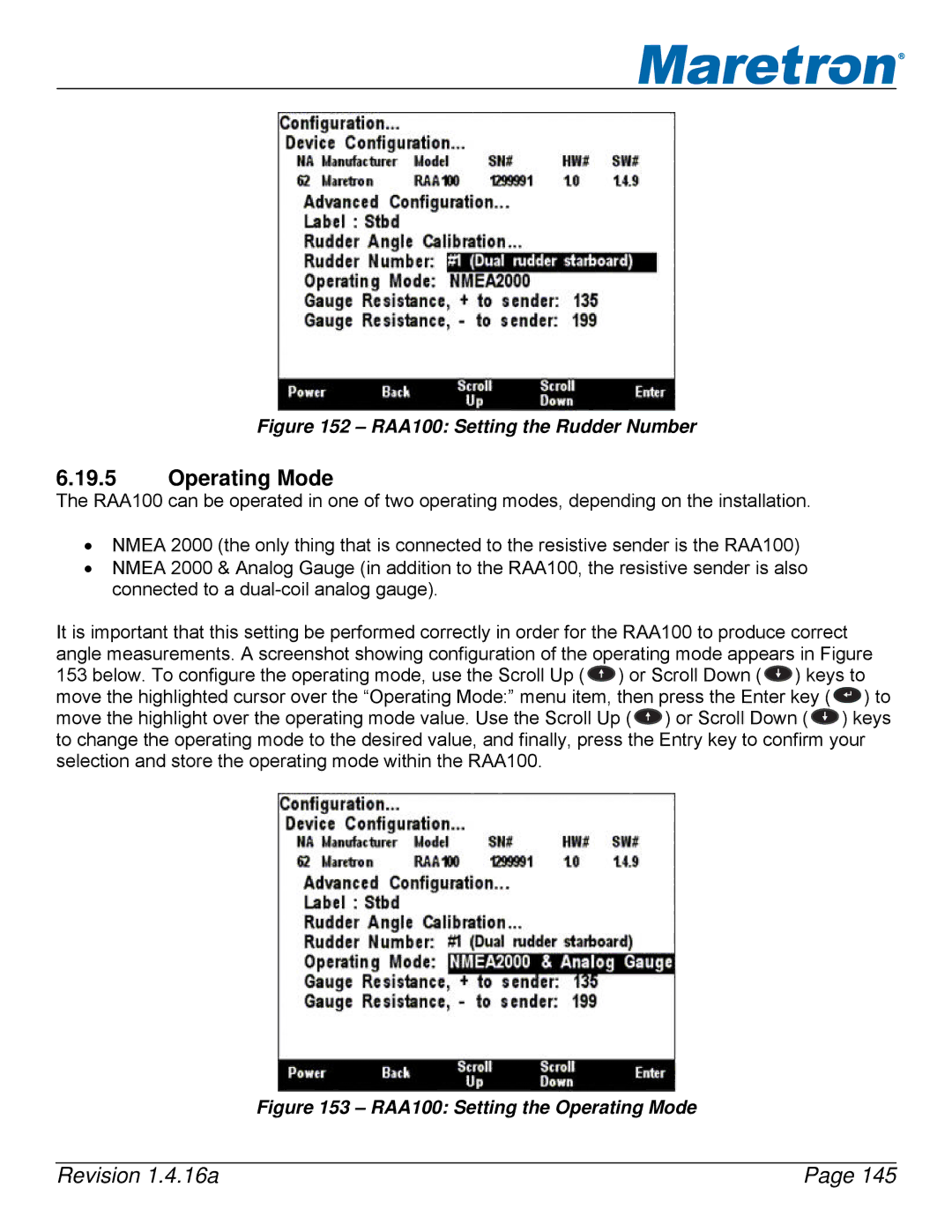®
Figure 152 – RAA100: Setting the Rudder Number
6.19.5Operating Mode
The RAA100 can be operated in one of two operating modes, depending on the installation.
•NMEA 2000 (the only thing that is connected to the resistive sender is the RAA100)
•NMEA 2000 & Analog Gauge (in addition to the RAA100, the resistive sender is also connected to a
It is important that this setting be performed correctly in order for the RAA100 to produce correct angle measurements. A screenshot showing configuration of the operating mode appears in Figure 153 below. To configure the operating mode, use the Scroll Up ( ![]() ) or Scroll Down (
) or Scroll Down ( ![]() ) keys to move the highlighted cursor over the “Operating Mode:” menu item, then press the Enter key (
) keys to move the highlighted cursor over the “Operating Mode:” menu item, then press the Enter key ( ![]() ) to move the highlight over the operating mode value. Use the Scroll Up (
) to move the highlight over the operating mode value. Use the Scroll Up ( ![]() ) or Scroll Down (
) or Scroll Down ( ![]() ) keys to change the operating mode to the desired value, and finally, press the Entry key to confirm your selection and store the operating mode within the RAA100.
) keys to change the operating mode to the desired value, and finally, press the Entry key to confirm your selection and store the operating mode within the RAA100.
Figure 153 – RAA100: Setting the Operating Mode
Revision 1.4.16a | Page 145 |