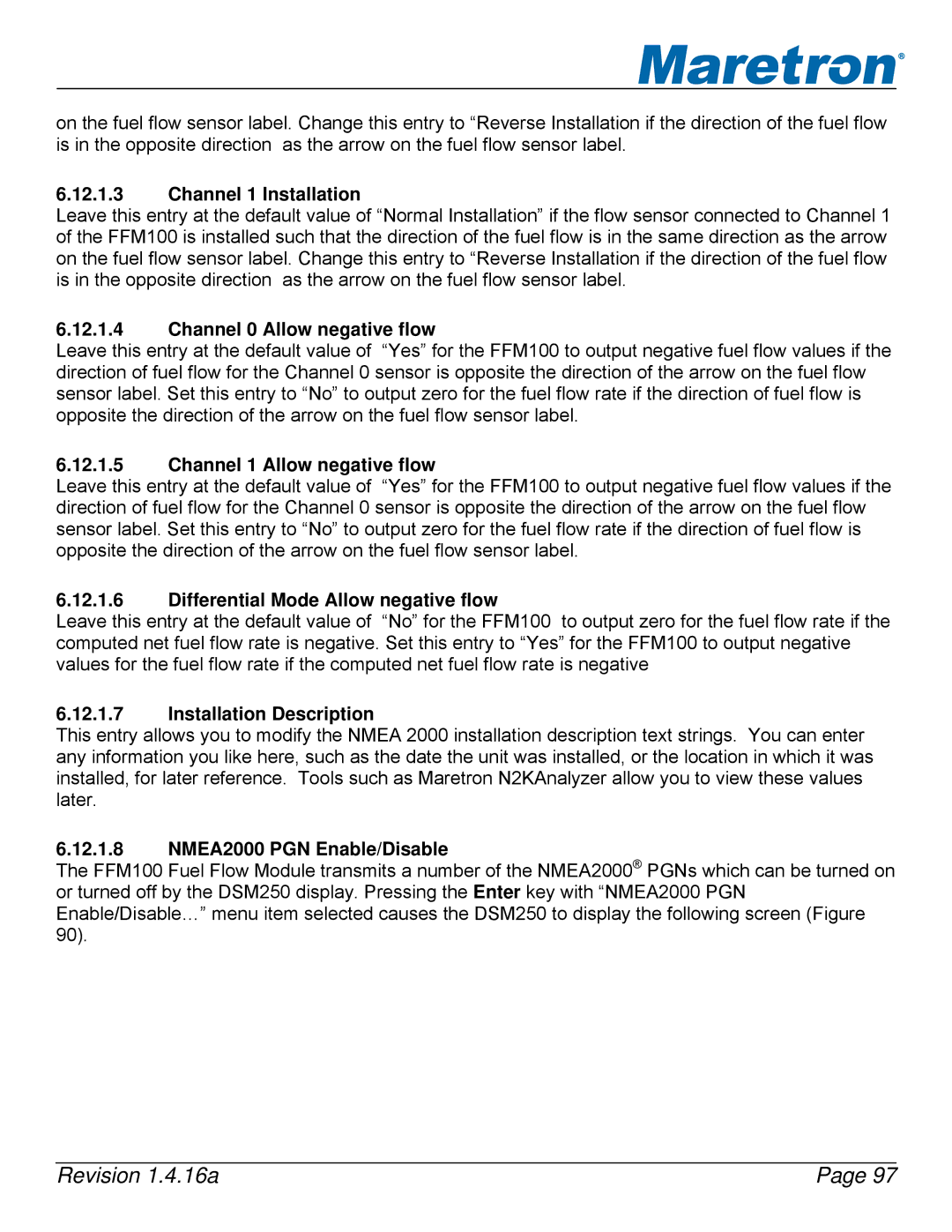®
on the fuel flow sensor label. Change this entry to “Reverse Installation if the direction of the fuel flow is in the opposite direction as the arrow on the fuel flow sensor label.
6.12.1.3Channel 1 Installation
Leave this entry at the default value of “Normal Installation” if the flow sensor connected to Channel 1 of the FFM100 is installed such that the direction of the fuel flow is in the same direction as the arrow on the fuel flow sensor label. Change this entry to “Reverse Installation if the direction of the fuel flow is in the opposite direction as the arrow on the fuel flow sensor label.
6.12.1.4Channel 0 Allow negative flow
Leave this entry at the default value of “Yes” for the FFM100 to output negative fuel flow values if the direction of fuel flow for the Channel 0 sensor is opposite the direction of the arrow on the fuel flow sensor label. Set this entry to “No” to output zero for the fuel flow rate if the direction of fuel flow is opposite the direction of the arrow on the fuel flow sensor label.
6.12.1.5Channel 1 Allow negative flow
Leave this entry at the default value of “Yes” for the FFM100 to output negative fuel flow values if the direction of fuel flow for the Channel 0 sensor is opposite the direction of the arrow on the fuel flow sensor label. Set this entry to “No” to output zero for the fuel flow rate if the direction of fuel flow is opposite the direction of the arrow on the fuel flow sensor label.
6.12.1.6Differential Mode Allow negative flow
Leave this entry at the default value of “No” for the FFM100 to output zero for the fuel flow rate if the computed net fuel flow rate is negative. Set this entry to “Yes” for the FFM100 to output negative values for the fuel flow rate if the computed net fuel flow rate is negative
6.12.1.7Installation Description
This entry allows you to modify the NMEA 2000 installation description text strings. You can enter any information you like here, such as the date the unit was installed, or the location in which it was installed, for later reference. Tools such as Maretron N2KAnalyzer allow you to view these values later.
6.12.1.8NMEA2000 PGN Enable/Disable
The FFM100 Fuel Flow Module transmits a number of the NMEA2000® PGNs which can be turned on or turned off by the DSM250 display. Pressing the Enter key with “NMEA2000 PGN Enable/Disable…” menu item selected causes the DSM250 to display the following screen (Figure 90).
Revision 1.4.16a | Page 97 |