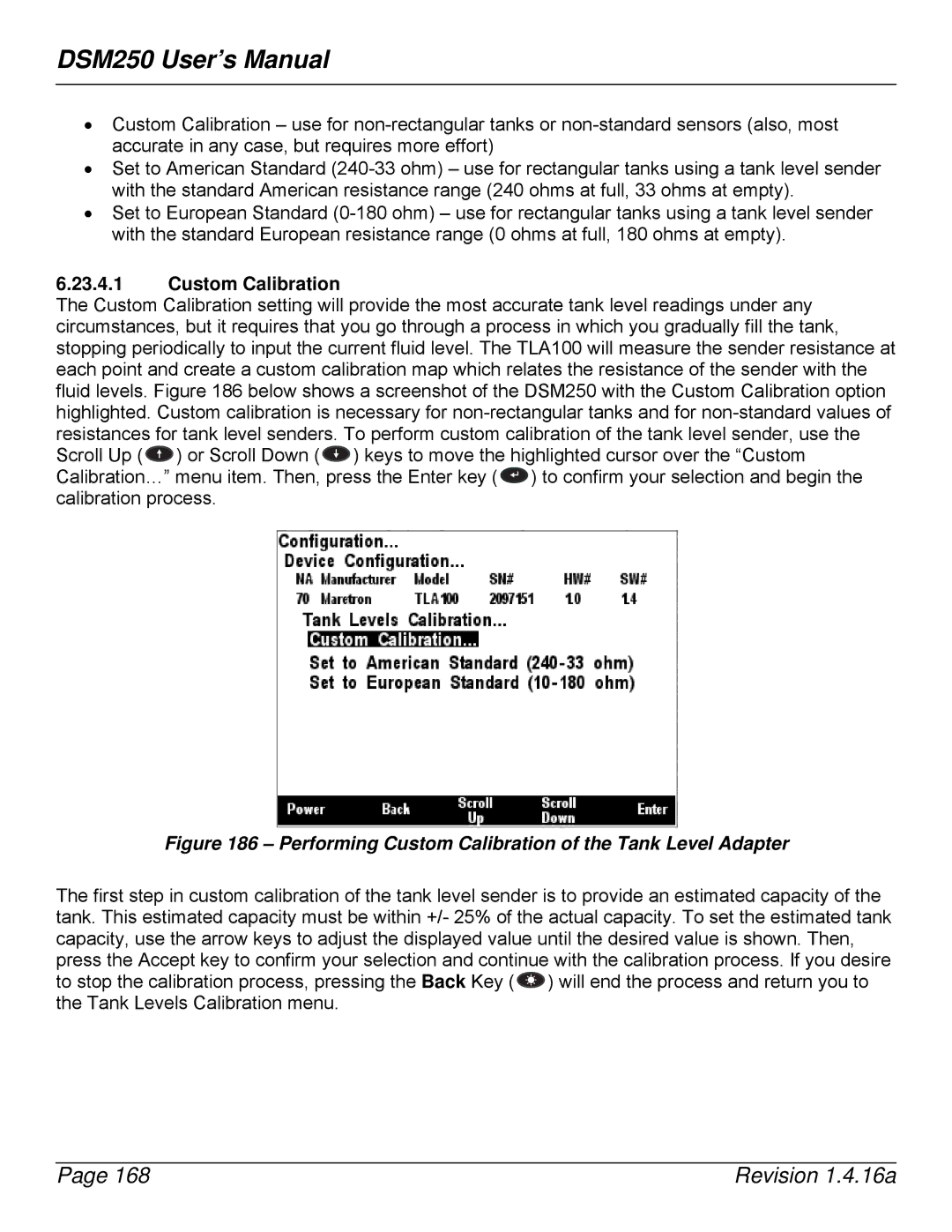DSM250 User’s Manual
•Custom Calibration – use for
•Set to American Standard
•Set to European Standard
6.23.4.1Custom Calibration
The Custom Calibration setting will provide the most accurate tank level readings under any circumstances, but it requires that you go through a process in which you gradually fill the tank, stopping periodically to input the current fluid level. The TLA100 will measure the sender resistance at each point and create a custom calibration map which relates the resistance of the sender with the fluid levels. Figure 186 below shows a screenshot of the DSM250 with the Custom Calibration option highlighted. Custom calibration is necessary for ![]() ) or Scroll Down (
) or Scroll Down ( ![]() ) keys to move the highlighted cursor over the “Custom Calibration…” menu item. Then, press the Enter key (
) keys to move the highlighted cursor over the “Custom Calibration…” menu item. Then, press the Enter key ( ![]() ) to confirm your selection and begin the calibration process.
) to confirm your selection and begin the calibration process.
Figure 186 – Performing Custom Calibration of the Tank Level Adapter
The first step in custom calibration of the tank level sender is to provide an estimated capacity of the tank. This estimated capacity must be within +/- 25% of the actual capacity. To set the estimated tank capacity, use the arrow keys to adjust the displayed value until the desired value is shown. Then, press the Accept key to confirm your selection and continue with the calibration process. If you desire to stop the calibration process, pressing the Back Key ( ![]() ) will end the process and return you to the Tank Levels Calibration menu.
) will end the process and return you to the Tank Levels Calibration menu.
Page 168 | Revision 1.4.16a |