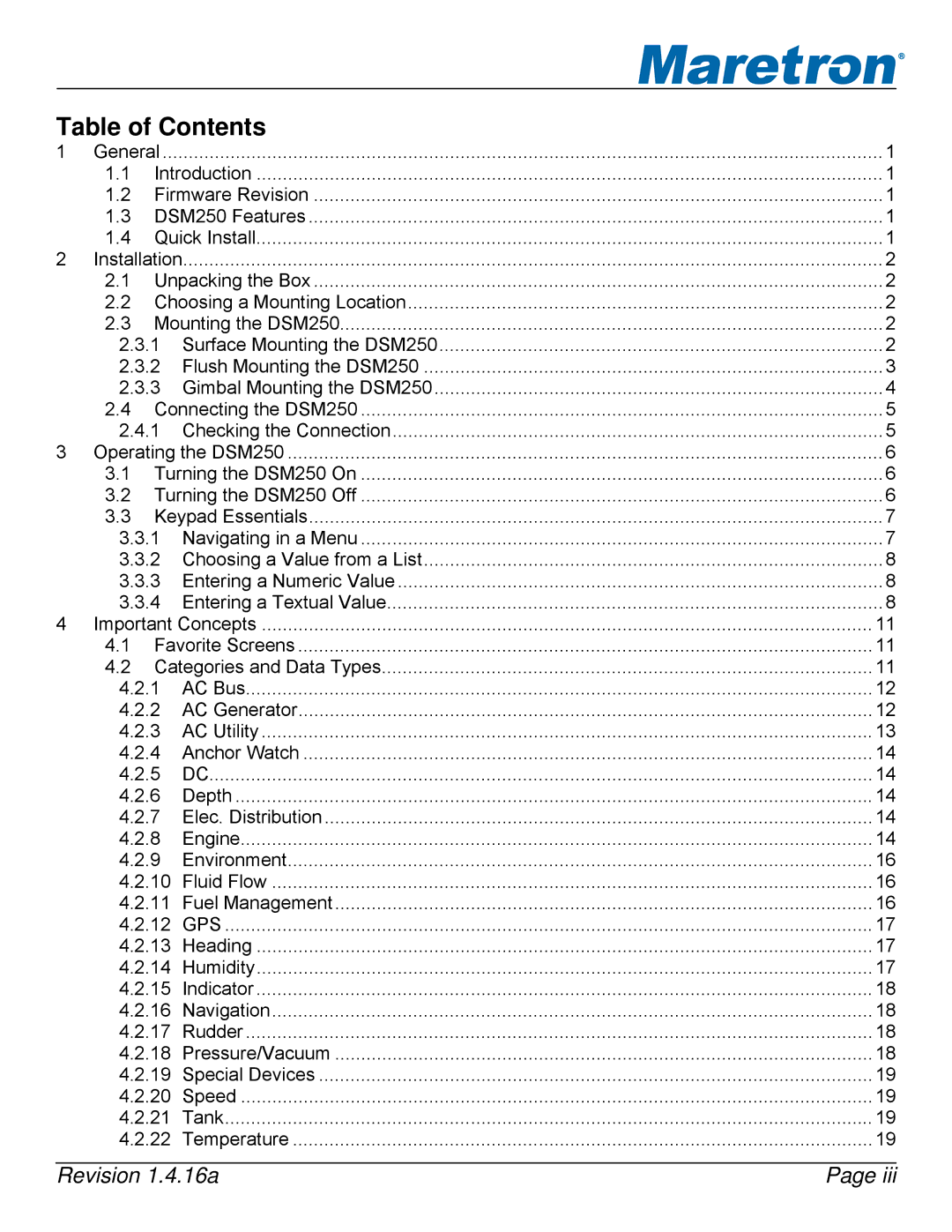®
Table of Contents
1 | General | 1 | |||
| 1.1 | Introduction | 1 | ||
| 1.2 | Firmware Revision | 1 | ||
| 1.3 | DSM250 Features | 1 | ||
| 1.4 | Quick Install | 1 | ||
2 | Installation | 2 | |||
| 2.1 | Unpacking the Box | 2 | ||
| 2.2 | Choosing a Mounting Location | 2 | ||
| 2.3 | Mounting the DSM250 | 2 | ||
| 2.3.1 | Surface Mounting the DSM250 | 2 | ||
| 2.3.2 | Flush Mounting the DSM250 | 3 | ||
| 2.3.3 | Gimbal Mounting the DSM250 | 4 | ||
| 2.4 | Connecting the DSM250 | 5 | ||
| 2.4.1 | Checking the Connection | 5 | ||
3 | Operating the DSM250 | 6 | |||
| 3.1 | Turning the DSM250 On | 6 | ||
| 3.2 | Turning the DSM250 Off | 6 | ||
| 3.3 | Keypad Essentials | 7 | ||
| 3.3.1 | Navigating in a Menu | 7 | ||
| 3.3.2 | Choosing a Value from a List | 8 | ||
| 3.3.3 | Entering a Numeric Value | 8 | ||
| 3.3.4 | Entering a Textual Value | 8 | ||
4 | Important Concepts | 11 | |||
| 4.1 | Favorite Screens | 11 | ||
| 4.2 | Categories and Data Types | 11 | ||
| 4.2.1 | AC Bus | 12 | ||
| 4.2.2 | AC Generator | 12 | ||
| 4.2.3 | AC Utility | 13 | ||
| 4.2.4 | Anchor Watch | 14 | ||
| 4.2.5 | DC | 14 | ||
| 4.2.6 | Depth | 14 | ||
| 4.2.7 | Elec. Distribution | 14 | ||
| 4.2.8 | Engine | 14 | ||
| 4.2.9 | Environment | 16 | ||
| 4.2.10 | Fluid Flow | 16 | ||
| 4.2.11 | Fuel Management | 16 | ||
| 4.2.12 | GPS | 17 | ||
| 4.2.13 | Heading | 17 | ||
| 4.2.14 | Humidity | 17 | ||
| 4.2.15 | Indicator | 18 | ||
| 4.2.16 | Navigation | 18 | ||
| 4.2.17 | Rudder | 18 | ||
| 4.2.18 | Pressure/Vacuum | 18 | ||
| 4.2.19 | Special Devices | 19 | ||
| 4.2.20 | Speed | 19 | ||
| 4.2.21 | Tank | 19 | ||
| 4.2.22 | Temperature | 19 | ||
|
|
| |||
Revision 1.4.16a | Page iii | ||||