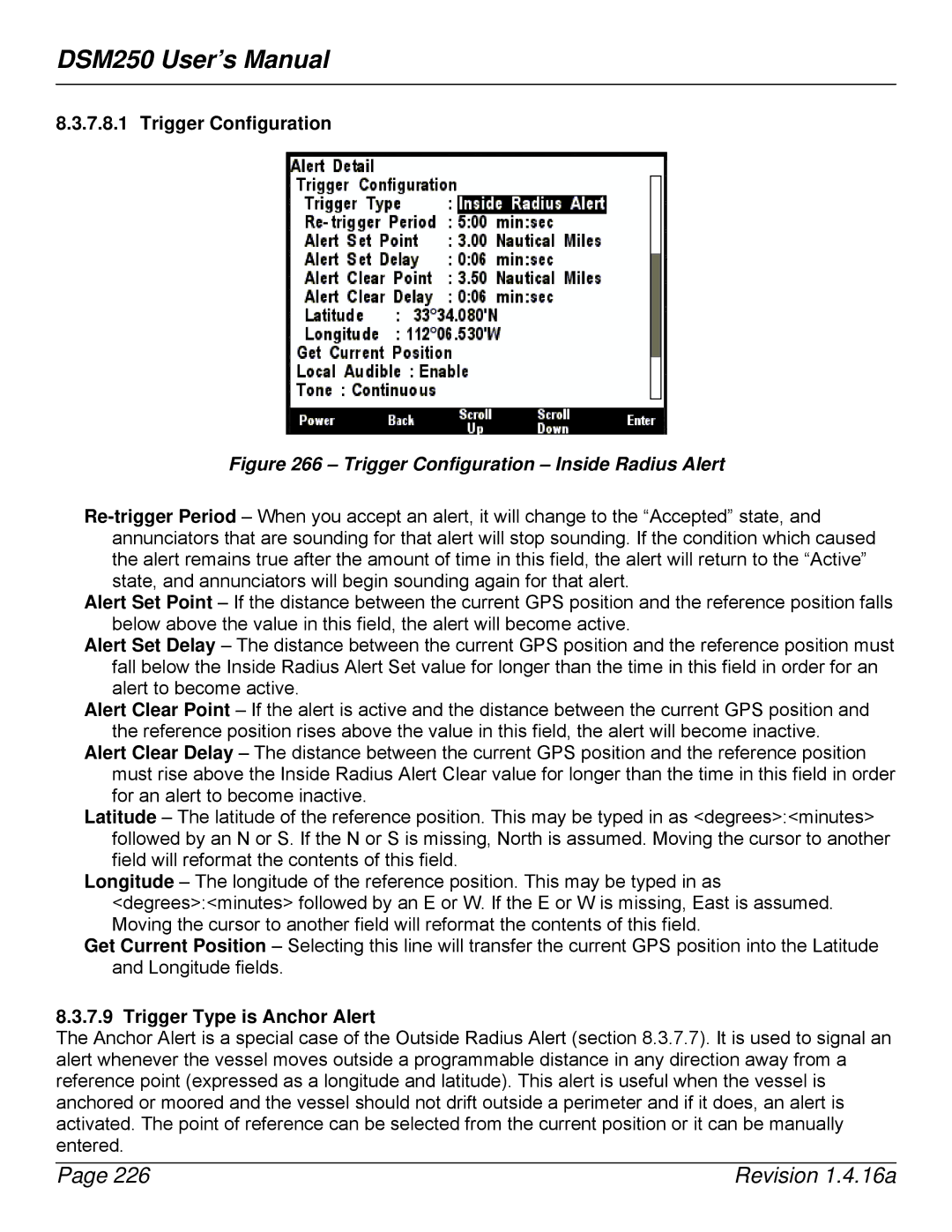DSM250 User’s Manual
8.3.7.8.1 Trigger Configuration
Figure 266 – Trigger Configuration – Inside Radius Alert
Alert Set Point – If the distance between the current GPS position and the reference position falls below above the value in this field, the alert will become active.
Alert Set Delay – The distance between the current GPS position and the reference position must fall below the Inside Radius Alert Set value for longer than the time in this field in order for an alert to become active.
Alert Clear Point – If the alert is active and the distance between the current GPS position and the reference position rises above the value in this field, the alert will become inactive.
Alert Clear Delay – The distance between the current GPS position and the reference position must rise above the Inside Radius Alert Clear value for longer than the time in this field in order for an alert to become inactive.
Latitude – The latitude of the reference position. This may be typed in as <degrees>:<minutes> followed by an N or S. If the N or S is missing, North is assumed. Moving the cursor to another field will reformat the contents of this field.
Longitude – The longitude of the reference position. This may be typed in as <degrees>:<minutes> followed by an E or W. If the E or W is missing, East is assumed. Moving the cursor to another field will reformat the contents of this field.
Get Current Position – Selecting this line will transfer the current GPS position into the Latitude and Longitude fields.
8.3.7.9 Trigger Type is Anchor Alert
The Anchor Alert is a special case of the Outside Radius Alert (section 8.3.7.7). It is used to signal an alert whenever the vessel moves outside a programmable distance in any direction away from a reference point (expressed as a longitude and latitude). This alert is useful when the vessel is anchored or moored and the vessel should not drift outside a perimeter and if it does, an alert is activated. The point of reference can be selected from the current position or it can be manually entered.
Page 226 | Revision 1.4.16a |