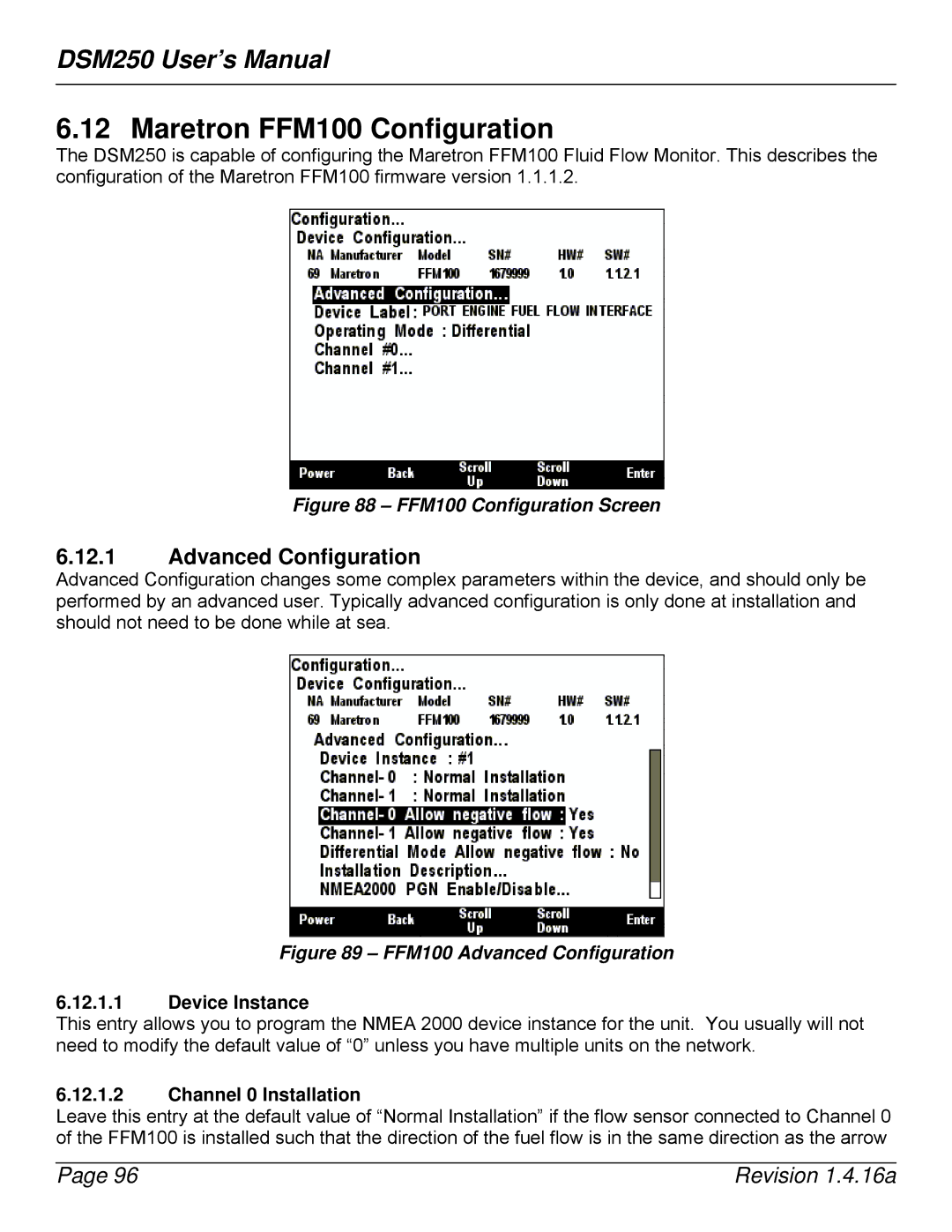DSM250 User’s Manual
6.12 Maretron FFM100 Configuration
The DSM250 is capable of configuring the Maretron FFM100 Fluid Flow Monitor. This describes the configuration of the Maretron FFM100 firmware version 1.1.1.2.
Figure 88 – FFM100 Configuration Screen
6.12.1Advanced Configuration
Advanced Configuration changes some complex parameters within the device, and should only be performed by an advanced user. Typically advanced configuration is only done at installation and should not need to be done while at sea.
Figure 89 – FFM100 Advanced Configuration
6.12.1.1Device Instance
This entry allows you to program the NMEA 2000 device instance for the unit. You usually will not need to modify the default value of “0” unless you have multiple units on the network.
6.12.1.2Channel 0 Installation
Leave this entry at the default value of “Normal Installation” if the flow sensor connected to Channel 0 of the FFM100 is installed such that the direction of the fuel flow is in the same direction as the arrow
Page 96 | Revision 1.4.16a |