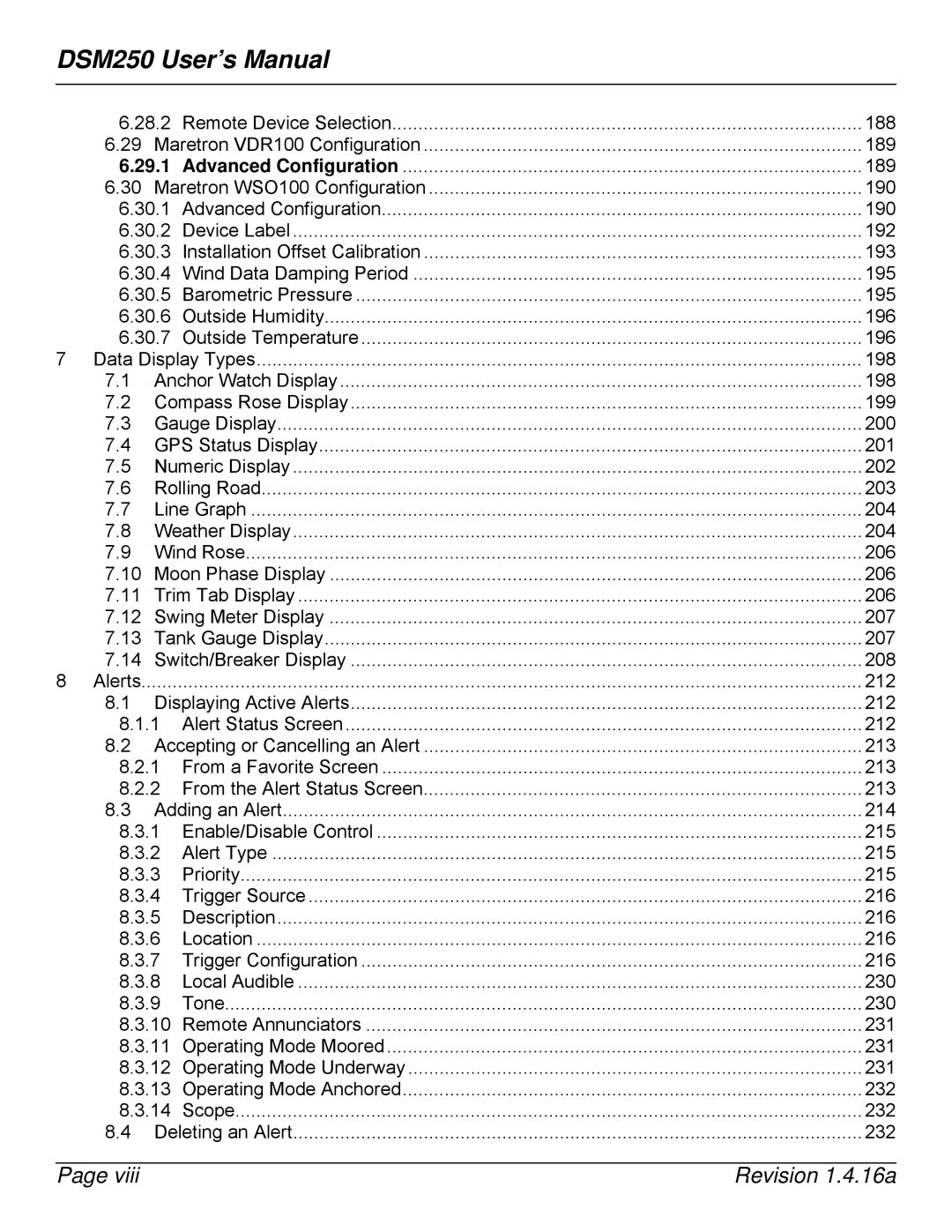DSM250 User’s Manual
| 6.28.2 | Remote Device Selection | 188 | |
| 6.29 | Maretron VDR100 Configuration | 189 | |
| 6.29.1 | Advanced Configuration | 189 | |
| 6.30 | Maretron WSO100 Configuration | 190 | |
| 6.30.1 | Advanced Configuration | 190 | |
| 6.30.2 | Device Label | 192 | |
| 6.30.3 | Installation Offset Calibration | 193 | |
| 6.30.4 | Wind Data Damping Period | 195 | |
| 6.30.5 | Barometric Pressure | 195 | |
| 6.30.6 | Outside Humidity | 196 | |
| 6.30.7 | Outside Temperature | 196 | |
7 | Data Display Types | 198 | ||
| 7.1 | Anchor Watch Display | 198 | |
| 7.2 | Compass Rose Display | 199 | |
| 7.3 | Gauge Display | 200 | |
| 7.4 | GPS Status Display | 201 | |
| 7.5 | Numeric Display | 202 | |
| 7.6 | Rolling Road | 203 | |
| 7.7 | Line Graph | 204 | |
| 7.8 | Weather Display | 204 | |
| 7.9 | Wind Rose | 206 | |
| 7.10 | Moon Phase Display | 206 | |
| 7.11 | Trim Tab Display | 206 | |
| 7.12 | Swing Meter Display | 207 | |
| 7.13 | Tank Gauge Display | 207 | |
| 7.14 | Switch/Breaker Display | 208 | |
8 | Alerts |
| 212 | |
| 8.1 | Displaying Active Alerts | 212 | |
| 8.1.1 | Alert Status Screen | 212 | |
| 8.2 | Accepting or Cancelling an Alert | 213 | |
| 8.2.1 | From a Favorite Screen | 213 | |
| 8.2.2 | From the Alert Status Screen | 213 | |
| 8.3 | Adding an Alert | 214 | |
| 8.3.1 | Enable/Disable Control | 215 | |
| 8.3.2 | Alert Type | 215 | |
| 8.3.3 | Priority | 215 | |
| 8.3.4 | Trigger Source | 216 | |
| 8.3.5 | Description | 216 | |
| 8.3.6 | Location | 216 | |
| 8.3.7 | Trigger Configuration | 216 | |
| 8.3.8 | Local Audible | 230 | |
| 8.3.9 | Tone | 230 | |
| 8.3.10 | Remote Annunciators | 231 | |
| 8.3.11 | Operating Mode Moored | 231 | |
| 8.3.12 | Operating Mode Underway | 231 | |
| 8.3.13 | Operating Mode Anchored | 232 | |
| 8.3.14 | Scope | 232 | |
| 8.4 | Deleting an Alert | 232 | |
Page viii | Revision 1.4.16a |