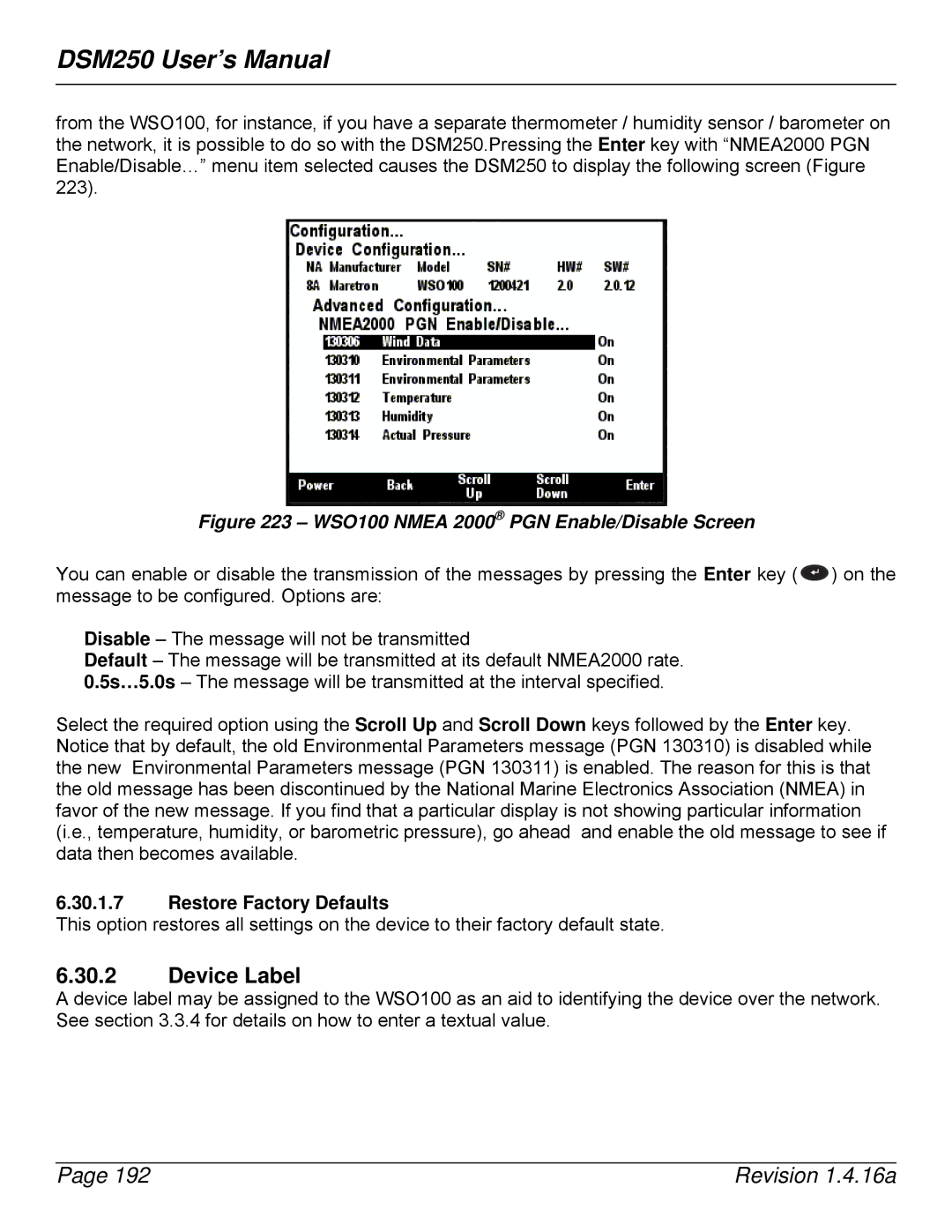DSM250 User’s Manual
from the WSO100, for instance, if you have a separate thermometer / humidity sensor / barometer on the network, it is possible to do so with the DSM250.Pressing the Enter key with “NMEA2000 PGN Enable/Disable…” menu item selected causes the DSM250 to display the following screen (Figure 223).
Figure 223 – WSO100 NMEA 2000® PGN Enable/Disable Screen
You can enable or disable the transmission of the messages by pressing the Enter key ( ![]() ) on the message to be configured. Options are:
) on the message to be configured. Options are:
Disable – The message will not be transmitted
Default – The message will be transmitted at its default NMEA2000 rate. 0.5s…5.0s – The message will be transmitted at the interval specified.
Select the required option using the Scroll Up and Scroll Down keys followed by the Enter key. Notice that by default, the old Environmental Parameters message (PGN 130310) is disabled while the new Environmental Parameters message (PGN 130311) is enabled. The reason for this is that the old message has been discontinued by the National Marine Electronics Association (NMEA) in favor of the new message. If you find that a particular display is not showing particular information (i.e., temperature, humidity, or barometric pressure), go ahead and enable the old message to see if data then becomes available.
6.30.1.7Restore Factory Defaults
This option restores all settings on the device to their factory default state.
6.30.2Device Label
A device label may be assigned to the WSO100 as an aid to identifying the device over the network. See section 3.3.4 for details on how to enter a textual value.
Page 192 | Revision 1.4.16a |