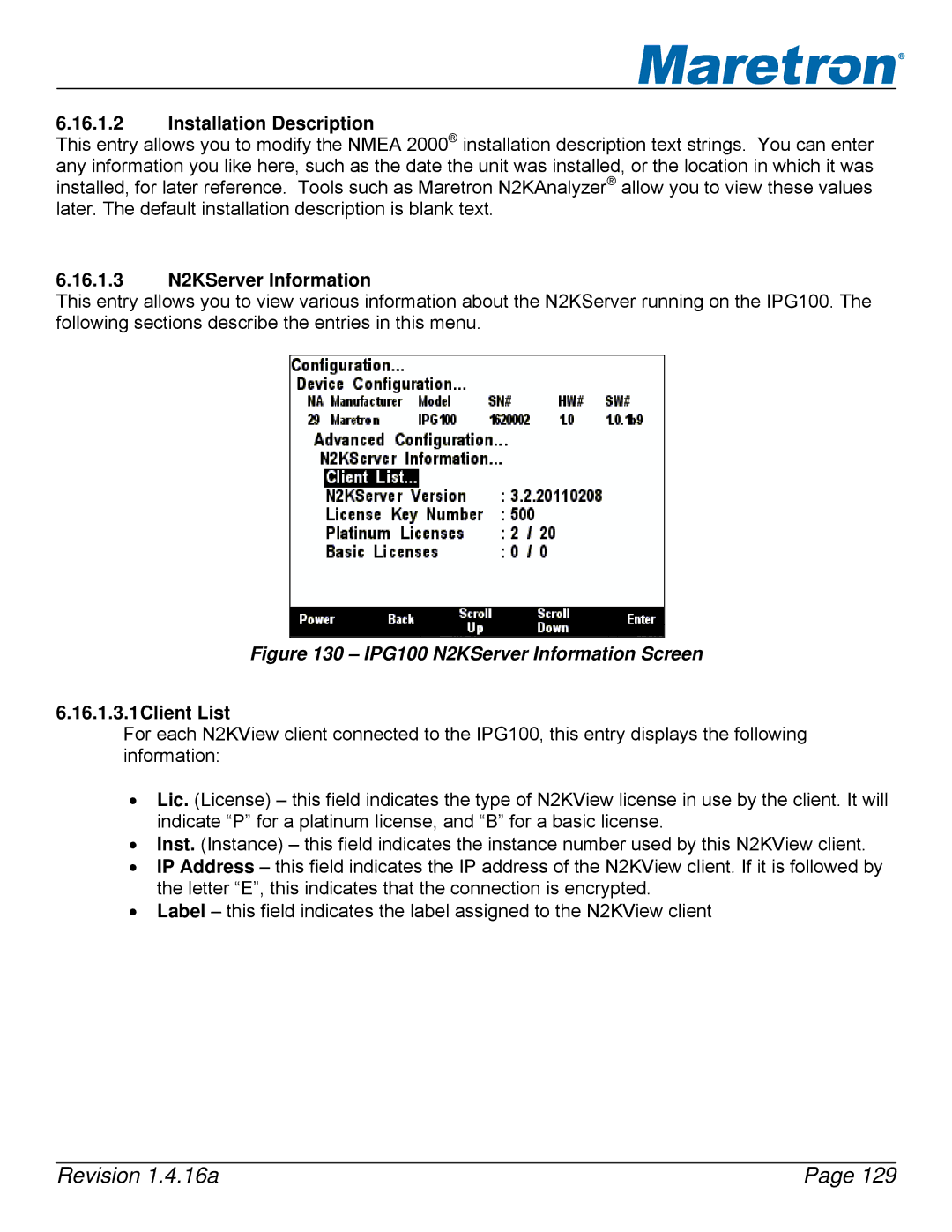®
6.16.1.2Installation Description
This entry allows you to modify the NMEA 2000® installation description text strings. You can enter any information you like here, such as the date the unit was installed, or the location in which it was installed, for later reference. Tools such as Maretron N2KAnalyzer® allow you to view these values later. The default installation description is blank text.
6.16.1.3N2KServer Information
This entry allows you to view various information about the N2KServer running on the IPG100. The following sections describe the entries in this menu.
Figure 130 – IPG100 N2KServer Information Screen
6.16.1.3.1Client List
For each N2KView client connected to the IPG100, this entry displays the following information:
•Lic. (License) – this field indicates the type of N2KView license in use by the client. It will indicate “P” for a platinum license, and “B” for a basic license.
•Inst. (Instance) – this field indicates the instance number used by this N2KView client.
•IP Address – this field indicates the IP address of the N2KView client. If it is followed by the letter “E”, this indicates that the connection is encrypted.
•Label – this field indicates the label assigned to the N2KView client
Revision 1.4.16a | Page 129 |