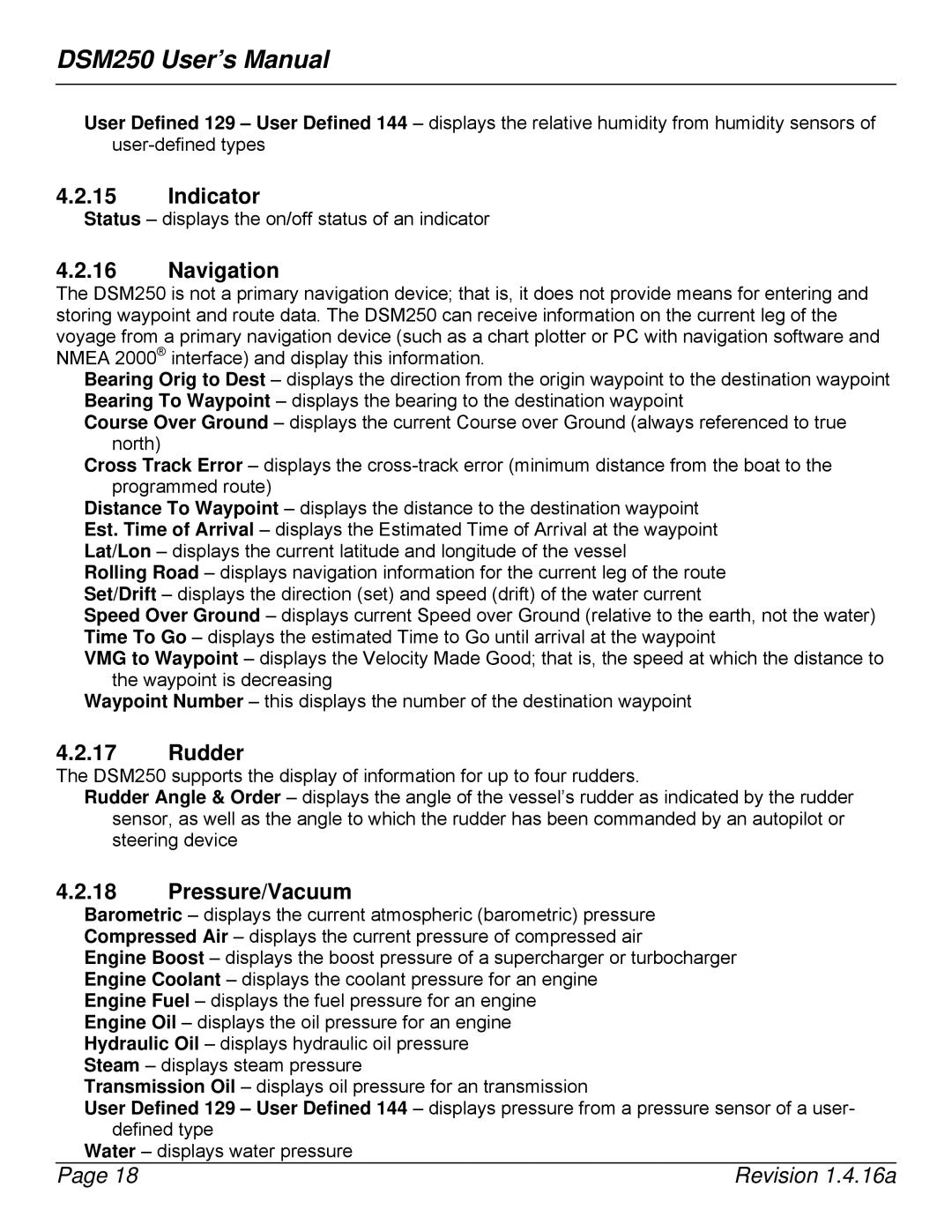DSM250 User’s Manual
User Defined 129 – User Defined 144 – displays the relative humidity from humidity sensors of
4.2.15Indicator
Status – displays the on/off status of an indicator
4.2.16Navigation
The DSM250 is not a primary navigation device; that is, it does not provide means for entering and storing waypoint and route data. The DSM250 can receive information on the current leg of the voyage from a primary navigation device (such as a chart plotter or PC with navigation software and NMEA 2000® interface) and display this information.
Bearing Orig to Dest – displays the direction from the origin waypoint to the destination waypoint Bearing To Waypoint – displays the bearing to the destination waypoint
Course Over Ground – displays the current Course over Ground (always referenced to true north)
Cross Track Error – displays the
Distance To Waypoint – displays the distance to the destination waypoint Est. Time of Arrival – displays the Estimated Time of Arrival at the waypoint Lat/Lon – displays the current latitude and longitude of the vessel
Rolling Road – displays navigation information for the current leg of the route Set/Drift – displays the direction (set) and speed (drift) of the water current
Speed Over Ground – displays current Speed over Ground (relative to the earth, not the water) Time To Go – displays the estimated Time to Go until arrival at the waypoint
VMG to Waypoint – displays the Velocity Made Good; that is, the speed at which the distance to the waypoint is decreasing
Waypoint Number – this displays the number of the destination waypoint
4.2.17Rudder
The DSM250 supports the display of information for up to four rudders.
Rudder Angle & Order – displays the angle of the vessel’s rudder as indicated by the rudder sensor, as well as the angle to which the rudder has been commanded by an autopilot or steering device
4.2.18Pressure/Vacuum
Barometric – displays the current atmospheric (barometric) pressure
Compressed Air – displays the current pressure of compressed air
Engine Boost – displays the boost pressure of a supercharger or turbocharger Engine Coolant – displays the coolant pressure for an engine
Engine Fuel – displays the fuel pressure for an engine Engine Oil – displays the oil pressure for an engine Hydraulic Oil – displays hydraulic oil pressure Steam – displays steam pressure
Transmission Oil – displays oil pressure for an transmission
User Defined 129 – User Defined 144 – displays pressure from a pressure sensor of a user- defined type
Water – displays water pressure
Page 18 | Revision 1.4.16a |