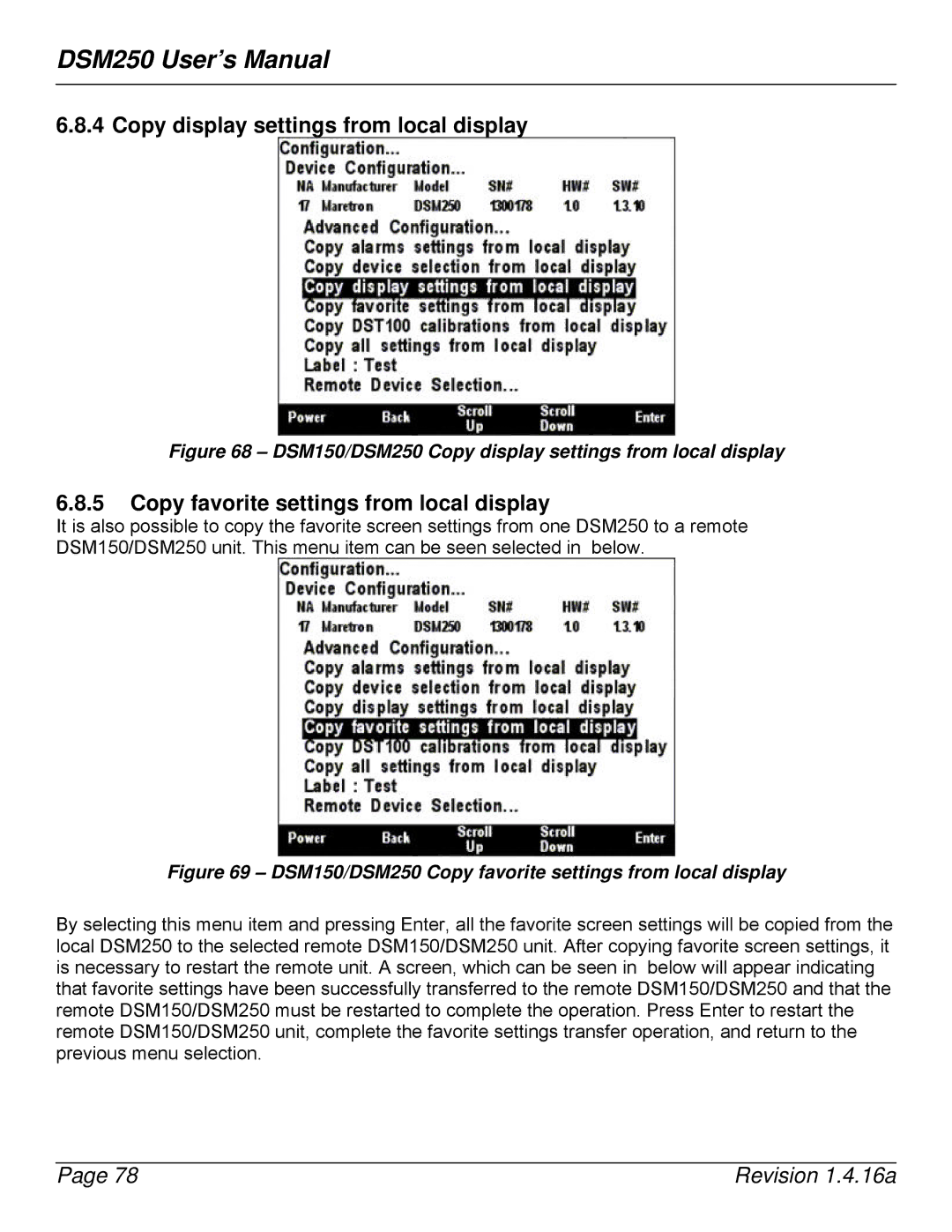DSM250 User’s Manual
6.8.4 Copy display settings from local display
Figure 68 – DSM150/DSM250 Copy display settings from local display
6.8.5Copy favorite settings from local display
It is also possible to copy the favorite screen settings from one DSM250 to a remote DSM150/DSM250 unit. This menu item can be seen selected in below.
Figure 69 – DSM150/DSM250 Copy favorite settings from local display
By selecting this menu item and pressing Enter, all the favorite screen settings will be copied from the local DSM250 to the selected remote DSM150/DSM250 unit. After copying favorite screen settings, it is necessary to restart the remote unit. A screen, which can be seen in below will appear indicating that favorite settings have been successfully transferred to the remote DSM150/DSM250 and that the remote DSM150/DSM250 must be restarted to complete the operation. Press Enter to restart the remote DSM150/DSM250 unit, complete the favorite settings transfer operation, and return to the previous menu selection.
Page 78 | Revision 1.4.16a |