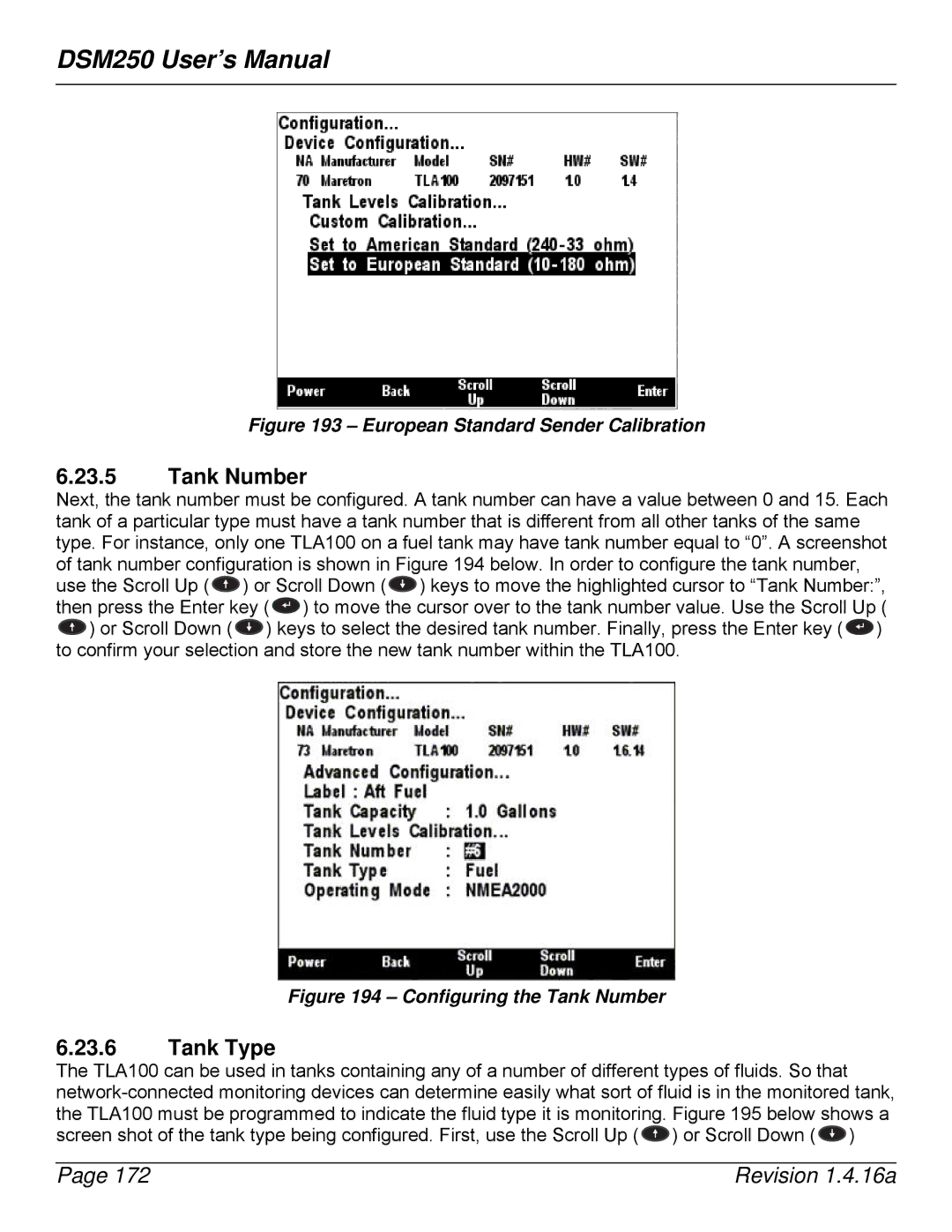DSM250 User’s Manual
Figure 193 – European Standard Sender Calibration
6.23.5Tank Number
Next, the tank number must be configured. A tank number can have a value between 0 and 15. Each tank of a particular type must have a tank number that is different from all other tanks of the same type. For instance, only one TLA100 on a fuel tank may have tank number equal to “0”. A screenshot of tank number configuration is shown in Figure 194 below. In order to configure the tank number, use the Scroll Up ( ![]() ) or Scroll Down (
) or Scroll Down ( ![]() ) keys to move the highlighted cursor to “Tank Number:”, then press the Enter key (
) keys to move the highlighted cursor to “Tank Number:”, then press the Enter key ( ![]() ) to move the cursor over to the tank number value. Use the Scroll Up (
) to move the cursor over to the tank number value. Use the Scroll Up ( ![]() ) or Scroll Down (
) or Scroll Down ( ![]() ) keys to select the desired tank number. Finally, press the Enter key (
) keys to select the desired tank number. Finally, press the Enter key ( ![]() ) to confirm your selection and store the new tank number within the TLA100.
) to confirm your selection and store the new tank number within the TLA100.
Figure 194 – Configuring the Tank Number
6.23.6Tank Type
The TLA100 can be used in tanks containing any of a number of different types of fluids. So that ![]() ) or Scroll Down (
) or Scroll Down ( ![]() )
)
Page 172 | Revision 1.4.16a |