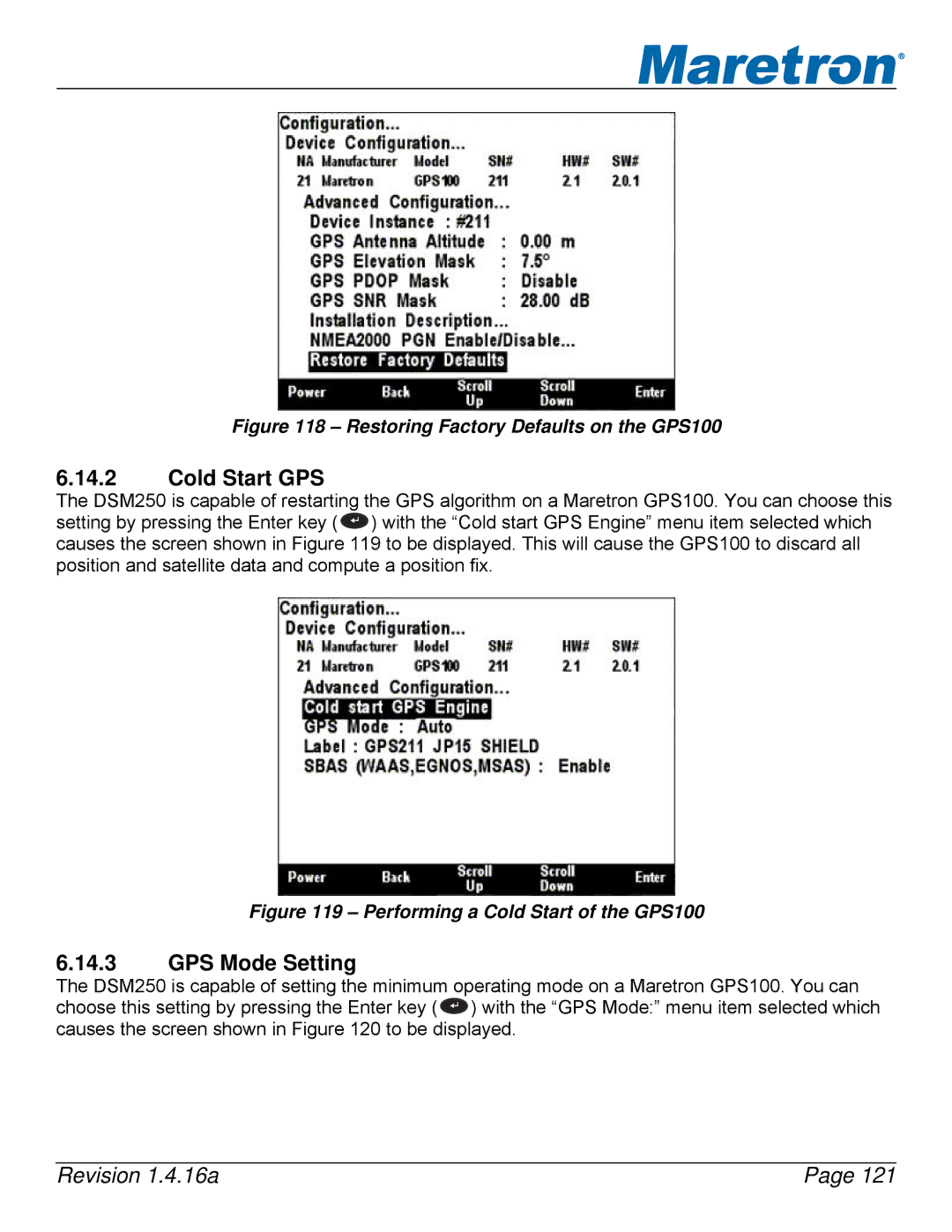®
Figure 118 – Restoring Factory Defaults on the GPS100
6.14.2Cold Start GPS
The DSM250 is capable of restarting the GPS algorithm on a Maretron GPS100. You can choose this setting by pressing the Enter key ( ![]() ) with the “Cold start GPS Engine” menu item selected which causes the screen shown in Figure 119 to be displayed. This will cause the GPS100 to discard all position and satellite data and compute a position fix.
) with the “Cold start GPS Engine” menu item selected which causes the screen shown in Figure 119 to be displayed. This will cause the GPS100 to discard all position and satellite data and compute a position fix.
Figure 119 – Performing a Cold Start of the GPS100
6.14.3GPS Mode Setting
The DSM250 is capable of setting the minimum operating mode on a Maretron GPS100. You can choose this setting by pressing the Enter key ( ![]() ) with the “GPS Mode:” menu item selected which causes the screen shown in Figure 120 to be displayed.
) with the “GPS Mode:” menu item selected which causes the screen shown in Figure 120 to be displayed.
Revision 1.4.16a | Page 121 |