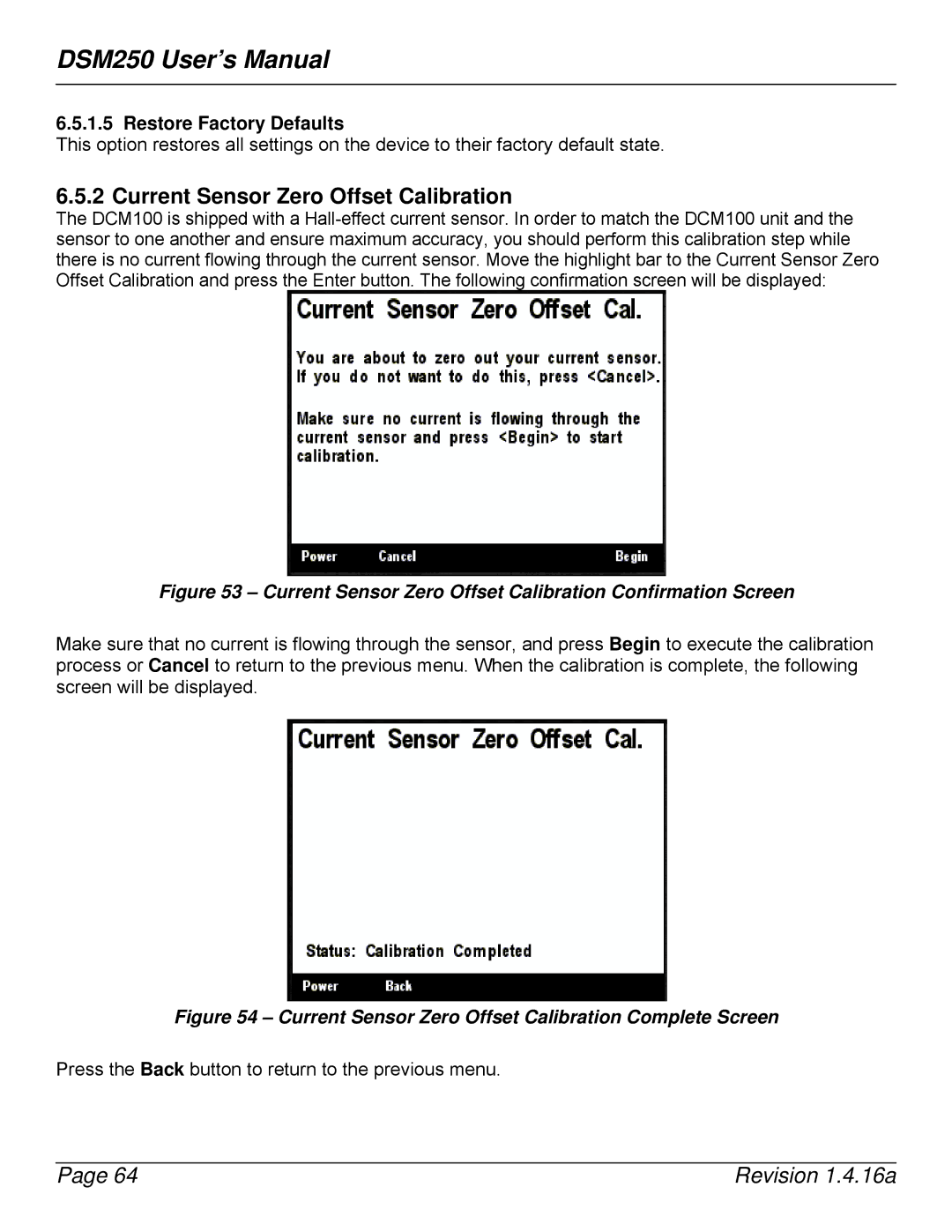DSM250 User’s Manual
6.5.1.5 Restore Factory Defaults
This option restores all settings on the device to their factory default state.
6.5.2 Current Sensor Zero Offset Calibration
The DCM100 is shipped with a
Figure 53 – Current Sensor Zero Offset Calibration Confirmation Screen
Make sure that no current is flowing through the sensor, and press Begin to execute the calibration process or Cancel to return to the previous menu. When the calibration is complete, the following screen will be displayed.
Figure 54 – Current Sensor Zero Offset Calibration Complete Screen
Press the Back button to return to the previous menu.
Page 64 | Revision 1.4.16a |