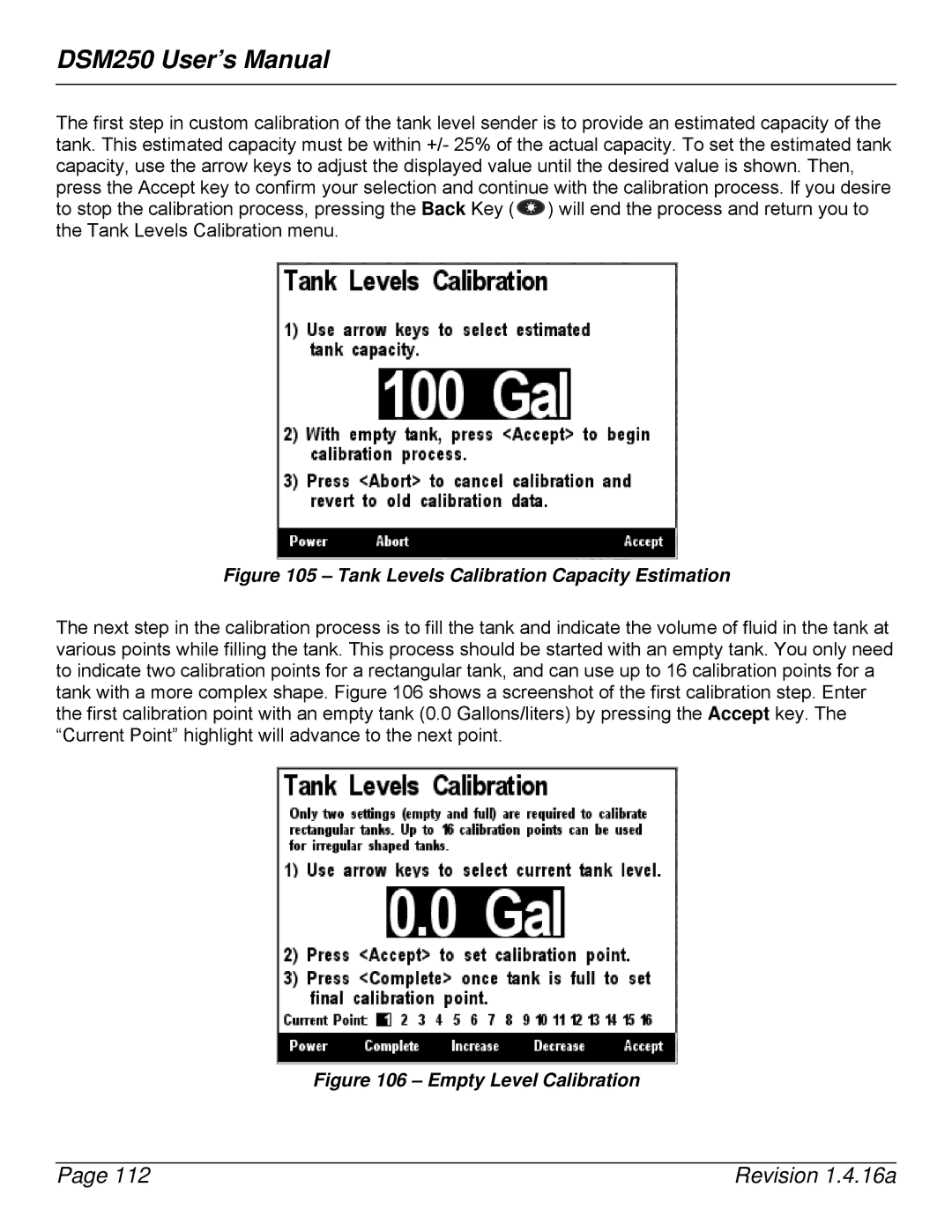DSM250 User’s Manual
The first step in custom calibration of the tank level sender is to provide an estimated capacity of the tank. This estimated capacity must be within +/- 25% of the actual capacity. To set the estimated tank capacity, use the arrow keys to adjust the displayed value until the desired value is shown. Then, press the Accept key to confirm your selection and continue with the calibration process. If you desire to stop the calibration process, pressing the Back Key ( ![]() ) will end the process and return you to the Tank Levels Calibration menu.
) will end the process and return you to the Tank Levels Calibration menu.
Figure 105 – Tank Levels Calibration Capacity Estimation
The next step in the calibration process is to fill the tank and indicate the volume of fluid in the tank at various points while filling the tank. This process should be started with an empty tank. You only need to indicate two calibration points for a rectangular tank, and can use up to 16 calibration points for a tank with a more complex shape. Figure 106 shows a screenshot of the first calibration step. Enter the first calibration point with an empty tank (0.0 Gallons/liters) by pressing the Accept key. The “Current Point” highlight will advance to the next point.
Figure 106 – Empty Level Calibration
Page 112 | Revision 1.4.16a |