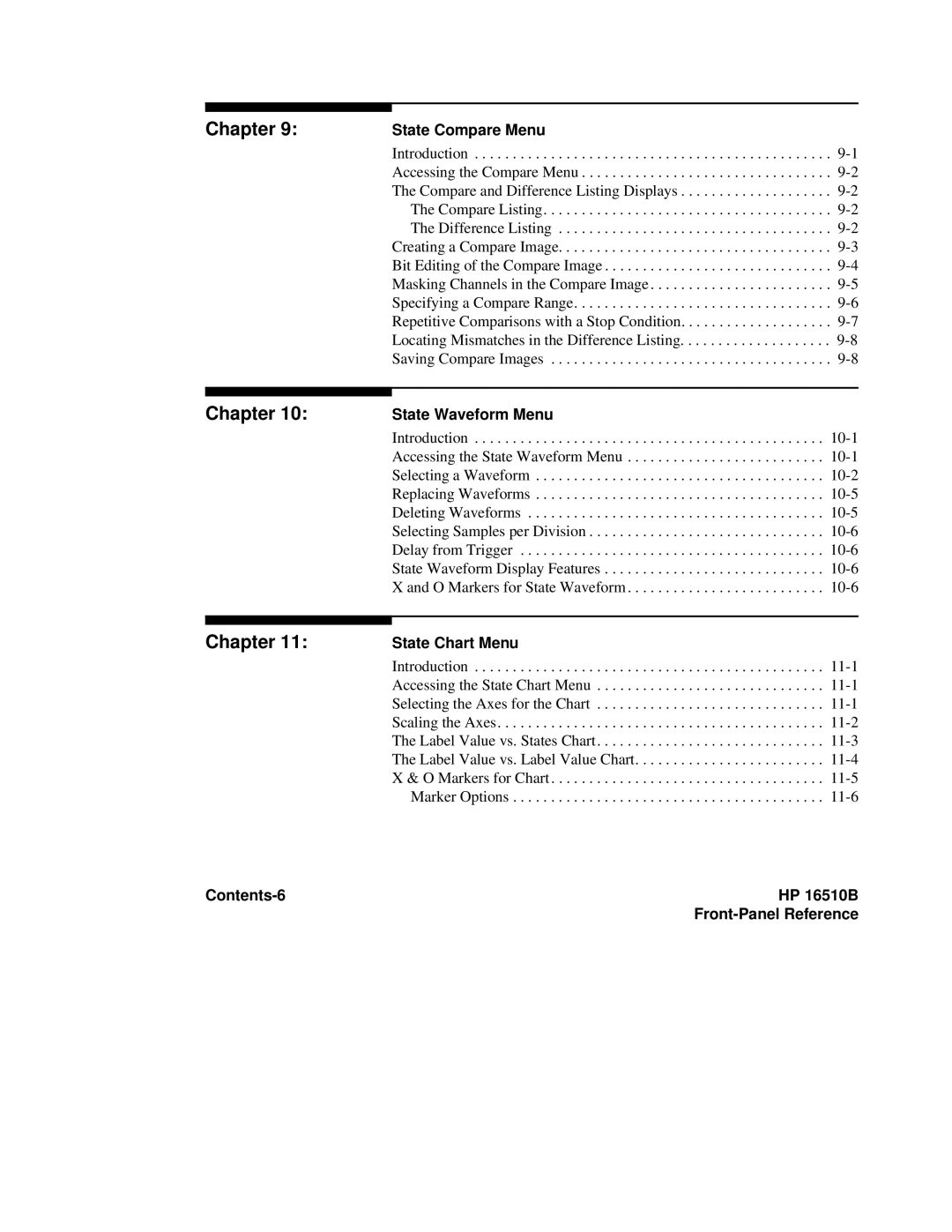Chapter 9:
Chapter 10:
Chapter 11:
State Compare Menu
Introduction . . . . . . . . . . . . . . . . . . . . . . . . . . . . . . . . . . . . . . . . . . . . . . .
State Waveform Menu
Introduction . . . . . . . . . . . . . . . . . . . . . . . . . . . . . . . . . . . . . . . . . . . . . .
State Chart Menu
Introduction . . . . . . . . . . . . . . . . . . . . . . . . . . . . . . . . . . . . . . . . . . . . . .
Marker Options . . . . . . . . . . . . . . . . . . . . . . . . . . . . . . . . . . . . . . . . .
| HP 16510B |
|