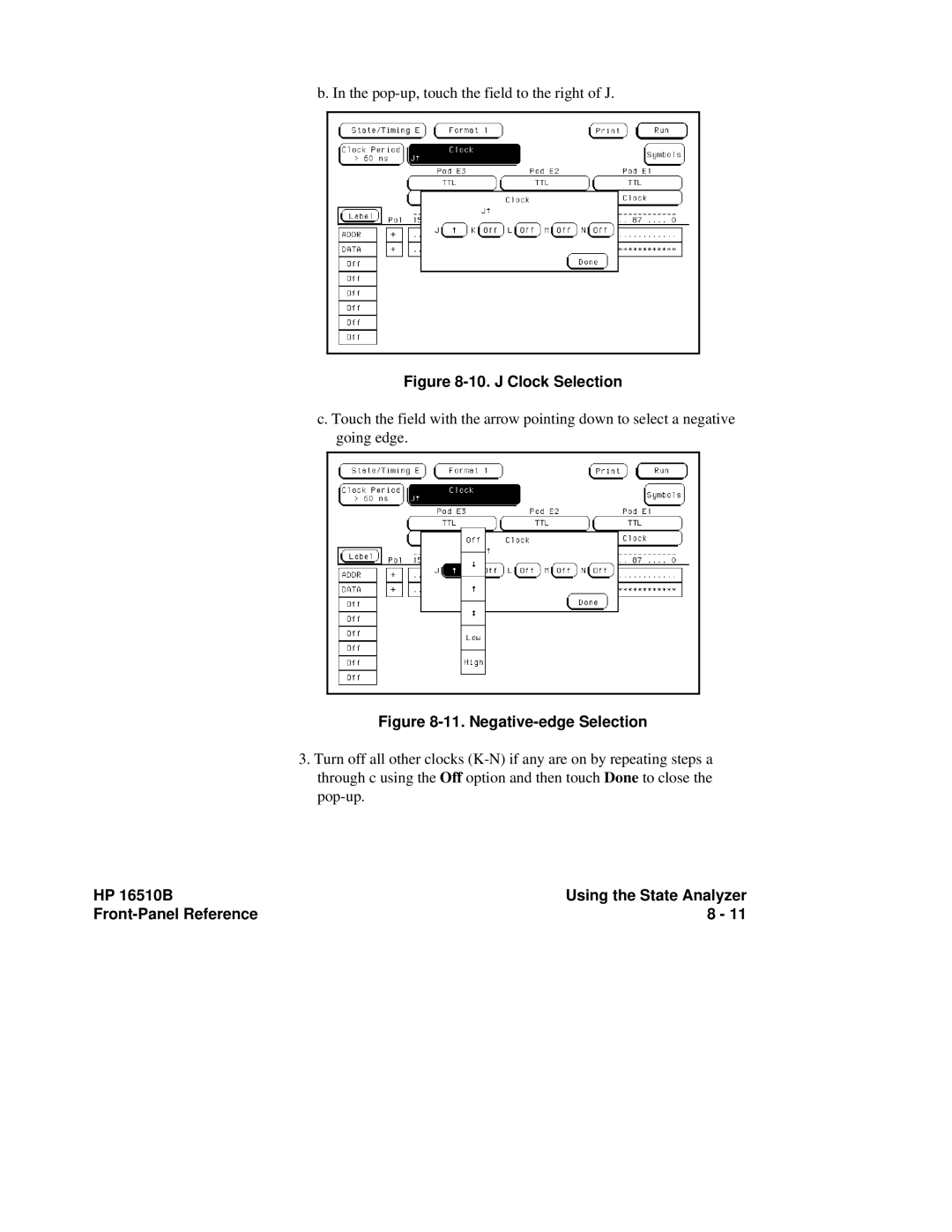b. In the
Figure 8-10. J Clock Selection
c. Touch the field with the arrow pointing down to select a negative going edge.
Figure 8-11. Negative-edge Selection
3.Turn off all other clocks
HP 16510B | Using the State Analyzer |
8 - 11 |