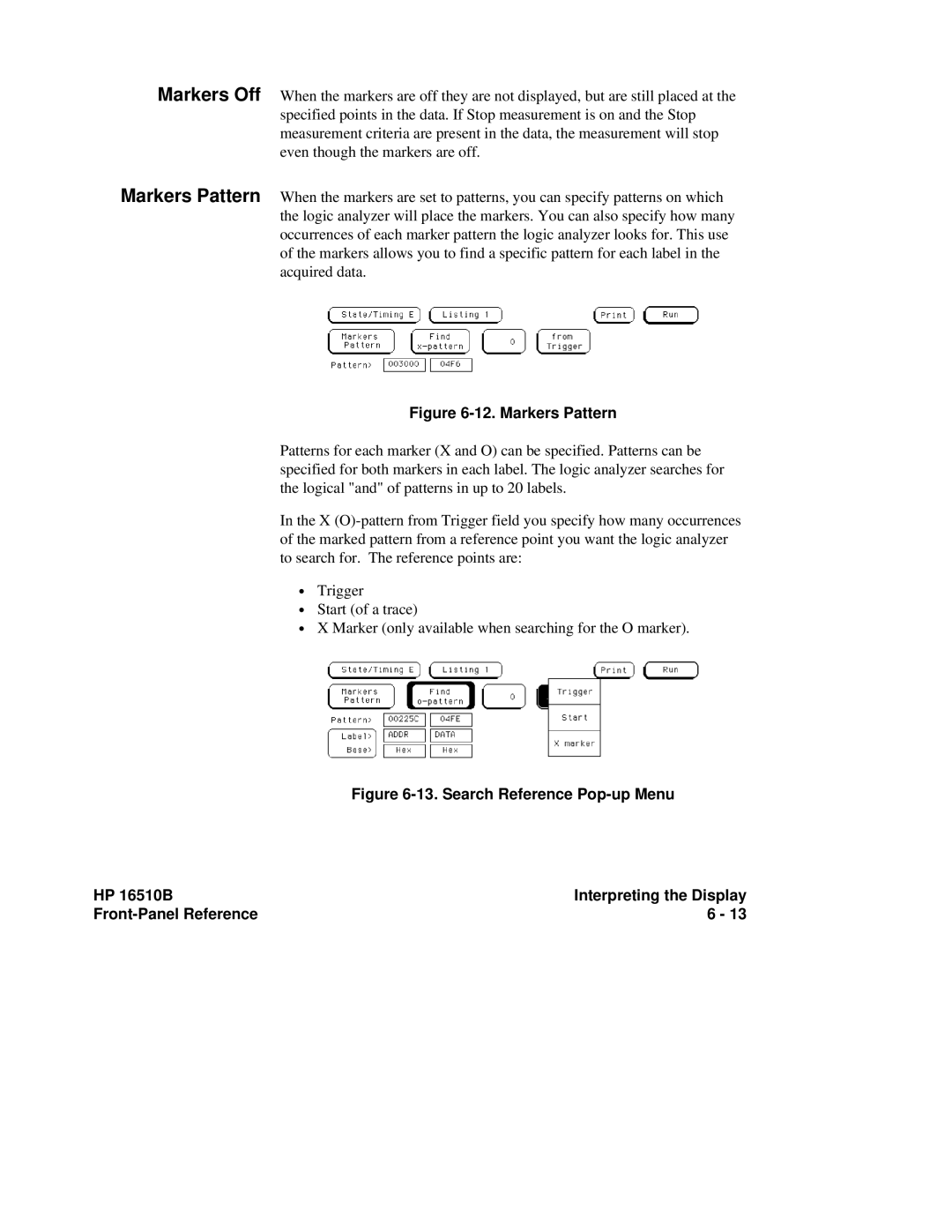Markers Off When the markers are off they are not displayed, but are still placed at the specified points in the data. If Stop measurement is on and the Stop measurement criteria are present in the data, the measurement will stop even though the markers are off.
Markers Pattern When the markers are set to patterns, you can specify patterns on which the logic analyzer will place the markers. You can also specify how many occurrences of each marker pattern the logic analyzer looks for. This use of the markers allows you to find a specific pattern for each label in the acquired data.
Figure 6-12. Markers Pattern
Patterns for each marker (X and O) can be specified. Patterns can be specified for both markers in each label. The logic analyzer searches for the logical "and" of patterns in up to 20 labels.
In the X
∙Trigger
∙Start (of a trace)
∙X Marker (only available when searching for the O marker).
Figure 6-13. Search Reference Pop-up Menu
HP 16510B | Interpreting the Display |
| 6 - 13 |