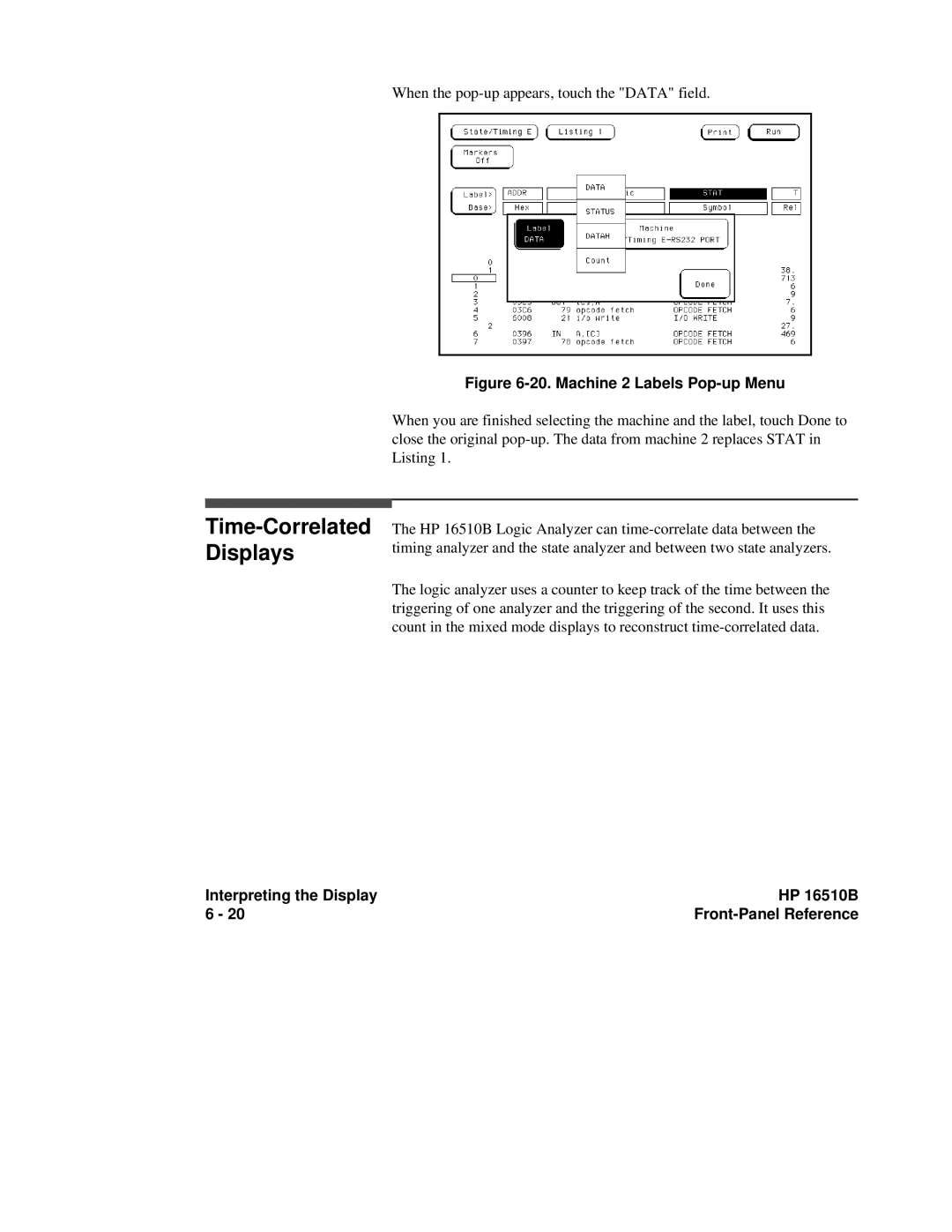When the
Time-Correlated Displays
Figure 6-20. Machine 2 Labels Pop-up Menu
When you are finished selecting the machine and the label, touch Done to close the original
The HP 16510B Logic Analyzer can
The logic analyzer uses a counter to keep track of the time between the triggering of one analyzer and the triggering of the second. It uses this count in the mixed mode displays to reconstruct
Interpreting the Display | HP 16510B |
6 - 20 |
|