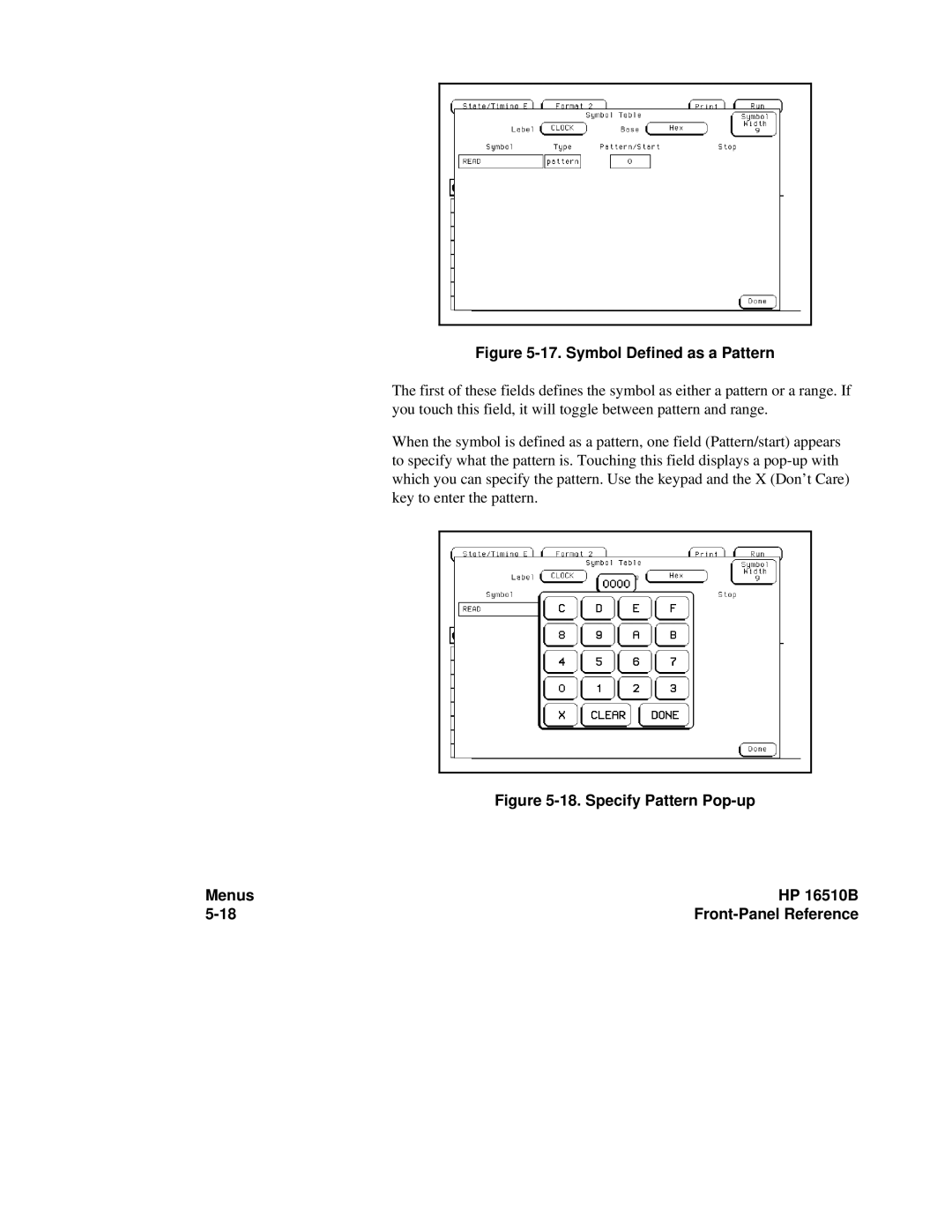Figure 5-17. Symbol Defined as a Pattern
The first of these fields defines the symbol as either a pattern or a range. If you touch this field, it will toggle between pattern and range.
When the symbol is defined as a pattern, one field (Pattern/start) appears to specify what the pattern is. Touching this field displays a
Figure 5-18. Specify Pattern Pop-up
Menus | HP 16510B |
|