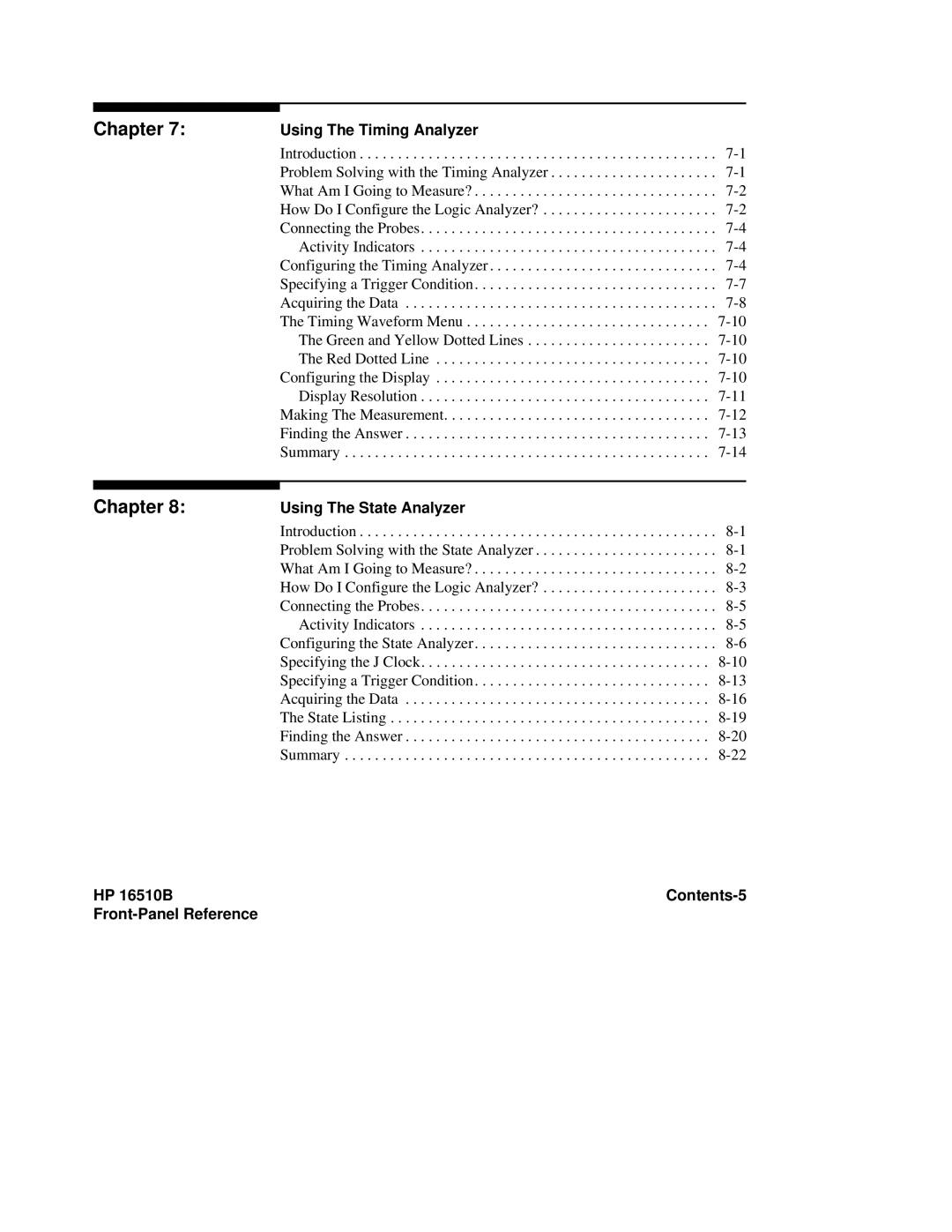Chapter 7: | Using The Timing Analyzer |
|
| Introduction | |
| Problem Solving with the Timing Analyzer | |
| What Am I Going to Measure? | |
| How Do I Configure the Logic Analyzer? | |
| Connecting the Probes | |
| Activity Indicators | |
| Configuring the Timing Analyzer | |
| Specifying a Trigger Condition | |
| Acquiring the Data | |
| The Timing Waveform Menu | |
| The Green and Yellow Dotted Lines | |
| The Red Dotted Line | |
| Configuring the Display | |
| Display Resolution | |
| Making The Measurement | |
| Finding the Answer | |
| Summary |
Chapter 8: | Using The State Analyzer |
|
| Introduction | |
| Problem Solving with the State Analyzer | |
| What Am I Going to Measure? | |
| How Do I Configure the Logic Analyzer? | |
| Connecting the Probes | |
| Activity Indicators | |
| Configuring the State Analyzer | |
| Specifying the J Clock | |
| Specifying a Trigger Condition | |
| Acquiring the Data | |
| The State Listing | |
| Finding the Answer | |
| Summary |
HP 16510B |
|
|
|