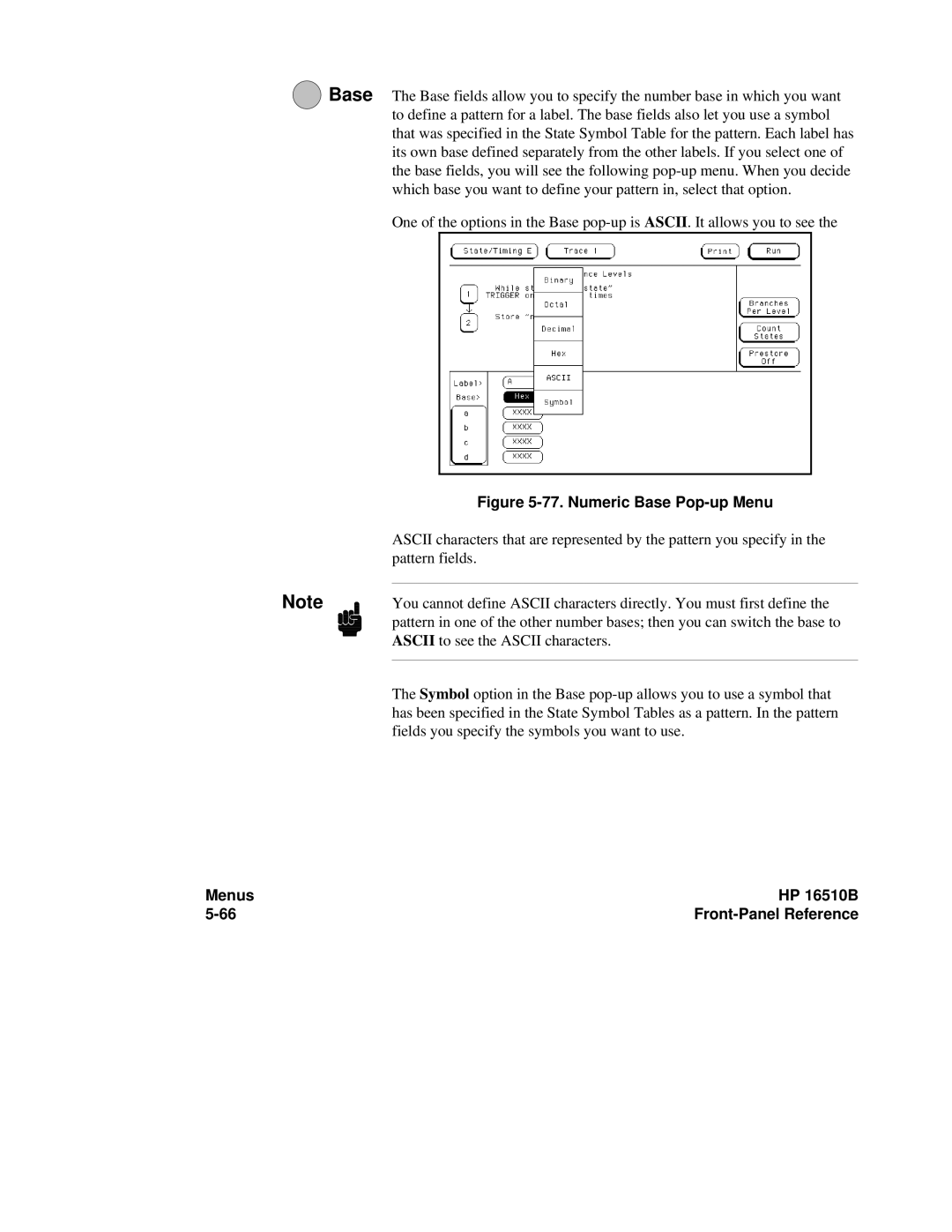2Base The Base fields allow you to specify the number base in which you want to define a pattern for a label. The base fields also let you use a symbol that was specified in the State Symbol Table for the pattern. Each label has its own base defined separately from the other labels. If you select one of the base fields, you will see the following
One of the options in the Base
Figure 5-77. Numeric Base Pop-up Menu
Note
Menus 5-66
ASCII characters that are represented by the pattern you specify in the pattern fields.
You cannot define ASCII characters directly. You must first define the pattern in one of the other number bases; then you can switch the base to ASCII to see the ASCII characters.
The Symbol option in the Base