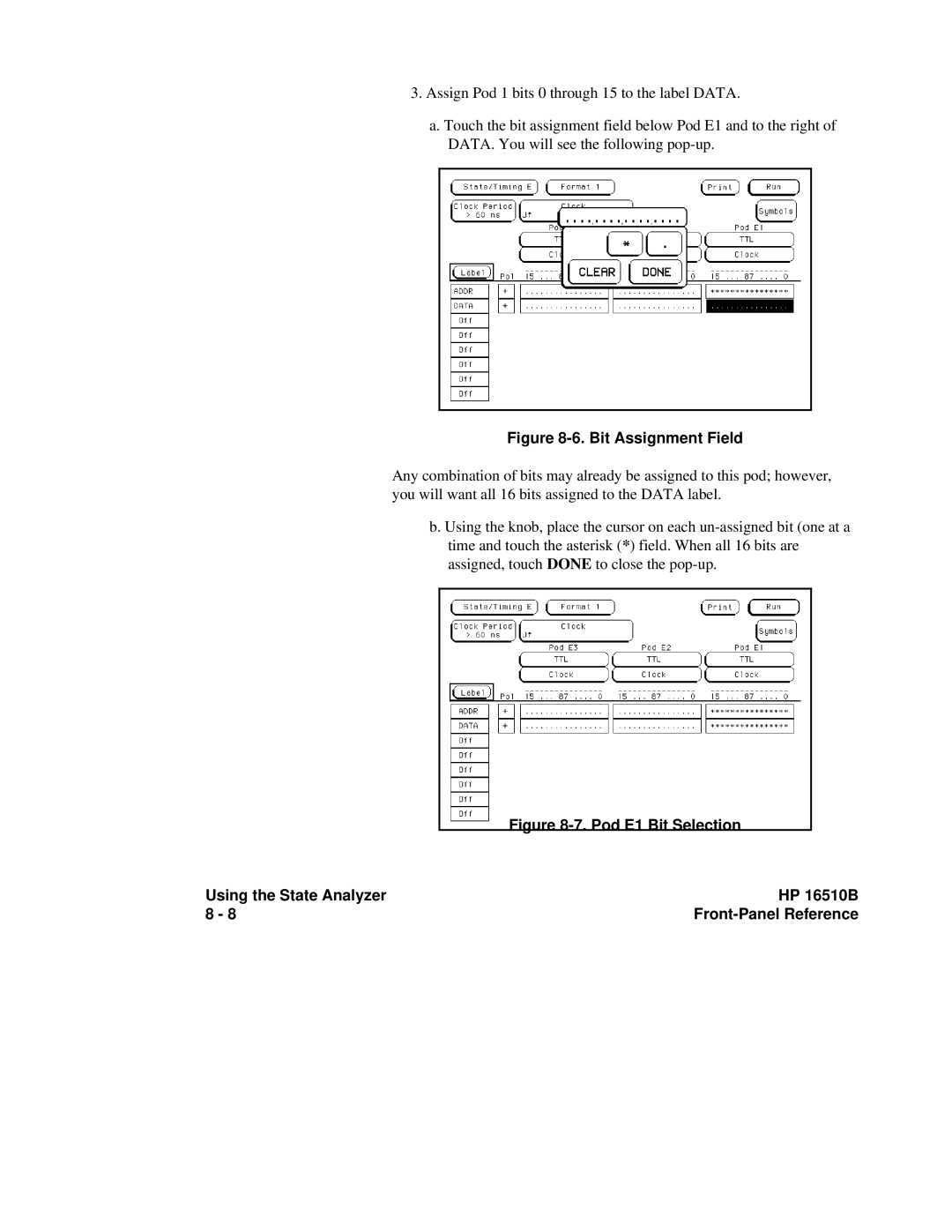3.Assign Pod 1 bits 0 through 15 to the label DATA.
a. Touch the bit assignment field below Pod E1 and to the right of DATA. You will see the following
Figure 8-6. Bit Assignment Field
Any combination of bits may already be assigned to this pod; however, you will want all 16 bits assigned to the DATA label.
b. Using the knob, place the cursor on each
| Figure |
|
Using the State Analyzer | HP 16510B | |
8 - 8 |
| |