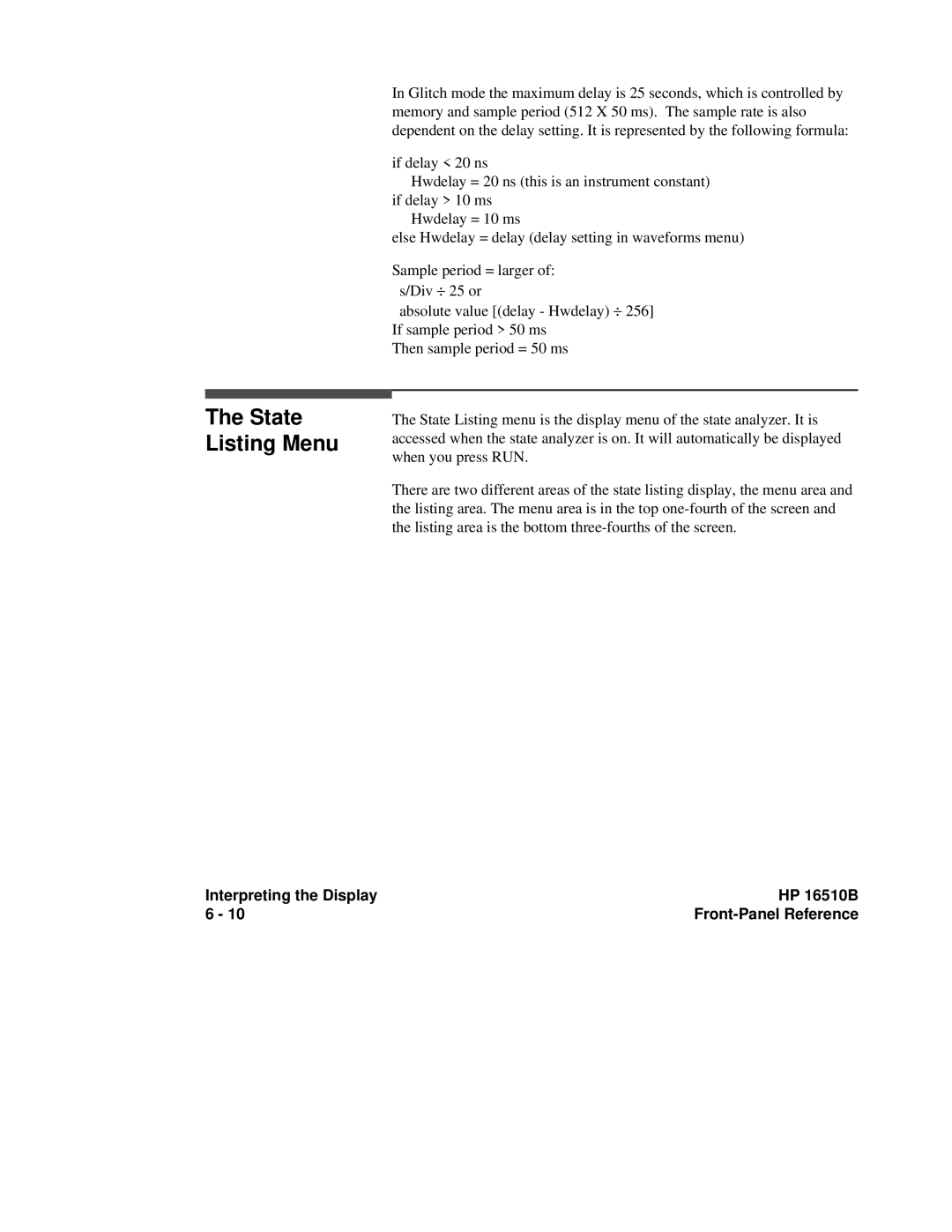The State Listing Menu
In Glitch mode the maximum delay is 25 seconds, which is controlled by memory and sample period (512 X 50 ms). The sample rate is also dependent on the delay setting. It is represented by the following formula:
if delay < 20 ns
Hwdelay = 20 ns (this is an instrument constant) if delay > 10 ms
Hwdelay = 10 ms
else Hwdelay = delay (delay setting in waveforms menu)
Sample period = larger of: s/Div ÷ 25 or
absolute value [(delay - Hwdelay) ÷ 256] If sample period > 50 ms
Then sample period = 50 ms
The State Listing menu is the display menu of the state analyzer. It is accessed when the state analyzer is on. It will automatically be displayed when you press RUN.
There are two different areas of the state listing display, the menu area and the listing area. The menu area is in the top
Interpreting the Display | HP 16510B |
6 - 10 |
|