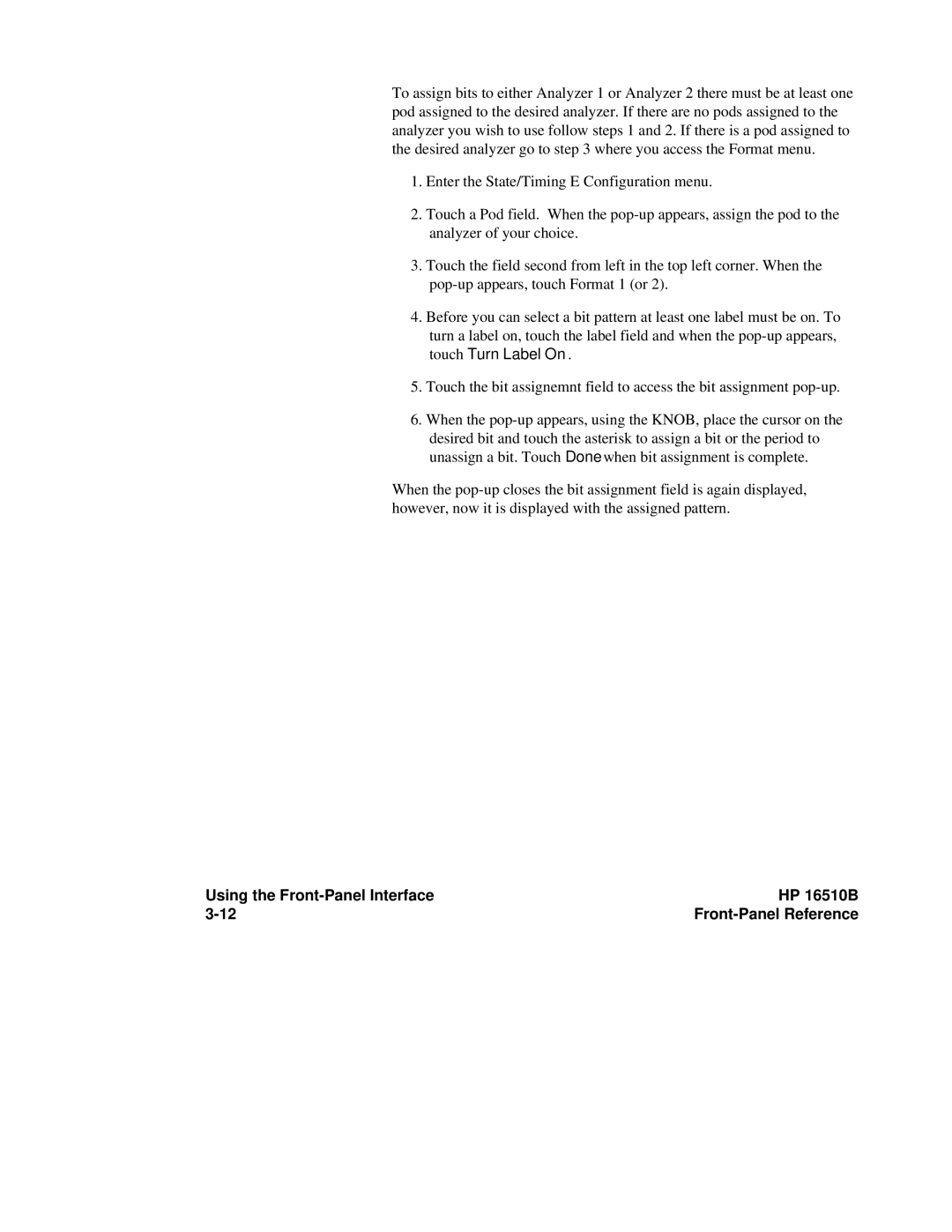To assign bits to either Analyzer 1 or Analyzer 2 there must be at least one pod assigned to the desired analyzer. If there are no pods assigned to the analyzer you wish to use follow steps 1 and 2. If there is a pod assigned to the desired analyzer go to step 3 where you access the Format menu.
1.Enter the State/Timing E Configuration menu.
2.Touch a Pod field. When the
3.Touch the field second from left in the top left corner. When the
4.Before you can select a bit pattern at least one label must be on. To turn a label on, touch the label field and when the
5.Touch the bit assignemnt field to access the bit assignment
6.When the
When the
Using the | HP 16510B |
|