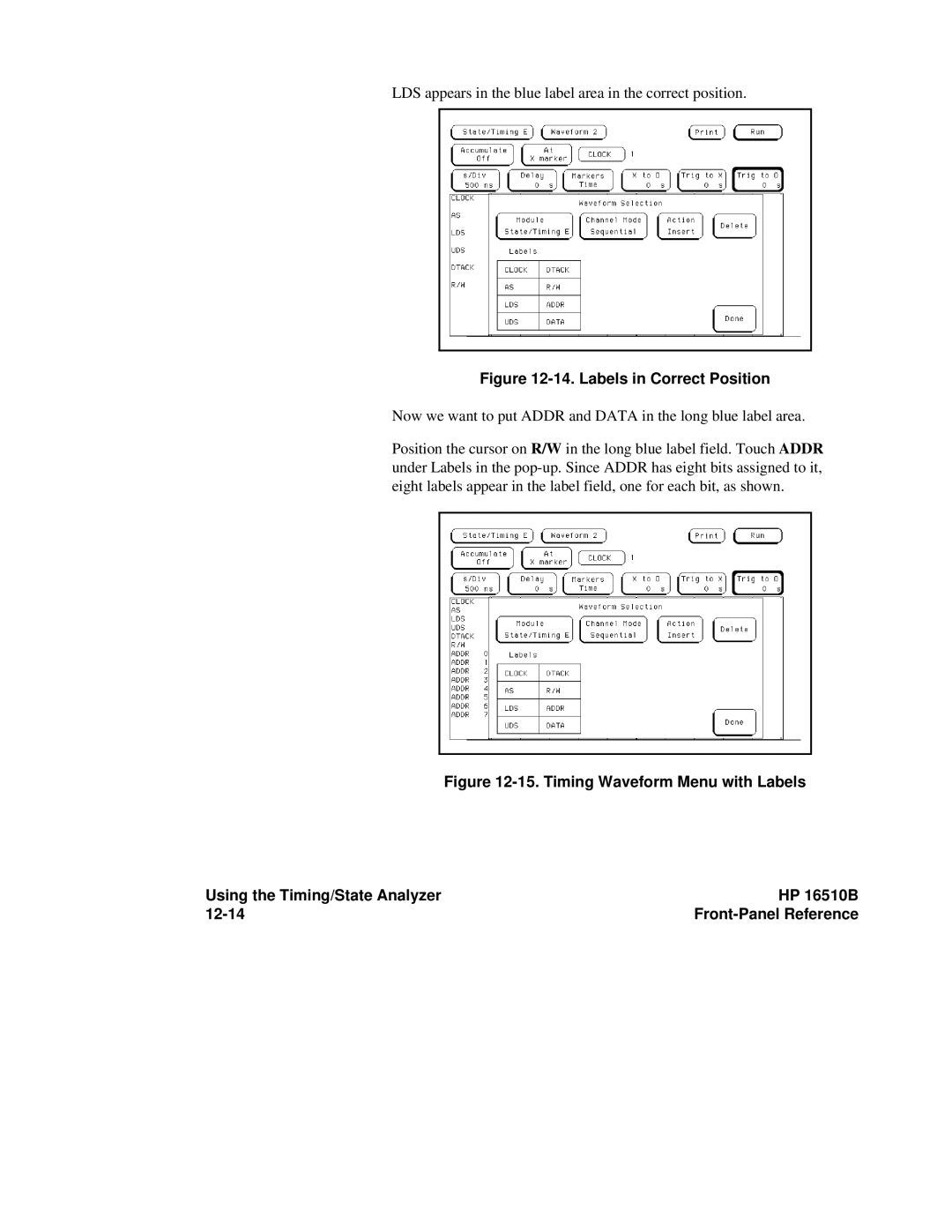LDS appears in the blue label area in the correct position.
Figure 12-14. Labels in Correct Position
Now we want to put ADDR and DATA in the long blue label area.
Position the cursor on R/W in the long blue label field. Touch ADDR under Labels in the
Figure 12-15. Timing Waveform Menu with Labels
Using the Timing/State Analyzer | HP 16510B |
|
|