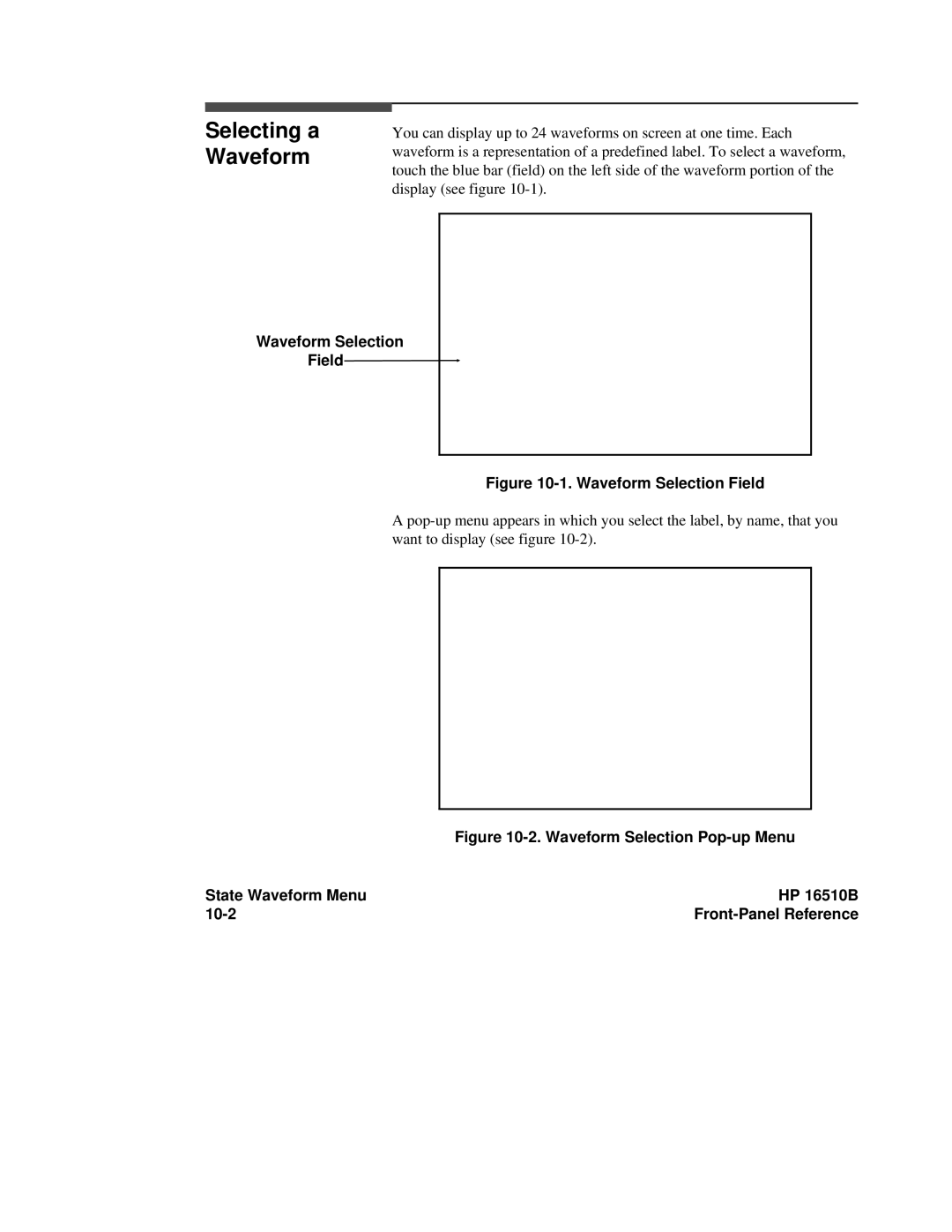Selecting a Waveform
You can display up to 24 waveforms on screen at one time. Each waveform is a representation of a predefined label. To select a waveform, touch the blue bar (field) on the left side of the waveform portion of the display (see figure
Waveform Selection
Field
Figure 10-1. Waveform Selection Field
A
| Figure |
State Waveform Menu | HP 16510B |
|
|