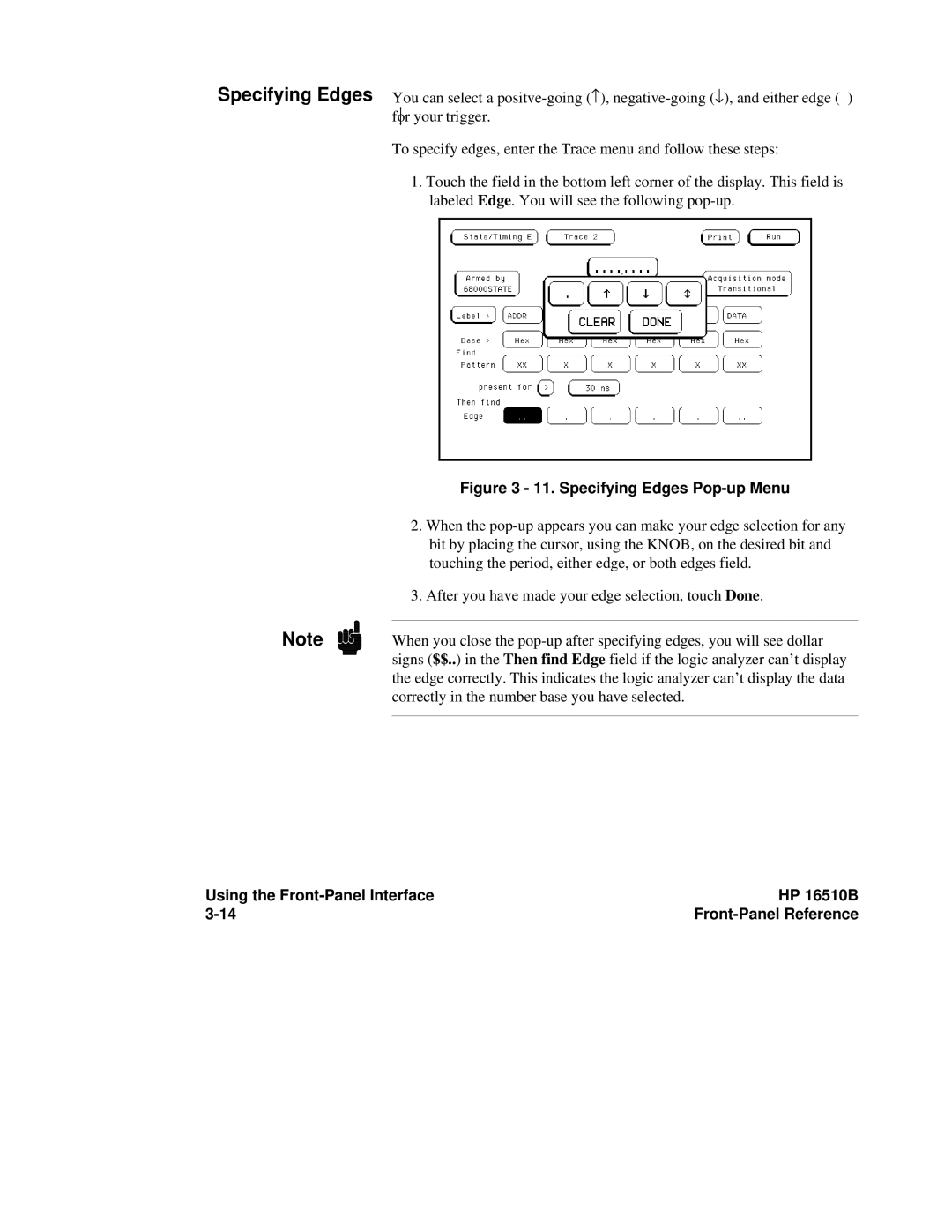Specifying Edges
Note
You can select a
To specify edges, enter the Trace menu and follow these steps:
1.Touch the field in the bottom left corner of the display. This field is labeled Edge. You will see the following
Figure 3 - 11. Specifying Edges Pop-up Menu
2.When the
3.After you have made your edge selection, touch Done.
When you close the
Using the | HP 16510B |
|