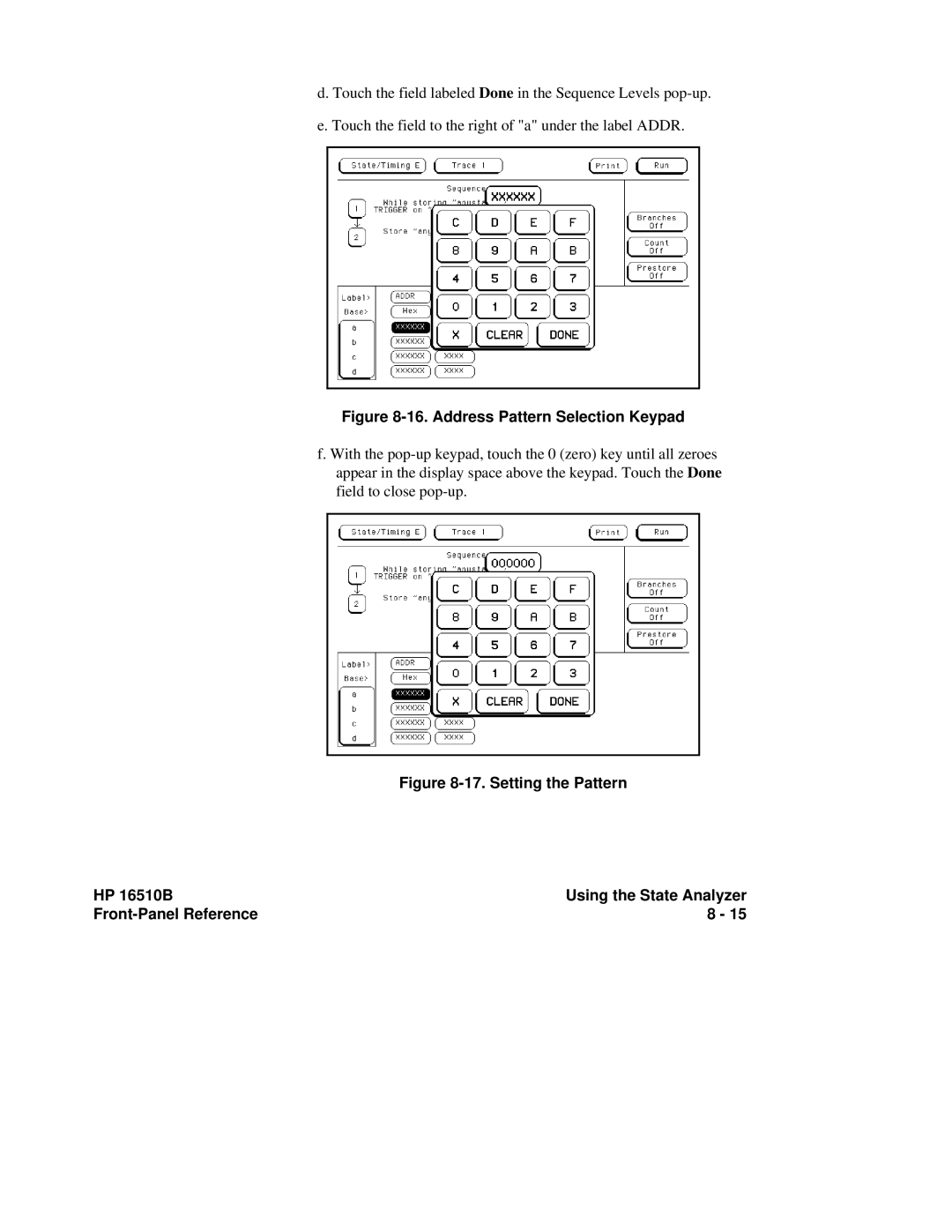d. Touch the field labeled Done in the Sequence Levels
e. Touch the field to the right of "a" under the label ADDR.
Figure 8-16. Address Pattern Selection Keypad
f. With the
Figure 8-17. Setting the Pattern
HP 16510B | Using the State Analyzer |
| 8 - 15 |