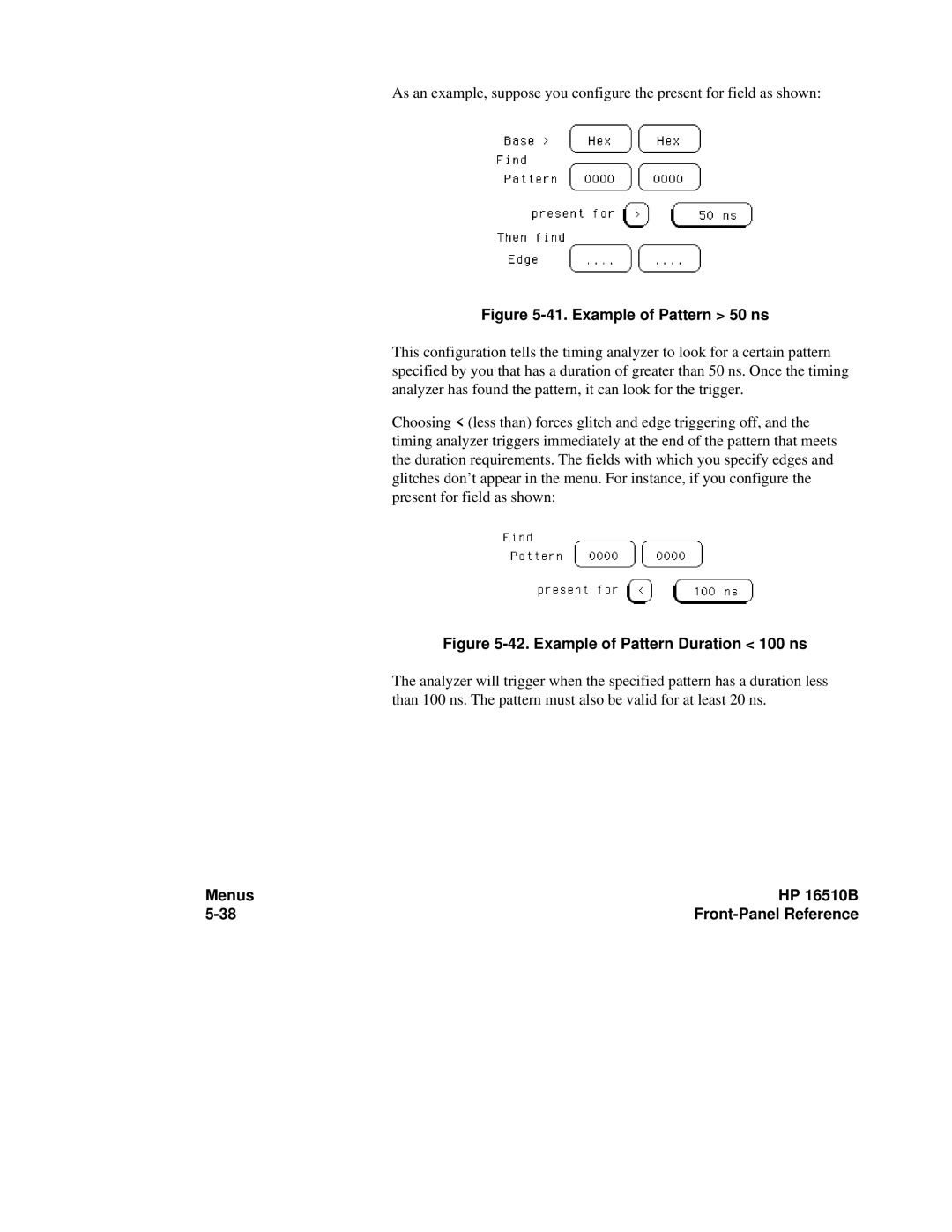As an example, suppose you configure the present for field as shown:
Figure 5-41. Example of Pattern > 50 ns
This configuration tells the timing analyzer to look for a certain pattern specified by you that has a duration of greater than 50 ns. Once the timing analyzer has found the pattern, it can look for the trigger.
Choosing < (less than) forces glitch and edge triggering off, and the timing analyzer triggers immediately at the end of the pattern that meets the duration requirements. The fields with which you specify edges and glitches don’t appear in the menu. For instance, if you configure the present for field as shown:
Figure 5-42. Example of Pattern Duration < 100 ns
The analyzer will trigger when the specified pattern has a duration less than 100 ns. The pattern must also be valid for at least 20 ns.
Menus | HP 16510B |
|