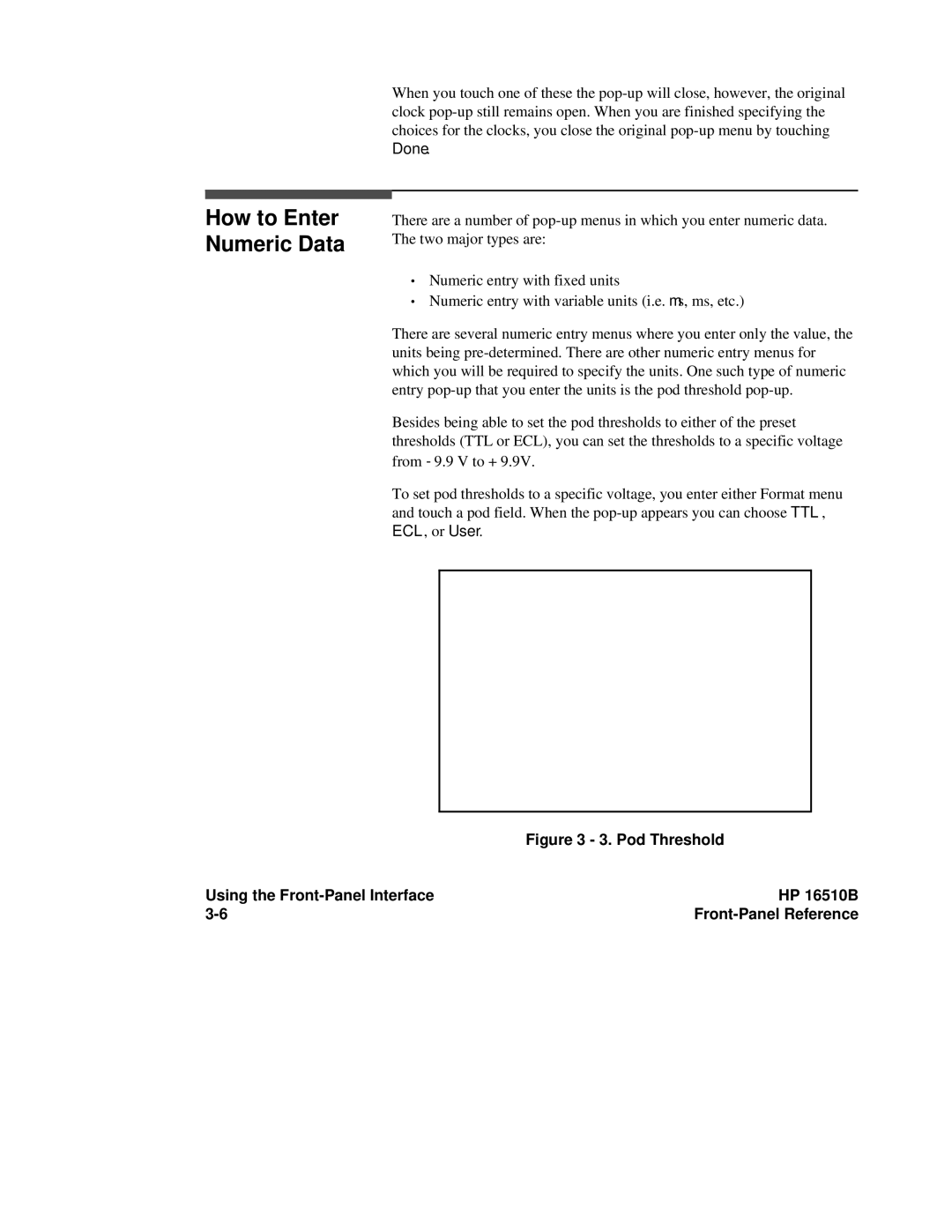How to Enter Numeric Data
When you touch one of these the
Done.
There are a number of
∙Numeric entry with fixed units
∙Numeric entry with variable units (i.e. μs, ms, etc.)
There are several numeric entry menus where you enter only the value, the units being
Besides being able to set the pod thresholds to either of the preset thresholds (TTL or ECL), you can set the thresholds to a specific voltage from −9.9 V to + 9.9V.
To set pod thresholds to a specific voltage, you enter either Format menu and touch a pod field. When the
| Figure 3 - 3. Pod Threshold |
Using the | HP 16510B |