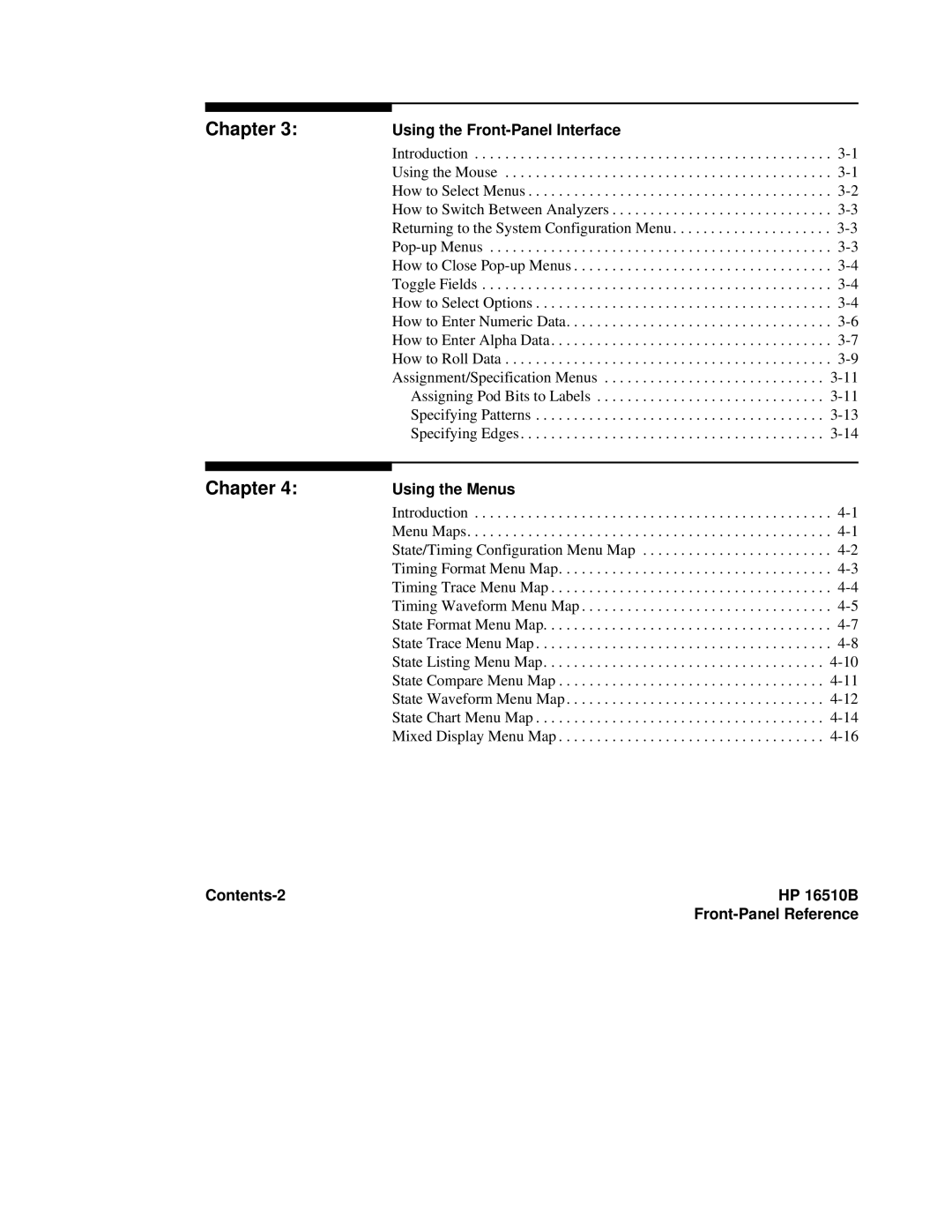Chapter 3: | Using the |
|
| Introduction | . |
| Using the Mouse | . |
| How to Select Menus | . |
| How to Switch Between Analyzers | . |
| Returning to the System Configuration Menu | . |
| . | |
| How to Close | . |
| Toggle Fields | . |
| How to Select Options | . |
| How to Enter Numeric Data | . |
| How to Enter Alpha Data | . |
| How to Roll Data | . |
| Assignment/Specification Menus | |
| Assigning Pod Bits to Labels | |
| Specifying Patterns | |
| Specifying Edges |
Chapter 4: | Using the Menus |
|
| Introduction | . |
| Menu Maps | . |
| State/Timing Configuration Menu Map | . |
| Timing Format Menu Map | . |
| Timing Trace Menu Map | . |
| Timing Waveform Menu Map | . |
| State Format Menu Map | . |
| State Trace Menu Map | . |
| State Listing Menu Map | |
| State Compare Menu Map | |
| State Waveform Menu Map | |
| State Chart Menu Map | |
| Mixed Display Menu Map |
| HP 16510B |
|