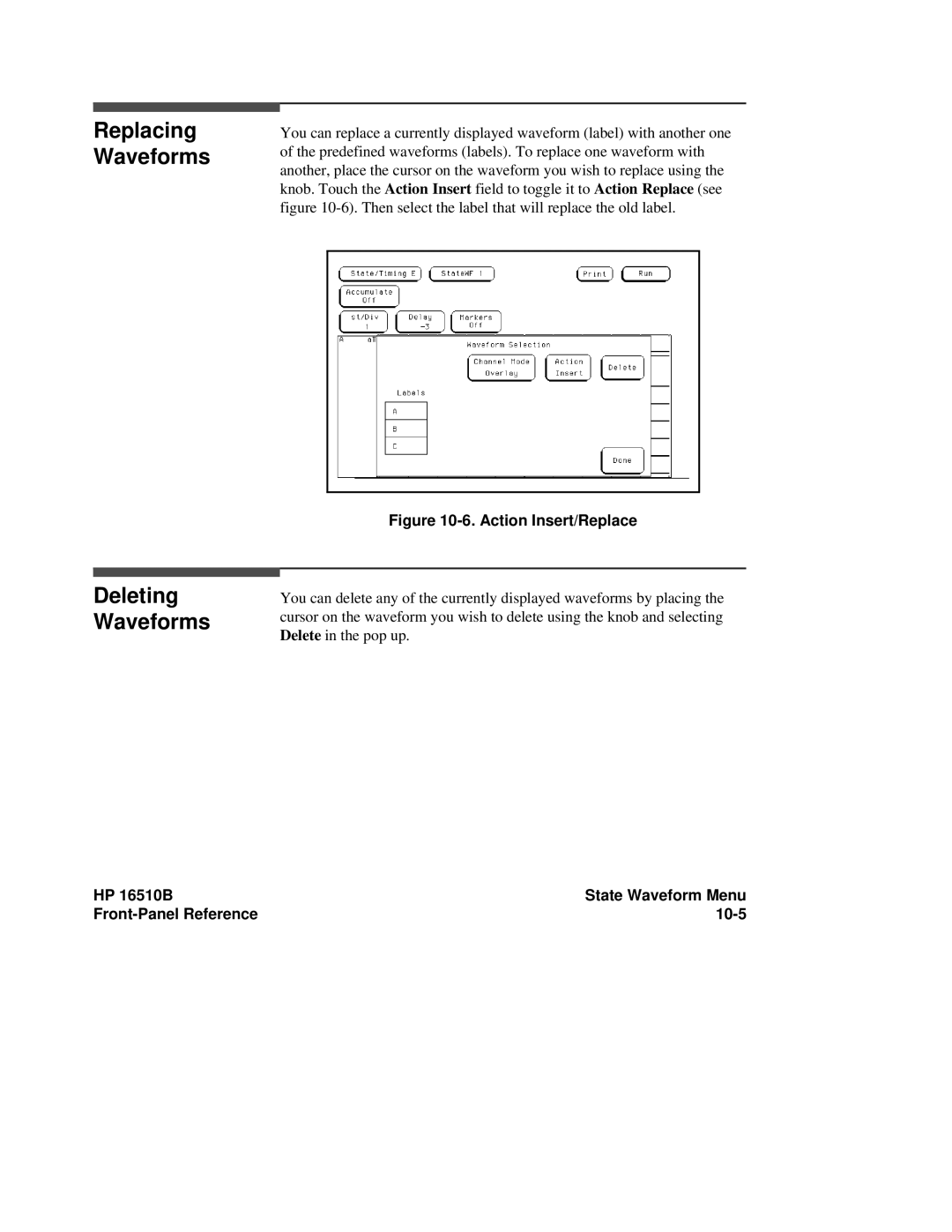Replacing
Waveforms
Deleting
Waveforms
HP 16510B
You can replace a currently displayed waveform (label) with another one of the predefined waveforms (labels). To replace one waveform with another, place the cursor on the waveform you wish to replace using the knob. Touch the Action Insert field to toggle it to Action Replace (see figure
Figure 10-6. Action Insert/Replace
You can delete any of the currently displayed waveforms by placing the cursor on the waveform you wish to delete using the knob and selecting Delete in the pop up.