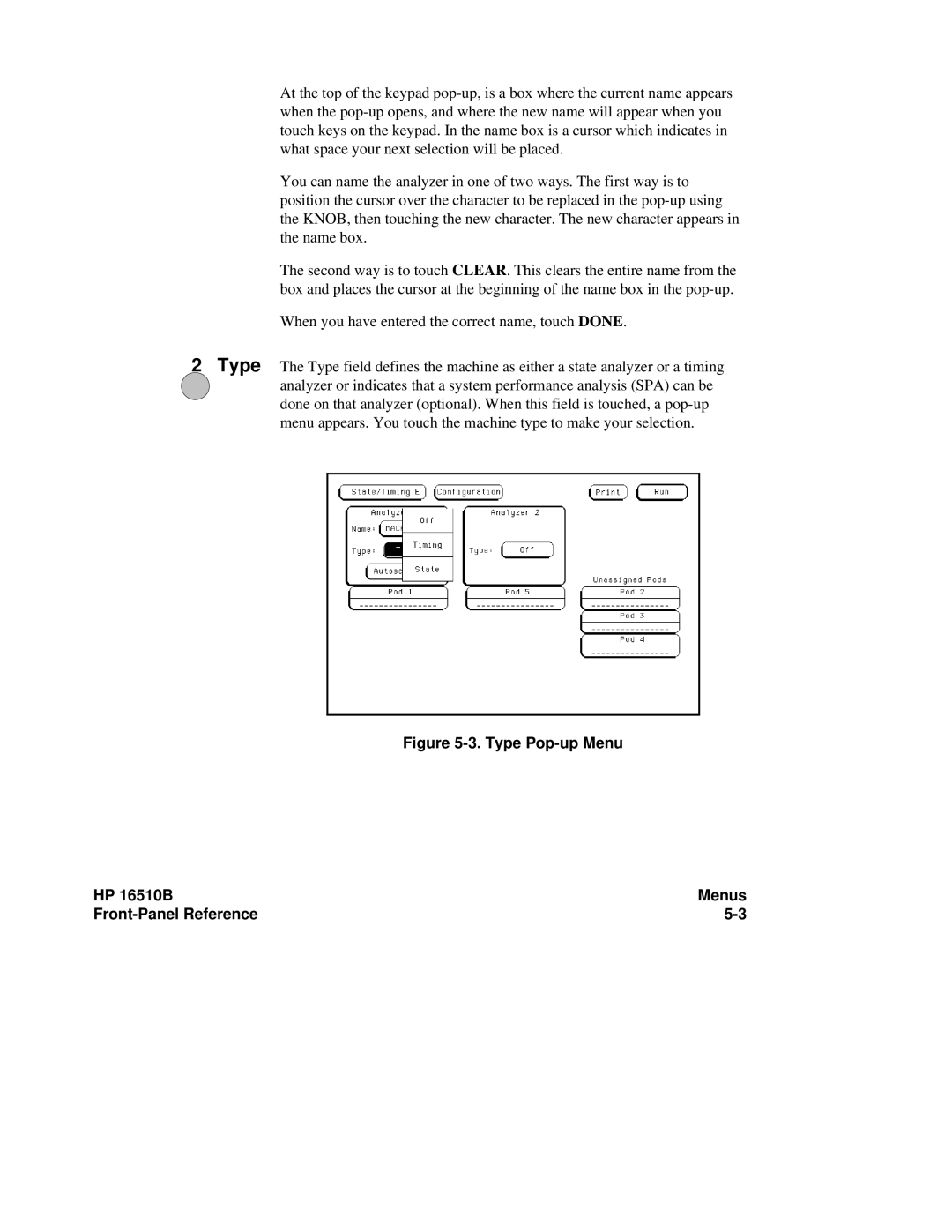At the top of the keypad
You can name the analyzer in one of two ways. The first way is to position the cursor over the character to be replaced in the
The second way is to touch CLEAR. This clears the entire name from the box and places the cursor at the beginning of the name box in the
When you have entered the correct name, touch DONE.
2Type The Type field defines the machine as either a state analyzer or a timing analyzer or indicates that a system performance analysis (SPA) can be done on that analyzer (optional). When this field is touched, a
Figure 5-3. Type Pop-up Menu
HP 16510B | Menus |
|